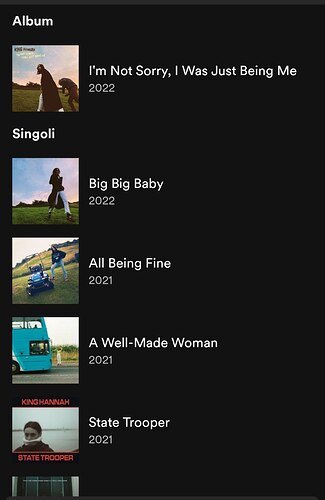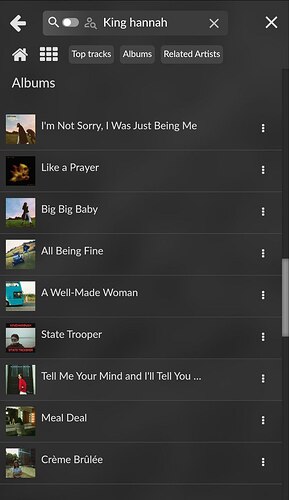The plugin seems to work excellently.
I only find one significant interface drawback: important metadata such as the release year and the nature of the work (album or single) are not displayed in the list of an artist’s production (as it happens in the Spotify app). Is it possible to add this feature?
Spotify
Volumio