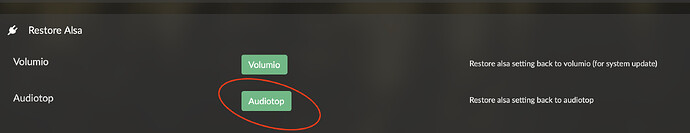@Roberto_Grieco
to make it an official plugin is not so simple. there is a lot of work to do in order to integrate with the Volumio os without modding its files. make a friendly configurations ui, and a lot of graphic work to support more resolutions. the code is open , so maybe it will go to the dev section and I will get some help from the community. for now its my self DIY project with an open code for anyone that like to use it.
look above , to get the new skins its very simple
if anything, you could create an unofficial plugin like peppymeter which however has a simpler installation mechanism ![]()
However i installed as you said me to the latest volumio version.
Then
i’ve updated your plugin but now meters don’t move anymore.
do you have sound?
does the meta data (cover, title etc) update?
have you tried restart?
if all is true just go back to the working image, I will think what else might happend
i have sound,i restarted several times…metadata updated.
Try to refresh the selected DAC,
From settings playback option,
Change the dac to something else that you have in the list , save and then change it back to your dac and save again.
Show me your asound.conf file
From ssh:
Cat /etc/asound.conf
- Update Audiotop plugin: all’s ok
- update Volumio with volumio updater forceupdate volumio. No meters move
This is my asound.conf:
pcm.!default {
type empty
slave.pcm “volumio”
}
pcm.volumio {
type empty
slave.pcm “volumioOutput”
}
There is always a plug before the hardware to be safe
pcm.volumioOutput {
type plug
slave.pcm “volumioHw”
}
pcm.volumioHw {
type hw
card “DAC”
}
try to use this from the audiotop plugin setting,
after that reset the DAC setting as I explained before and restart
if it’s not working check if the asound.conf has changed
i made this, but nothing is changed.
try manually from ssh:
sudo mv /volumio/app/plugins/audio_interface/alsa_controller/index.js /volumio/app/plugins/audio_interface/alsa_controller/index.js.original.js
sudo cp /home/volumio/AudioTop/volumiomod/index.js.audiotop.js /volumio/app/plugins/audio_interface/alsa_controller/index.js
sudo mv /volumio/app/plugins/music_service/mpd/mpd.conf.tmpl /volumio/app/plugins/music_service/mpd/mpd.conf.tmpl.original
sudo cp /home/volumio/AudioTop/volumiomod/mpd.conf.tmpl.audiotop.tmpl /volumio/app/plugins/music_service/mpd/mpd.conf.tmpl
then reset dac settings and restart.
if this is not working the only thing I can tell you is to burn the image again
I flashed again your image without AudioTop and volumio update…
Hi @ofiras. I wanted to ask you a question, even though I am completely ignorant in computer science. When I use music from Spotify Connect together with Peppymeter i have continuously problem of playing stutterings and clicks so it don’t allow me to use peppymeter , instead with your audiotop plugin everything is fine, the audio from Spotify Connect streams without clicks. So i wanna ask you what files of peppymeter have you modded for the correct audio streaming. I’d Like to understand how to correct my audio issue in peppymeter.
Thank’s
I didn’t correct the problem, because for me there where no problem in the first place (I never used Spotify , so I didn’t know there is a problem)
I thing its the related to the way that they implemented their plugin, a lot of reasons can be. if I can guess, there are some main reasons:
- alsa configuration using duplicate can cause high cpu
- using pygame 2 instead of 1.9.4 which is the recommended version for raspberry , again more resource consumption especially on old devices
- using a lot of redundant threads in python can cause lags
when you use Spotify run
top
from ssh, it will print live status of your cpu. if its above 70-80% , it may be the problem
Hi,my friend @ofiras This is my top file using Spotify and Peppymeter.
Welcome to Volumio for Raspberry Pi (6.1.77-v7l+ armv7l)
volumio@volumio:~$ top
top - 19:03:26 up 8 min, 1 user, load average: 1.04, 0.57, 0.33
Tasks: 170 total, 1 running, 169 sleeping, 0 stopped, 0 zombie
%Cpu(s): 11.2 us, 21.5 sy, 0.0 ni, 67.1 id, 0.0 wa, 0.0 hi, 0.3 si, 0.0 st
MiB Mem : 3787.7 total, 2621.4 free, 412.8 used, 753.5 buff/cache
MiB Swap: 0.0 total, 0.0 free, 0.0 used. 3248.7 avail Mem
PID USER PR NI VIRT RES SHR S %CPU %MEM TIME+ COMMAND
1372 volumio 20 0 774244 41612 15996 S 101.3 1.1 1:26.10 go-librespot
2259 volumio 20 0 348176 102296 36220 S 17.3 2.6 0:26.74 python3
1401 root 20 0 199300 44304 31108 S 4.3 1.1 0:07.59 Xorg
1604 volumio 20 0 454028 137516 100328 S 2.3 3.5 0:11.85 chromium-browse
1092 volumio 20 0 247944 109368 39188 S 0.3 2.8 0:17.59 node
1462 volumio 20 0 189556 9468 8504 S 0.3 0.2 0:00.51 upmpdcli
2380 volumio 20 0 5976 2720 2196 R 0.3 0.1 0:00.09 top
1 root 20 0 34076 8860 6656 S 0.0 0.2 0:06.25 systemd
2 root 20 0 0 0 0 S 0.0 0.0 0:00.01 kthreadd
3 root 0 -20 0 0 0 I 0.0 0.0 0:00.00 rcu_gp
4 root 0 -20 0 0 0 I 0.0 0.0 0:00.00 rcu_par_gp
5 root 0 -20 0 0 0 I 0.0 0.0 0:00.00 slub_flushwq
6 root 0 -20 0 0 0 I 0.0 0.0 0:00.00 netns
10 root 0 -20 0 0 0 I 0.0 0.0 0:00.00 mm_percpu_wq
11 root 20 0 0 0 0 I 0.0 0.0 0:00.00 rcu_tasks_rude_kthread
12 root 20 0 0 0 0 I 0.0 0.0 0:00.00 rcu_tasks_trace_kthread
13 root 20 0 0 0 0 S 0.0 0.0 0:00.12 ksoftirqd/0
14 root 20 0 0 0 0 I 0.0 0.0 0:00.22 rcu_sched
15 root rt 0 0 0 0 S 0.0 0.0 0:00.01 migration/0
16 root 20 0 0 0 0 S 0.0 0.0 0:00.00 cpuhp/0
17 root 20 0 0 0 0 S 0.0 0.0 0:00.00 cpuhp/1
18 root rt 0 0 0 0 S 0.0 0.0 0:00.01 migration/1
19 root 20 0 0 0 0 S 0.0 0.0 0:00.10 ksoftirqd/1
21 root 0 -20 0 0 0 I 0.0 0.0 0:00.00 kworker/1:0H-kblockd
22 root 20 0 0 0 0 S 0.0 0.0 0:00.00 cpuhp/2
23 root rt 0 0 0 0 S 0.0 0.0 0:00.01 migration/2
24 root 20 0 0 0 0 S 0.0 0.0 0:00.07 ksoftirqd/2
27 root 20 0 0 0 0 S 0.0 0.0 0:00.00 cpuhp/3
28 root rt 0 0 0 0 S 0.0 0.0 0:00.01 migration/3
29 root 20 0 0 0 0 S 0.0 0.0 0:00.04 ksoftirqd/3
31 root 0 -20 0 0 0 I 0.0 0.0 0:00.00 kworker/3:0H-kblockd
32 root 20 0 0 0 0 S 0.0 0.0 0:00.01 kdevtmpfs
33 root 0 -20 0 0 0 I 0.0 0.0 0:00.00 inet_frag_wq
34 root 20 0 0 0 0 I 0.0 0.0 0:00.34 kworker/0:1-events
35 root 20 0 0 0 0 S 0.0 0.0 0:00.00 kauditd
36 root 20 0 0 0 0 S 0.0 0.0 0:00.00 khungtaskd
38 root 20 0 0 0 0 S 0.0 0.0 0:00.00 oom_reaper
39 root 0 -20 0 0 0 I 0.0 0.0 0:00.00 writeback
40 root 20 0 0 0 0 S 0.0 0.0 0:00.01 kcompactd0
41 root 0 -20 0 0 0 I 0.0 0.0 0:00.00 kintegrityd
42 root 0 -20 0 0 0 I 0.0 0.0 0:00.00 kblockd
43 root 0 -20 0 0 0 I 0.0 0.0 0:00.00 blkcg_punt_bio
44 root -51 0 0 0 0 S 0.0 0.0 0:00.00 watchdogd
45 root 20 0 0 0 0 I 0.0 0.0 0:00.24 kworker/u8:2-events_unbound
48 root 0 -20 0 0 0 I 0.0 0.0 0:00.23 kworker/2:1H-kblockd
49 root 0 -20 0 0 0 I 0.0 0.0 0:00.00 rpciod
50 root 0 -20 0 0 0 I 0.0 0.0 0:00.00 xprtiod
51 root 20 0 0 0 0 S 0.0 0.0 0:00.00 kswapd0
and this is system log : http://logs.volumio.org/volumio/0jmhVX5.html
The peppymeter cpu usage seems fine,
But the process that uses above 100% is properly the Spotify agent and it’s too high and may cause problems.
I guess that the reason for that is related to configuration of alsa. Sorry can’t help you with that
Thank’s the same @ofiras
Hi - awesome build.
I am researching parts for my DAC project (RPi 4 + RPi DAC Pro + 7.9" Touch screen).
Do you have parts list you used?
Also what is the purpose of 12V trigger and bypass switch?
And what kind of power button did you use?
Overall great looking project.
Thanks
Hi,
Thanks,
All the part list is in this thread, its very minimal , something specific?
Regarding to the 12v trigger, I am using an external DAC , which has 12v trigger output when turn on/off so when I switch on/the DAC it triggers the player to switch on/off too
Hi @ofiras , very inspiring. A small question though. What holds the micro SD connector/extender to the case?
Good question, well as you can see , I made the hole for it ,as low as possible. So just have to lift is a little bit . I just use a slice of double-sided adhesive layers , until it high enough
Thank you.