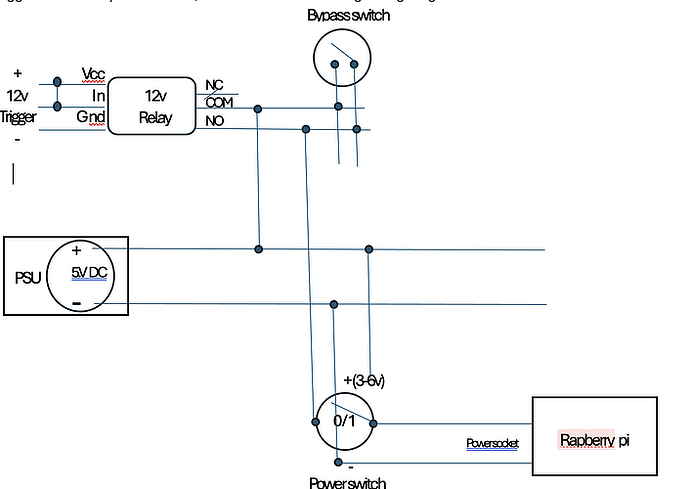32Gb will be enough (I didn’t find less then that so its the full image of my 32gb card…)
Raspberry Pi imager advice me that need at least 31.9 GB of free memory on SD and therefore does not allow flash on a 32 GB SD.
It loads onto a 32GB card without any problems
If you have an image from RPI 32GB - you need a card of at least 32GB. If you have an image from a 64GB card - you need at least 64GB etc.
The Volumio image is allocated to the entire card.
if you have another 32gb card try it, if not go for the 64 they are very cheap these days
Oh yes, i know @ofiras but it was a simple curiosity because the sd is 32 gb and the audiotop image is 29.7 gb…so it should be enough but Raspberry pi imager tells me that it needs more space… ![]()
![]()
Hi @ofiras. Finally I’ve installed on my sd card your image. What can i say… Simply awesome!
And it solves also my big audio problem I had of clicking and stutterings in the audio stream by making Spotify connect and Peppymeter work together. The only problem is that I have a Waveshare 11.9" screen with 1480x320 pixels resolution and therefore the skins do not adapt well to the resolution. Who knows if you or @Gelo5
will be able to adapt them for this type of screen. In the meantime, my biggest compliments.
How is a 1280x400 skin supposed to fit 1480x320??? It is not possible. You need to create a skin with a resolution of 140x320. This is not my project. You need to talk with @ofiras .
Maybe my next project will be with a 11.9 screen.
But I guess that it will not be on the near future ….
Any way , so you can confirm that it’s playing with Spotify ? (Because I don’t use it)
Forgive me @Gelo5 but I am totally ignorant about computer science and programming. I thought it would be an easier thing to adapt. Many thanks for all your hard work for the skins in the other plugin!
Yes i confirm that it’s playing with Spotify and without clicks and stutterings !!!
Hi, @ofiras.
I’ve noticed that you modded volumio.
In fact I’ve problems with my 11.9inch display,
I noticed that the touch screen does not match the areas of the screen as it should by default.
Where should I take action to correct this error with the touchscreen?
There is no special mod regrading to the display that I did, so I can advise you to uninstall the touch screen plugin and reinstall it again, because you are using an image that was created with 7.9 display it makes sense that you having this problem
I had to change some settings in the file /etc/X11/xorg.conf.d/40-libinput.conf, and now it’s ok.
But, in case of new volumio upgrade , how can i proceed with installing the new version of volumio without losing your plugin?
Hi.
Awesome job. Brilliant. Can you share how did you get the on/off switch working? I’m working in my own streamer (Much less ambitious) and I would like to install an on/off switch similar to yours.
Thanks in advance.
when Volumio has a new update its simple,
just run from ssh :
volumio updater forceupdate volumio
if it a full fresh installation , obviously you need to do all the installation process again…
the logic power switch button is not really shutting the device off and on.
what it does is stopping the player, and shutdown my main process. after that the touch display is putting the screen to sleep.
there is another python process that is running all the time, a kind of a watchdog, that listens to the player state. when it gos to “playing” it starts the main peppy process again, so the screen starts because of the touch screen plugin and then also the meters are shown
if you meant the “real” power button that just look above I made a drawing of all the details
So if i follow this instruction from SSh ,It won’t it be necessary to reinstall the audiotop plugin?
for all the last updates since version 3 “buster” that I did it worked.
Hi @ofiras how can i add your new skins ? You know i’m a terrible informatic dummy !
Why don’t you create a plugin stand alone to install Audiotop in Volumio, for people , like me…?
in order to update the audiotop plugin, do the following :
- using the Volumio ui , disable the audiotop plugin and uninstall it
- using ssh, run the following commands :
sudo rm -r AudioTop
git clone --branch spectrum https://github.com/ofirasp/AudioTop.git
cd AudioTop
volumio plugin install
- using the Volumio ui , enable the audiotop plugin