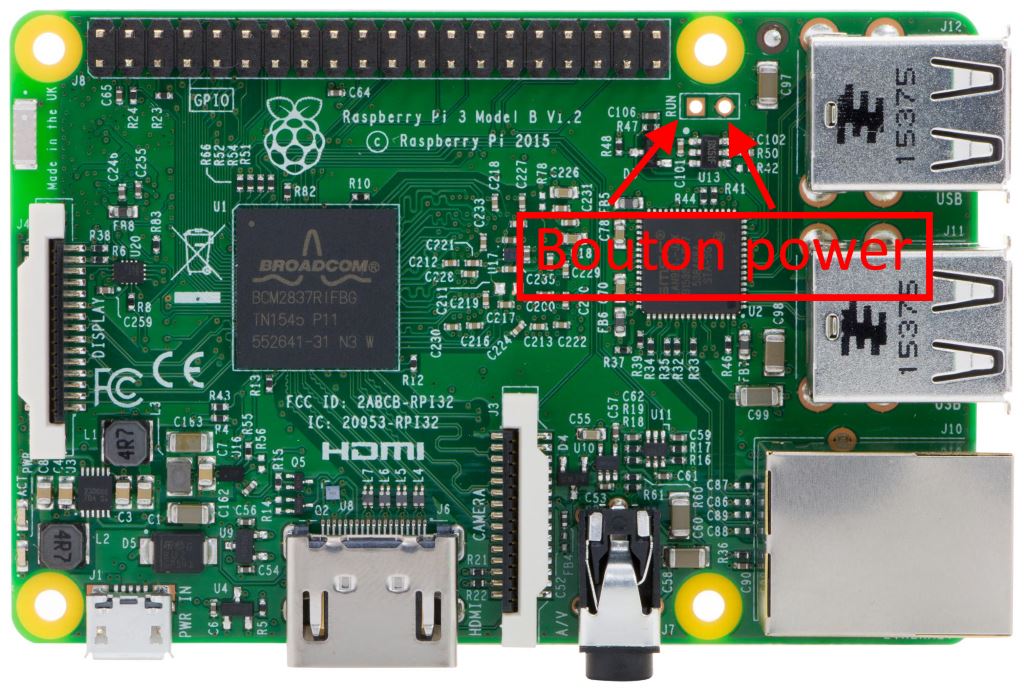For the final post, here is how I made these things work.
First let’s have the power LED indicate us whenever volumio is ON (which mean you dont want to press the power button) 
You need to connect in SSH to volumio and add :
enable_uart=1
to the /boot/config.txt
Now the remote control :
To be honnest I have been using Runeaudio for a while as this fuction didnt work on Volumio 2.
Recently a plugging was added and made things really easier.
I use an apple A1156 which is not supported nativelly by the plugging but it is not complicated to add the compatibility.
First, install the IR plugging.
Then, you need to change the GPIO input for IR which is set to 25 by default in the plugging while the GPIO used by the Pifi Digi is the 26th.
To do so, you need to connect into SSH to your pi and modify the “index.js”. (I use Putty to do this)
(remember that you need to activate the SSH on the newer version of volumio) => go to volumio.local/DEV and click “activate”
The Index.js file is located at : /data/plugins/system_controller/ir_controller/
To modify it, simply use SUDO =>
sudo nano /data/plugins/system_controller/ir_controller/index.js
On line 221 you will see : lirc-rpi gpio_in_pin=25’, {uid:1000,gid:1000},
Replace pin=25 to pin=26 save and reboot the pi.
now you need to add your remote into the plugging :
with Filezilla connect into your PI with SSH and go to :
/data/plugins/system_controller/ir_controller/configurations
There you will see the folders of the remotes that are included with the plugging.
You have to create a folder (I called it Apple A1156) .
The LIRC for the A1156 is available at this link : lirc.sourceforge.net/remotes/apple/A1156
Copy the content and past it in a TXT file called : lircd.conf and put it in your Apple A1156 folder.
Then open the apple A1294 folder and copy the “lircrc” file you will find there into your A1156 folder.
Now, you just need to slightly modify this file so that the lircd.conf and lircrc match each others.
Indeed A1156 buttons are named as so :
KEY_PLAY
KEY_KPPLUS
KEY_FASTFORWARD
KEY_REWIND
KEY_KPMINUS
KEY_MENU
A1294 are named as bellow :
KEY_UP
KEY_DOWN
KEY_LEFT
KEY_RIGHT
KEY_PLAY
KEY_MENU
KEY_OK
Take these names and replace the ones found in lircrc.
Try to make the functions match to the correct buttons 
once it is done save and restart.
Go to the plugging and the in setting you will be able to chose the Apple A1156 remote.
Click apply and it should work.
If you have any suggestion, I would be happy to hear about it.
My main two concerns are about the LED, I’ve read somewhere that doing this could mess with the bluetooth bus or something…
Also about the Pifi DIGi, if you have an idea how to make the hardware mixer work 
With the latest version released today I am able to use the software mixer (before it crashed when I selected it).
When I set up the Digi+Pro as I2S and output, Volumio will select hardware mixer by default but then, even if the songs are playing I have no sound coming out 
Thanks for reading and I hope you enjoyed