Good evening!
I have a problem to make the Touch Screen work. I will show you the step I took for how the procedure went if someone has an idea where I went that I went wrong
Sorry, my english is from Brazil.
Dados:
Volumio Information
Volumio Version: 2.873
Hardware: Raspberry Pi 3
Display MHS-3.5inch Display For RaspberryPi - SPI 125Mhz Support 480x320 Pixels
Imagen Display
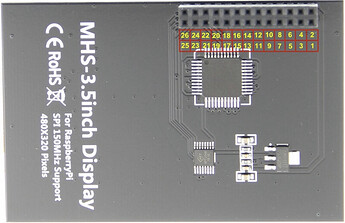
New clean installation of Volumio
My procedure for installing Display
volumio# apt update
volumio# apt install git
volumio# git clone https://github.com/goodtft/LCD-show
volumio# cp -rf LCD-show/usr/mhs35-overlay.dtb /boot/overlays/
volumio# cp -rf LCD-show/usr/mhs35-overlay.dtb /boot/overlays/mhs35.dtbo
volumio# mkdir -p /usr/share/X11/xorg.conf.d/
volumio# cp -rf LCD-show/usr/99-fbturbo.conf /usr/share/X11/xorg.conf.d/99-fbturbo.conf
volumio# mkdir -p /etc/X11/xorg.conf.d
volumio# cp -rf LCD-show/usr/99-calibration.conf-35-90 /etc/X11/xorg.conf.d/99-calibration.conf
Config-1
volumio# nano usr/share/X11/xorg.conf.d/99-fbturbo.conf
# This is a minimal sample config file, which can be copied to
# /etc/X11/xorg.conf in order to make the Xorg server pick up
# and load xf86-video-fbturbo driver installed in the system.
#
# When troubleshooting, check /var/log/Xorg.0.log for the debugging
# output and error messages.
#
# Run "man fbturbo" to get additional information about the extra
# configuration options for tuning the driver.
Section "Device"
Identifier "Allwinner A10/A13 FBDEV"
Driver "fbturbo"
Option "fbdev" "/dev/fb1"
Option "SwapbuffersWait" "true"
EndSection
volumio# nano /etc/X11/xorg.conf.d/99-calibration.conf
Section "InputClass"
Identifier "calibration"
MatchProduct "ADS7846 Touchscreen"
Option "Calibration" "3936 227 268 3880"
Option "SwapAxes" "1"
Driver "evdev"
EndSection
Config-2
volumio# nano /boot/userconfig.txt
# Add your custom config.txt options to this file, which will be preserved during updates
dtoverlay=mhs35:rotate=90
dtparam=spi=on
hdmi_drive=2
hdmi_group=2
hdmi_mode=87
hdmi_cvt 480 320 60 6 0 0 0
dtoverlay=ads7846
Install the TouchVolumio Plugin from the control panel
volumio# reboot
Starting the Tests … Display gave the picture perfectly, but the Touch screem nothing.
volumio# stat /dev/fb1
File: '/dev/fb1'
Size: 0 Blocks: 0 IO Block: 4096 character special file
Device: 6h/6d Inode: 12862 Links: 1 Device type: 1d,1
Access: (0660/crw-rw----) Uid: ( 0/ root) Gid: ( 44/ video)
Access: 2021-03-21 20:41:32.159999999 +0000
Modify: 2021-03-21 20:42:58.382202868 +0000
Change: 2021-03-21 20:42:58.382202868 +0000
Birth: -
volumio# dmesg | grep -i ADS7846
[ 12.505517] ads7846 spi0.1: spi0.1 supply vcc not found, using dummy regulator
[ 12.505605] ads7846 spi0.1: Linked as a consumer to regulator.0
[ 12.506441] ads7846 spi0.1: touchscreen, irq 166
[ 12.509511] input: ADS7846 Touchscreen as
/devices/platform/soc/3f204000.spi/spi_master/spi0/spi0.1/input/input0
volumio# cat /proc/bus/input/devices
I: Bus=0000 Vendor=0000 Product=0000 Version=0000
N: Name="ADS7846 Touchscreen"
P: Phys=spi0.1/input0
S: Sysfs=/devices/platform/soc/3f204000.spi/spi_master/spi0/spi0.1/input/input0
U: Uniq=
H: Handlers=mouse0 event0
B: PROP=0
B: EV=b
B: KEY=400 0 0 0 0 0 0 0 0 0 0
B: ABS=1000003
volumio# cat /proc/interrupts | grep ads7846
` 166: 0 0 0 0 pinctrl-bcm2835 17 Edge ads7846`
volumio# evtest
No device specified, trying to scan all of /dev/input/event*
Available devices:
/dev/input/event0: ADS7846 Touchscreen
Select the device event number [0-0]: 0
Input driver version is 1.0.1
Input device ID: bus 0x0 vendor 0x0 product 0x0 version 0x0
Input device name: "ADS7846 Touchscreen"
Supported events:
Event type 0 (EV_SYN)
Event type 1 (EV_KEY)
Event code 330 (BTN_TOUCH)
Event type 3 (EV_ABS)
Event code 0 (ABS_X)
Value 0
Min 0
Max 4095
Event code 1 (ABS_Y)
Value 0
Min 0
Max 4095
Event code 24 (ABS_PRESSURE)
Value 0
Min 0
Max 255
Properties:
Testing ... (interrupt to exit)
I did all these procedures but even so the touch screen does not work at all …
Would anyone have any idea where I’m going wrong?
I am very grateful for the attention
Att: Ezaul Zillmer