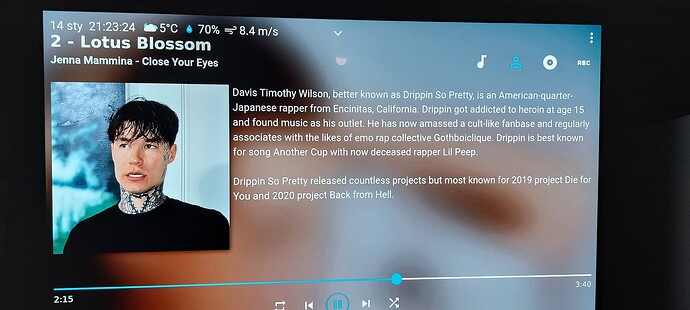is it possible to enlarge the fonts on the main interface displayed in volumio? - how to do it?
I can only do this in the plugin now played in its interface, but not in the normal interface. I have Volymio connected with an HDMI cable to my home console and it displays the image on a 50" TV, so these subtitles are almost invisible from a distance.
nobody knows how to set the font size in the interface?
You need to somehow limit the TV to 1920x1080 (Full HD) resolution.
Running an RPI? Tinkerboard? Or x86?
x86
Lenovo ThinkCenter i3
After all, the TV adapts itself to the HDMI resolution that the device sends (volumio)
Not quite, the display manager probes the capabilities of the monitor and tends to use the highest resolution.
Please post the contents of
/var/log/Xorg.0.log
Gé
Xorg.0.log.txt (34.2 KB)
yes, it sets the resolution to nearly the TV’s max capability:
[ 21.262] (II) modeset(0): Output HDMI-2 using initial mode 3840x2160 +0+0
In case you know how to use nano, edit script /opt/volumiokiosk.sh as follows:
- search for the comment line
#TODO xpdyinfo does not work on a fresh install (freezes), skipping it just now - insert a line above:
xrandr -s "1920x1080" - reboot
volumio@volumio:~$ nano/opt/volumiokiosk.sh
-bash: nano/opt/volumiokiosk.sh: No such file or directory
volumio@volumio:~$ sudo nano/opt/volumiokiosk.sh
[sudo] password for volumio:
sudo: nano/opt/volumiokiosk.sh: command not found
volumio@volumio:~$
sudo nano /opt/volumiokiosk.sh
Note the space between nano and /opt/volumiokiosk.sh 
Do your edit, save with ctrl-o, exit with ctrl-x
yes I noticed, I also had to add sudo because it denied access, but it’s done, now it’s scanning my music again, when it’s done - I’ll play some track and we’ll see the font with information about the song on the screen, I’ll write you some time what came of it
When it works I’ll see to it that this gets changed in the Volumio build, you’re not the first one with this issue.
Perfect, then a proper fix can go into one of the next releases.
well, I was in a hurry, the picture looks great, only with subsequent reboots, all the music is lost. Even though I can see all the songs in the SMB Volumio/NAS/Music directory, as well as on the internal drive, they don’t show up in the library and I can’t play. The library is empty. I saved this entry and only after a few restarts the files returned to the library
I don’t know what happened, but I flashed the USB again, installed it on the internal drive, made the entry you provided (xrandr -s “1920x1080”), restarted, then added the resource from the NAS and it works
That is unrelated to the fix I’m afraid, the randr command only affects the display, nothing else.
I have seen this behavior occasionally, mostly caused that something happened to MPD.
Normally a reboot fixed it or run sudo systemctl restart mpd
it’s my fault…, I had the drive put to sleep on the NAS and it didn’t wake up