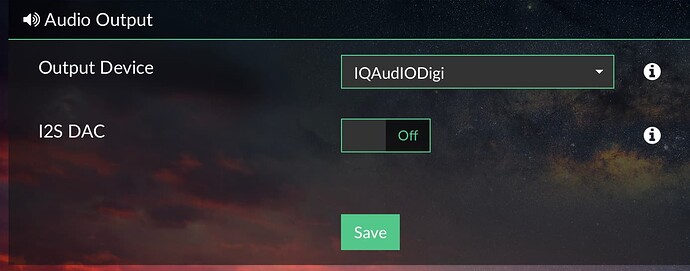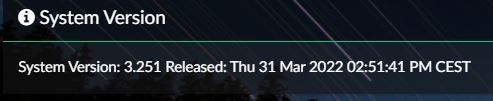credit to those that have assisted in this thread above. Thank you! I’ve basically just worked my way through a few options and tried to remember my was around Linux
Ah HA!
I have a work around, which is surprisingly simple, yet slightly different to what I have tried before. My last attempt stopped the Playback options page from loading, it was just blank. No idea how I did that.
So From my umpteenth fresh install I have…
1)Enable SSH via volumio.local/dev
Im assuming you know how to SSH into your Pi.
2)edit dacs.json
Location /volumio/app/plugins/system_controller/i2s_dacs/dacs.json
Use nano to edit the file.
Find the line for iqaudio-digiplus and add this like the other IQaudiO lines.
“alsacard”:“IQaudIODAC”
The modified lineshould look like this.
{“id”:“iqaudio-digiplus”,“name”:“IQaudIO Pi-Digi+”,“overlay”:“iqaudio-digi-wm8804-audio”,“alsanum”:“2”,“alsacard”:“IQaudIODAC”,“mixer”:“”,“modules”:“”,“script”:“”,“needsreboot”:“yes”},
open /boot/config.txt and make the following change:
from: dtparam=audio=on
to: #dtparam=audio=on
Hash out your existing dtoverlay and add the correct one for the Digi+ with the wm8804
hash: #dtoverlay=iqaudio-dacplus
add: dtoverlay=iqaudio-digi-wm8804-audio
- Execute the following commands:
sync
sudo reboot
My Pi 2 then failed to reboot. So I had to pull the plug .
Check
aplay-l
Mine looks like this.
volumio@pifi:~$ aplay -l
**** List of PLAYBACK Hardware Devices ****
card 0: IQAudIODigi [IQAudIODigi], device 0: IQAudIO Digi HiFi wm8804-spdif-0 [IQAudIO Digi HiFi wm8804-spdif-0]
Subdevices: 0/1
Subdevice #0: subdevice #0
volumio@pifi:~$
IQaudio Digi is now listed as a device! Woo! 
Downside is from the web interface, when selected from the dropdown list it still fails to play 
However, I tried to go back to the headphone output, and the only option listed now is the IQaudio Digi+
Which plays! Hooray! 
So. for now Im a happy chap. Full digital to my Amp with then does the hard part. Fab  And its only ever so slightly different from all the combinations I have tried before. Typical!
And its only ever so slightly different from all the combinations I have tried before. Typical!
Hopefully, this will ring some alarm bells for the Devs, as it feels to me like an easy fix/minor glitch in the code.
So for now, I hope this is a temporary fix for others.