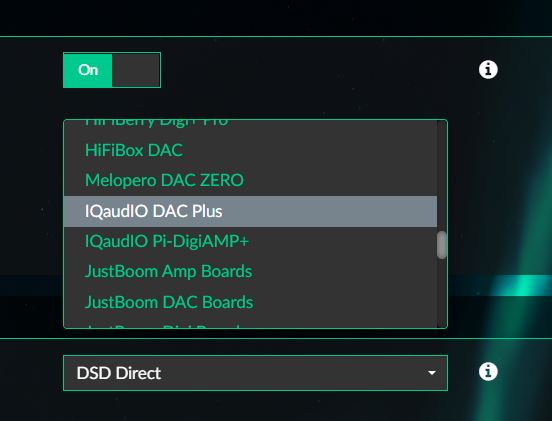Fresh system take 4.
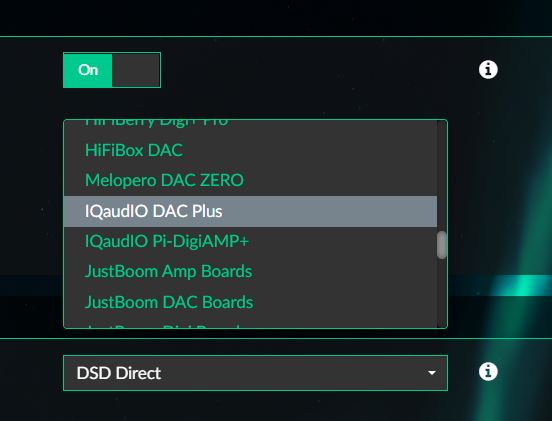
Two IQaudio dacs shown, neither of which are for the PI-Digi+
Checked the dacs.json file in the system & documentation
System File
{"id":"iqaudio-dacplus","name":"IQaudIO DAC Plus","overlay":"iqaudio-dacplus,unmute_amp ","alsanum":"2","alsacard":"IQaudIODAC","mixer":"Digital","modules":"","script":"iqamp-unmute.sh$
{"id":"iqaudio-digiplus","name":"IQaudIO Pi-Digi+","overlay":"iqaudio-digi-wm8804-audio","alsanum":"2","mixer":"","modules":"","script":"","needsreboot":"yes"},
{"id":"iqaudio-amp","name":"IQaudIO Pi-DigiAMP+","overlay":"iqaudio-dacplus,unmute_amp ","alsanum":"2","alsacard":"IQaudIODAC","mixer":"Digital","modules":"","script":"iqamp-unmute.sh"$
Documentation
{"id":"iqaudio-dacplus","name":"IQaudIO DAC Plus","overlay":"iqaudio-dacplus,unmute_amp ","alsanum":"2","mixer":"Digital","modules":"","script":"iqamp-unmute.sh","i2c_address":"4c","needsreboot":"no"},
{"id":"iqaudio-digiplus","name":"IQaudIO Pi-Digi+","overlay":"iqaudio-digi-wm8804-audio","alsanum":"2","mixer":"","modules":"","script":"","needsreboot":"yes"},
{"id":"iqaudio-amp","name":"IQaudIO Pi-DigiAMP+","overlay":"iqaudio-dacplus,unmute_amp ","alsanum":"2","mixer":"Digital","modules":"","script":"iqamp-unmute.sh","needsreboot":"yes"},
Both of which clearly show the IQaudio Pi-Digi+ as well as the other two. Baffled. And the differences I spotted last night were for the other two DACs, which are showing in the system. More baffled. I was hoping to spot a silly typo etc.
I think I have run out of ability/understanding to progress further. I guess I should fire up a volume 2 install and have a look there next.
Help & suggestions welcome please!