Sorry for the blurry pics, it was a quick reaction
But this is what i see on booting
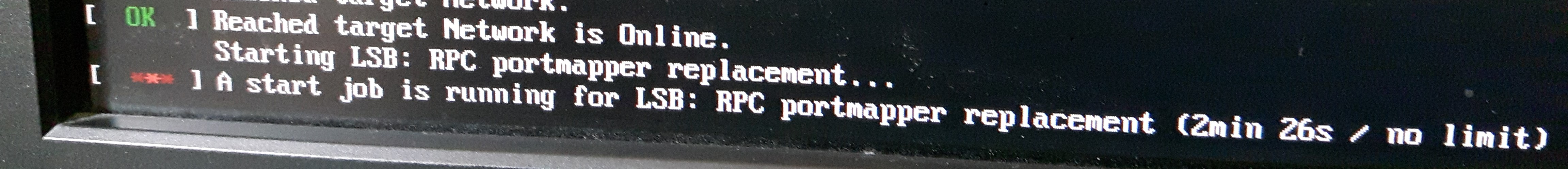
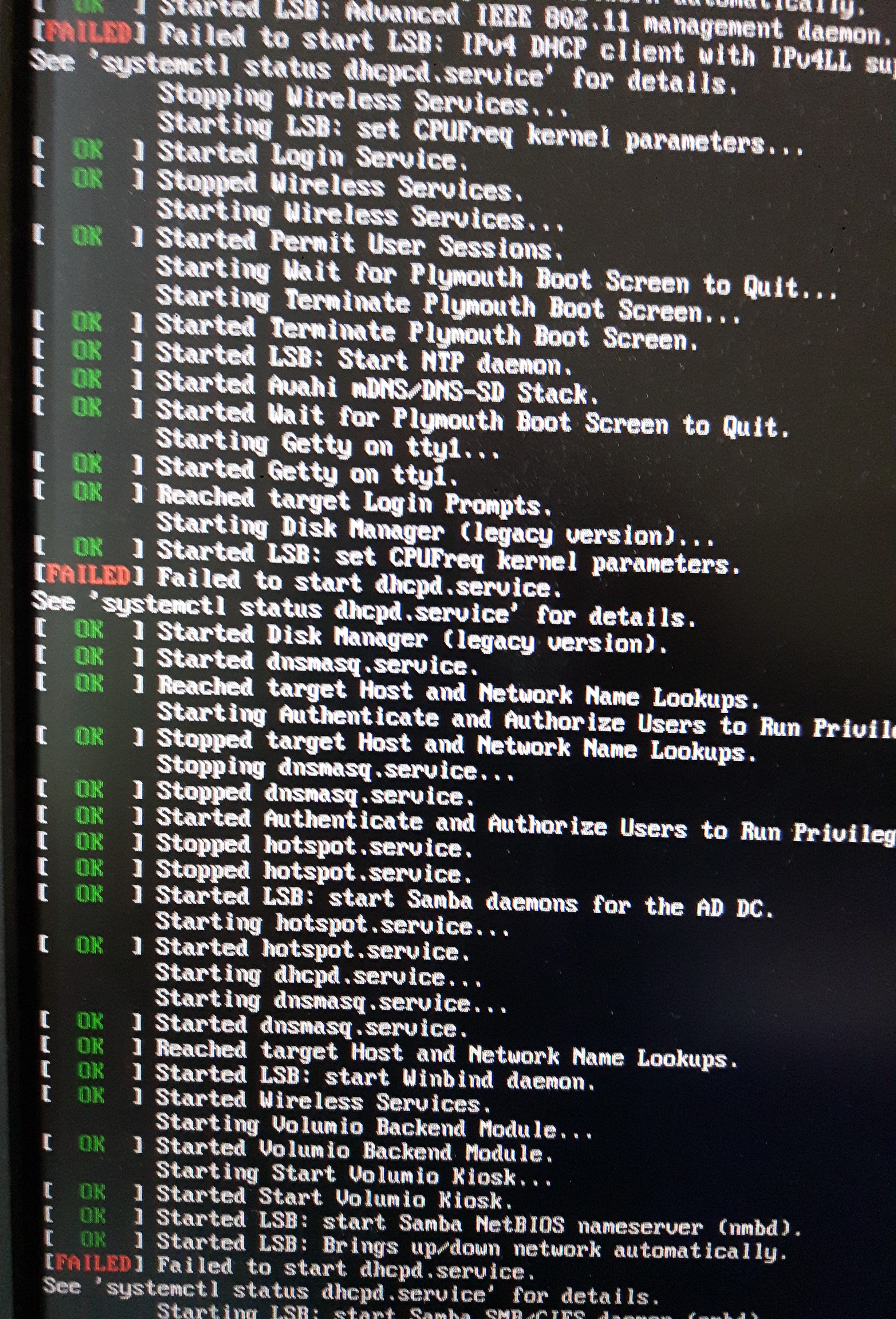
Sorry for the blurry pics, it was a quick reaction
But this is what i see on booting
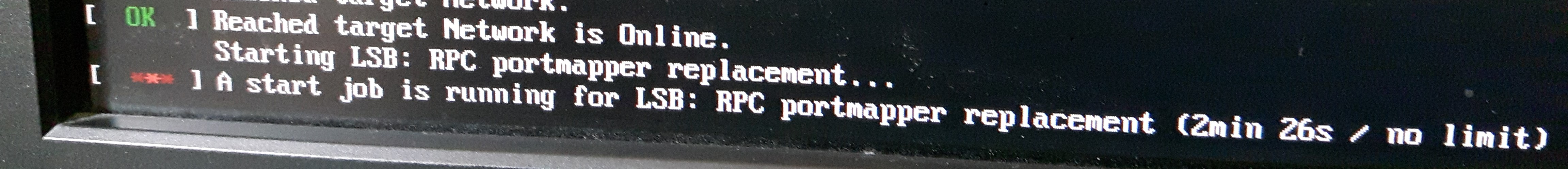
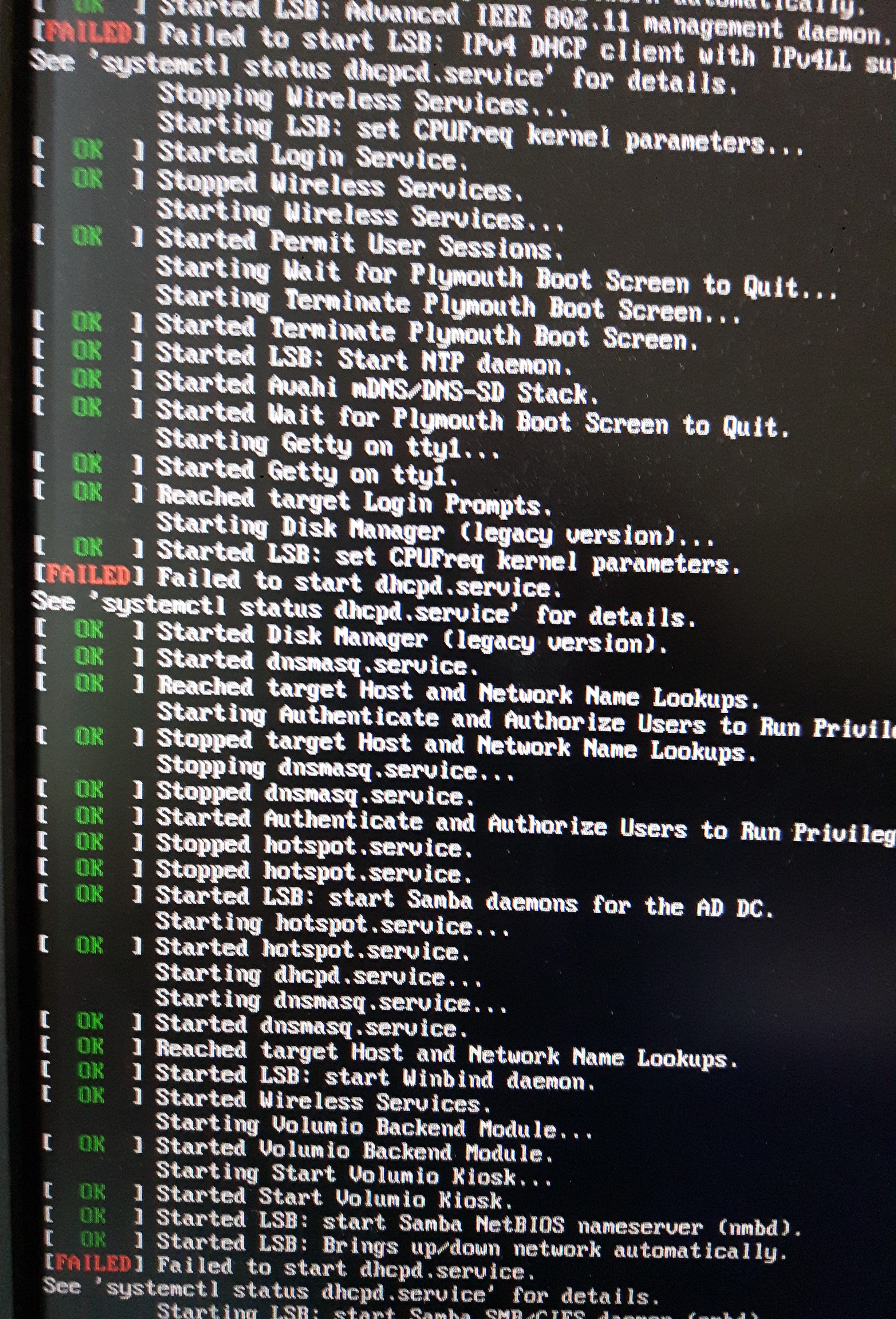
dhcp errors?
for my J3710-ITX board i used the
EDIMAX EW-7811UN Wireless USB Adapter
and everything runs quiet fast and out of the box.
I can boot volumio from USB Stick, or internal SSD. both are fast.
I am running an intel AC-7265 adapter on an m.2 slot
Nonetheless, beyond the dhcp issues, volumio remains sluggish and gives problems with playback even from files that are played from the mounted USB
Having experience from rpi2/3 setups with volumio, this is definitely much slower than those systems. So there must be an issue somewhere. I don’t think its the network problem slowing everything down
my idea is:
remove intel AC-7265 adapter and everything else not needed from board. (just RAM)
bios set to defaults.
take latest volumio image and give it a try.
So removed ac-7265, now the board only has ram and the xtreme usb drive with volumio x86 v2.201
Loaded bios defaults
All this resulted in the following error message:
sh: can't access tty; job control turned offso no volumio at all this time
even tried a fresh image to make sure, but ended up at the same place
ok, you’re now obviously running into an error in initramfs, in case you type,‘exit’ here the kernel panic will kick in (so no need to do that), when you have the shell prompt, could you take a picture from the screen so I can see what it complained about before the prompt?
this was the screen at that point
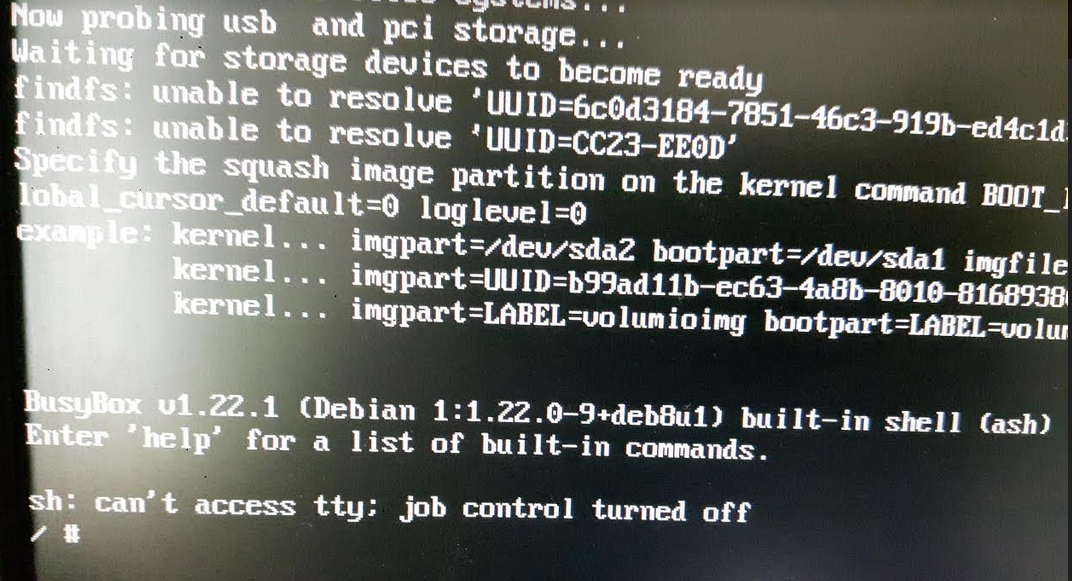
Strangely enough, plugging the xtreme usb to a front usb port (was in the rear usb, directly on the board before) seems to allow the setup to further continue
So with Volumio now running, it is definitely more responsive than before. Playback is better but still doesn’t feel proper. After the first minute i still get breaks and stops in the sound, while the time counter on the playback tab is refreshing at random intervals and not updating in real time. Any other people experiencing the same with Apollo Lake?
xtreme usb? Here again my advice is go to the basics.
can you make the image with win32diskimager
and just use a USB 2.0 Stick for volumio image - or just try another stick.
My first try was with putting a SD card with image in a USB-2.0-Cardreader. Works fine.
Or for best performance. prepare HD or a SSD with the volumio image.
i did it, with win32diskimager and an external HD case.
removing HD from external case and connect to the internal SATA plug.
@judydudi, i followed your advise and used a standard usb2.0 stick. I ended up having exactly the same issues as before, getting the message “can’t access tty”. The extreme usb is just a brand name for a sandisk usb thumb drive. Granted it is usb3.0 but i don’t see how that is an issue. I wanted to use it as it is faster and I have successfully used it before on this and other machines without an issue before. I am making the image using the latest version of Rufus. Never failed before.
The same hardware runs win10 from a sata SSD (which i removed for this test) and Linux using the aforementioned extreme USB in liveCD mode. Which leads me to believe that this is a a platform issue. Your J3710 board uses a braswell core while the j4205 i am trying to run uses an apollo lake one. Differences can be found here: http://www.cpu-world.com/Compare/471/Intel_Pentium_J3710_vs_Intel_Pentium_J4205.html. Besides the processor, the IGP is also of different architecture.
ok xela, interessting. i belive it now too, that it is a platform issue.
by the way. i use rufus for .iso and win32diskimager for .img files. had the best experience with that.
i see antoman might have the same problem:
volumio-x86-install-hdd-t5058.html on a udoo x86
my idea with a quad core and 8GB is to install a desktop with volumio in virtualbox
compatible-x86-machines-t6301-10.html#p31110
I have found that the USB keys or SD card I use for Volumio was bad in write speed, comparing the one I use for Daphile. So I try Volumio with a better one USB key. But doing this has not fix the issue. Even boot is a little speeder, it stops during boot process.
I try the same USB key on a Brix J1900 with succes. Volumio is perfectly running on J1900, but not on J4205.
I can run Daphile, Ubuntu studio on this J4205, but not Volumio.
In the better case, at first boot with a fresh install, I have the same issue that Xela. After reboot, it stops during boot process.
As for Xale, boot proccess stops with line:
can’t access tty !!!
@judydudi it might work through a VM. I might try it at some point. But my main aim is to have a standalone player with volumio on x86
audioMGR it seems that we both have issues with this. It could be that apollo lake is not fully supported yet?
Anyone else with apollo lake hardware that could comment on whether they can successfully run volumio x86?
Hi everyone,
I opened this thread, wondering if Apollo Lake is ok with Volumio, knowing that maybe some issues are present, reading about other systems based on debian core and kernel. And now I think this is evident, Apollo Lake is not yet well supported from debian (or at least the one that Volumio is based on). In order to have no problems, I bought a MB based on Braswell chipset, Asrock J3710, as suggested by judydudi (thanks!) and it works ok. I hope Volumio will be updated soon with new kernel and new MPD 
Inviato dal mio HTC One utilizzando Tapatalk
yes, we realize, that debian jessie with an old kernel (3.18.x) is not going to work well with the newest hardware and components.
Early tests with the kernel used for Debian stretch were not very encouraging, this is going to take time and work, so not anytime soon I’m afraid. There was an issue with a suitable driver for the new Intel network chips in 3.18, in 4.9 they are still not supported. Perhaps we have to wait for 4.12 alltogether…
Hi everyone, gkkpch
About the newest hardware support,
I can confirm that on Gentoo based system with kernel 4.1.15 there are some problems (Intel NUC 7 last series NIC hardware, remember gkkpch the problem in Volumio?). With the last kernel 4.9.30 on Gentoo, the problem was solved. I don’t know if it would be the same with Apollo Lake.
Come on guys, if I can help with testing, here I am ![]()
Cheers
Inviato dal mio HTC One utilizzando Tapatalk
fair enough, yes I remember the problems but it is very difficult to do the OS work without the proper hardware. Anyone with an Intel Apollo can have a test image I built with 4.9, it has usb audio problems, which was one one of the reasons why I stopped, the Intel NIC the other. No promise nor commitment to solve it, but if someone is willing to try, be my guest 
Regards - Gé
well if there is something i can test and report back i would be happy to do so.
I could use some guidance with the steps though