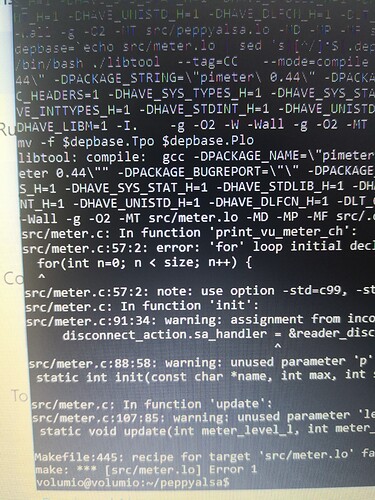Hello ,
Since I do not want to poluete other threads , I will post here request for help me .
I have installed peppymeter , configure peppyalsa and if I run
Blockquote
aplay -D peppyalsa /usr/share/asounds/alsa/Front_Left.wav
the pepymeter is working OK.
The only issues that I have are when configure peppyalsa in mpd.conf . Even if I have sounds in speakers the pepymeter needle are not moving  .
.
My DAC is an USB one . I use plughw 5, 0
1. aplay -l
Blockquote
volumio@volumio:~$ aplay -l
**** List of PLAYBACK Hardware Devices ****
card 0: ALSA [bcm2835 ALSA], device 0: bcm2835 ALSA [bcm2835 ALSA]
Subdevices: 4/4
Subdevice #0: subdevice #0
Subdevice #1: subdevice #1
Subdevice #2: subdevice #2
Subdevice #3: subdevice #3
card 0: ALSA [bcm2835 ALSA], device 1: bcm2835 IEC958/HDMI [bcm2835 IEC958/HDMI]
Subdevices: 1/1
Subdevice #0: subdevice #0
card 0: ALSA [bcm2835 ALSA], device 2: bcm2835 IEC958/HDMI1 [bcm2835 IEC958/HDMI1]
Subdevices: 1/1
Subdevice #0: subdevice #0
card 1: Headphones [bcm2835 Headphones], device 0: bcm2835 Headphones [bcm2835 Headphones]
Subdevices: 3/3
Subdevice #0: subdevice #0
Subdevice #1: subdevice #1
Subdevice #2: subdevice #2
card 5: E30 [E30], device 0: USB Audio [USB Audio]
Subdevices: 0/1
Subdevice #0: subdevice #0
volumio@volumio:~$
2.mpd.conf from /etc/
Blockquote
volumio@volumio:~$ cat /etc/mpd.conf
# Volumio MPD Configuration File
# Files and directories #######################################################
music_directory "/var/lib/mpd/music"
playlist_directory "/var/lib/mpd/playlists"
db_file "/var/lib/mpd/tag_cache"
log_file "/var/log/mpd.log"
#pid_file "/var/run/mpd/pid"
#state_file "/var/lib/mpd/state"
#sticker_file "/var/lib/mpd/sticker.sql"
###############################################################################
# General music daemon options ################################################
user "mpd"
group "audio"
bind_to_address "any"
#port "6600"
#log_level "default"
gapless_mp3_playback "no"
#save_absolute_paths_in_playlists "no"
#metadata_to_use "artist,album,title,track,name,genre,date,composer,performer,disc"
auto_update "yes"
#auto_update_depth "3"
###############################################################################
# Symbolic link behavior ######################################################
follow_outside_symlinks "yes"
follow_inside_symlinks "yes"
###############################################################################
# Input #######################################################################
#
input {
plugin "curl"
# proxy "proxy.isp.com:8080"
# proxy_user "user"
# proxy_password "password"
}
###############################################################################
# Decoder ################################################################
###############################################################################
# Audio Output ################################################################
resampler {
plugin "soxr"
quality "high"
threads "1"
}
audio_output {
type "alsa"
name "peppyalsa"
device "peppyalsa"
dop "no"
}
audio_output {
type "fifo"
enabled "no"
name "multiroom"
path "/tmp/snapfifo"
format "44100:16:2"
}
3. asound.conf from /etc
Blockquote
volumio@volumio:~$ cat /etc/asound.conf
pcm.!default {
type plug
slave.pcm "softvol_and_peppyalsa"
}
ctl.!default {
type plughw
card 5
}
pcm.peppyalsa {
type meter
slave.pcm "plughw:5,0"
scopes.0 peppyalsa
}
pcm.softvol_and_peppyalsa {
type softvol
slave.pcm "peppyalsa"
control {
name "PCM"
card 5
}
}
pcm_scope.peppyalsa {
type peppyalsa
decay_ms 400
meter "/home/volumio/myfifo"
meter_max 100
meter_show 0
spectrum "/home/pi/myfifosa"
spectrum_max 100
spectrum_size 30
}
pcm_scope_type.peppyalsa {
lib /usr/local/lib/libpeppyalsa.so
}
- .asoundrc from /home/volumio
Blockquote
volumio@volumio:~$ cat .asoundrc
pcm.!default {
type plug
slave.pcm "softvol_and_peppyalsa"
}
ctl.!default {
type plughw
card 5
}
pcm.peppyalsa {
type meter
slave.pcm "plughw:5,0"
scopes.0 peppyalsa
}
pcm.softvol_and_peppyalsa {
type softvol
slave.pcm "peppyalsa"
control {
name "PCM"
card 5
}
}
pcm_scope.peppyalsa {
type peppyalsa
decay_ms 400
meter "/home/volumio/myfifo"
meter_max 100
meter_show 0
spectrum "/home/pi/myfifosa"
spectrum_max 100
spectrum_size 30
}
pcm_scope_type.peppyalsa {
lib /usr/local/lib/libpeppyalsa.so
}
pcm.dsp0 peppyalsa
Thanks for you help