Tell me please. How to connect and configure the ili9341 2.8 tft no touh display?
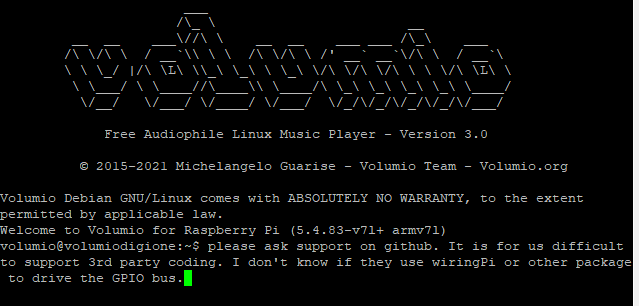
I suggest to try if an already existing overlay (e.g. from goodtft) works:
- Download the overlay:
wget https://raw.githubusercontent.com/goodtft/LCD-show/master/usr/tft9341-overlay.dtb
- Copy the overlay to “/boot/overlays/tft9341-overlay.dtbo”:
sudo cp tft9341-overlay.dtb /boot/overlays/tft9341-overlay.dtbo
- Open “/boot/userconfig.txt”:
nano /boot/userconfig.txt
- Add the following lines:
dtparam=spi=on
dtoverlay=tft9341-overlay
-
Save “/boot/userconfig.txt” by typing Ctrl+x then y and Enter.
-
Open “/usr/share/X11/xorg.conf.d/99-fbturbo.conf” with
sudo nano /usr/share/X11/xorg.conf.d/99-fbturbo.conf
and change
Option "fbdev" "/dev/fb0"
to
Option "fbdev" "/dev/fb1"
Save the file hitting Ctrl-x, y and Enter.
-
Reboot
-
If the display should work, install the Touch Display plugin.
No liability taken for anything. 
Edit: You could also try to use
dtoverlay=rpi-display
instead of dtoverlay=tft9341-overlay in step 4. Steps 1 and 2 are then omitted, of course.
“rpi-display” is an overlay for a 2.8" display by Watterott that also uses an ili9341 and has a resolution of 320*240 pixels. This overlay is already present in “/boot/overlays”.
Hi Alex18
You need to first run
sudo apt update
After you have done this the command to install cmake should succeed.
Adrian.
