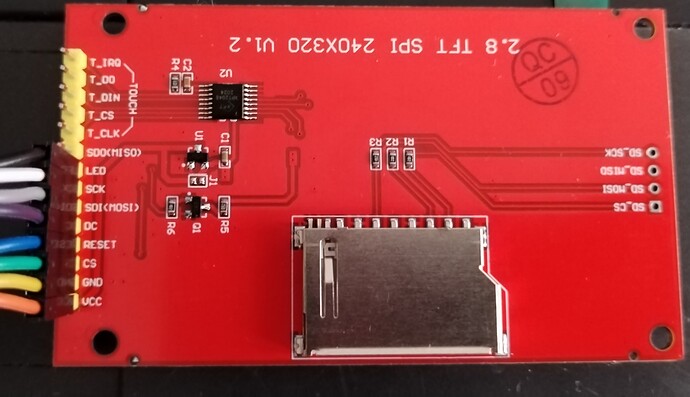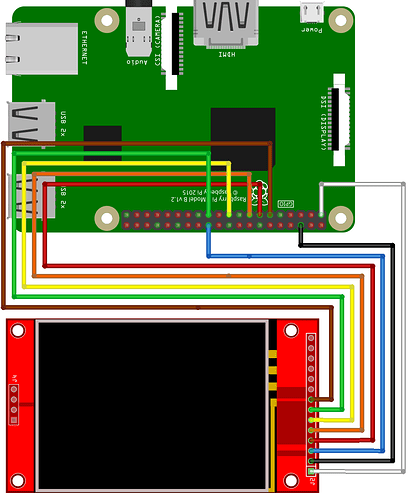Hi All
So i have this 2.8" tft spi that i dug out from my bits and bobs box, forgot i even had it.
I got a rasp 4B with a fresh copy of volumio installed with the touch screen plugin installed.
I’m just having issues with it switching on and not sure if my connections are correct, i have followed the instructions on here just to try and get me started.
i followed the connections from here, guessing it must be the same tft:
Add a cheap ILI9341 LCD to your balena Raspberry Pi project
Power (Vcc 3.3V)| PIN1|
Ground (GND) PIN|6|
Chip Select (CS) PIN|24|
Reset (RST) PIN|13|
Command /Data (CD) PIN|15|
SPI MOSI PIN|19|
Clock (CLK)| PIN 23|
Backlight (LED) PIN|11|
i assume its ok? not sure this would allow touch function but cant seem to find any more info on how this particular tft connects up with touch function.
i found this post with gvolt helping, maybe this will help?
Ili9341 2.8 tft - Help and Support - Volumio
thanks all