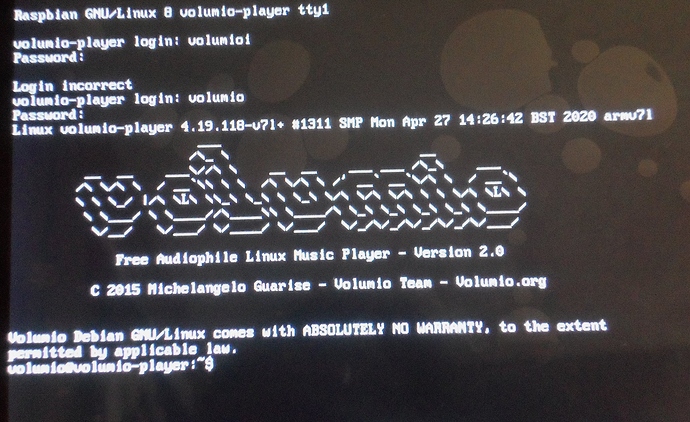When booting up volumio on Raspberry Pi 4 it ask this here volumio@volumio- player: "$ what to type in after
You have nothing to do here. Just connect to Volumio from the webrowser of an other device using its IP or http://volumio.local
Volumio is a headless system by default.
Have a look at the doc if needed.
After putting the Pi 4 into the SmartPi touch 2 https://www.amazon.com/SmartiPi-Touch-Official-Raspberry-Touchscreen/dp/B07WXK38YM with a 7" touchscreen https://www.amazon.com/Raspberry-Pi-7-Touchscreen-Display/dp/B0153R2A9I/ref=pd_lpo_147_img_1/141-8033702-1635341?_encoding=UTF8&pd_rd_i=B0153R2A9I&pd_rd_r=682cec0c-c384-4ced-929e-18922ece9b67&pd_rd_w=okvf1&pd_rd_wg=foUej&pf_rd_p=7b36d496-f366-4631-94d3-61b87b52511b&pf_rd_r=GSMHRDPCQJD22B29M7NJ&psc=1&refRID=GSMHRDPCQJD22B29M7NJ
I downloaded the Volumio package and extracted it to the disk image and used Ecther and installed it on the SD card in insert it there in the Raspberry Pi 4. I connected the raspberry to the router and looked up the IP address. I brought up Volumio and the add plugs. that part is good getting it in the web browser. but on the Pi 4
it brings up this command. I read how to install Volumio and i did, i got to the websitte but the player just not showing up on the 7" touchscreenConnect from an other device and install the plugin ‘touch screen’
To add to @balbuze’s post:
The plugin is called “Touch Display” and can be installed from the plugin store as described here in the section “How to install an official plugin ?”. The Touch Display plugin can be found in the category “Miscellanea”.
No, only 5V and GND. Only older Pis (IIRC: 1A and 1B) need SCA and SCL to be connected.
Is this a question or a statement? If it should be a question, then yes, after enabling the touch display plugin Volumio’s UI should appear on the touch screen.
So, today, it went successful. i tried out the touch display and everything went well.
is there a plugin that u install that let u control the player with a ir remote. that’s te whole beauty of making me a player so i can control the player with a IR remote control.
I also thought on adding a IR sensor to power the device on with the ir remote.
![]() .
.
Have a look at the IR Remote Controller plugin (category “Accessories”). The choice of available remote profiles is a little limited though.
I’m using the remotePi board which not only has a button for powering the Pi on and off but an IR sensor, too. This also allows to power on/off by IR remote and can be used to receive IR commands to control player functions. I have written the remotePi plugin you can find in the plugin category “Miscellanea”. It is needed to control powering down the Pi by the remotePi board.
There are probably other solutions, but I can’t comment on them.
First question, when installing the IR Remote configuration in the Volumio and they show they selected remotes that work, will that also power off the Raspberry Pi 4 device or just shut down the player.
Second question is, how do i access the (terminal window ) window on the raspberry Pi 4 and what is the right steps to install lirc to add a IR Control sensor for a remoter to power the Pi 4 on/off
For some of the remotes (Atrix Remote, JustBoom IR Remote, Odroid Remote, Samsung AA59-00431A, Samsung_BN59-006XXA, Xiaomi IR for TV box and Yamaha RAV363) a key has been bound to a command to shutdown the complete system (have a look at the lircrc files, you can inspect here). The other remote configurations allow (amongst others) to stop playback.
Connect to Volumio via SSH as decribed here.
LIRC will be already installed by the IR remote controller plugin.
I have another Pi 4 that i had created the Kodi media to player on my tv, instead of dvd i have MP4s.
So, i been looking at heatsinks, Copper and Aluminum heatsinks. What would be cooler to use on the Pi 4
Yes, but IMHO there’s barely a need for doing so as you have access to Volumio via SSH and SFTP.
So, the player is up and running i got my flash drive in with 461 mp3 songs.
I have a soundbar mounted to the wall… It has three channels on it, Audio 1 for the radio and Audio 2 for the Music player. The music sounds good just the normal audio jack on the Raspberry Pi 4. Put i hears things about the HiFi DAC HAT. How good is the sound when connected to the HiFi HAT.
How good is the sound from the HiFiBerry DAC HiFiBerry DAC+ Pro
do anyone of these two remotes (Apple remote A1156
Apple remote A1294 work with Volumio
Every now and then there have been reports of problems with the Apple remotes. You find some more info here. Unfortunately the links in the post are broken but they all refer to other posts in the “[PLUGIN] IR Remote Controller feedback thread”.
How many boards can be added to the Raspberry Pi 4. I was looking into adding the HiFiberry https://www.amazon.com/HiFiBerry-4-26044E-12-DAC2/dp/B017L7K4BE/ref=sr_1_3?dchild=1&keywords=hifiberry&qid=1604546726&s=electronics&sr=1-3 and a board that would power the Pi itself on/off.
If i find an Apple remote that Volumio offers 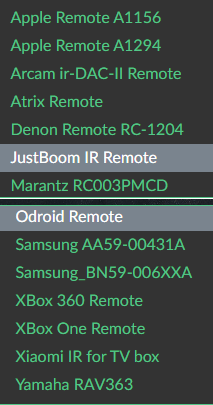 Then i can shutdown the Volumio player but since it don’t turn off the Pi, I’m looking for a board that let u turn off the Pi board
Then i can shutdown the Volumio player but since it don’t turn off the Pi, I’m looking for a board that let u turn off the Pi board
The remotePi board I mentioned above can do this.
ABout powering the Pi 4 i need more length in cable to get it to where i need it. So, would something like this https://www.amazon.com/gp/product/B083XK5ZT6/ref=ox_sc_act_title_4?smid=A3PXI25LB6LFBT&psc=1
and something like this https://www.amazon.com/gp/product/B07GWPL5PM/ref=ox_sc_act_title_2?smid=A1KWJVS57NX03I&psc=1 to use?
Ok, today i got the Apple remote A1156 and A1294 https://www.amazon.com/gp/product/B01JFZXF20/ref=ppx_yo_dt_b_asin_title_o00_s00?ie=UTF8&psc=1
https://www.amazon.com/gp/product/B071VQWBN2/ref=ppx_yo_dt_b_asin_title_o00_s00?ie=UTF8&psc=1
Ok, I went over to ir remote configuration on Volumio and saved the remote configs and then restarted the player but nothing don’t happen, i tried the apple remote but nothing.that don’t work, what do i do go to the terminal window
logs! ![]() they help figure out what is going on…
they help figure out what is going on…
You can access them either from the /dev page using the livelog feature or via ssh.
# Volumio logs
journalctl -f