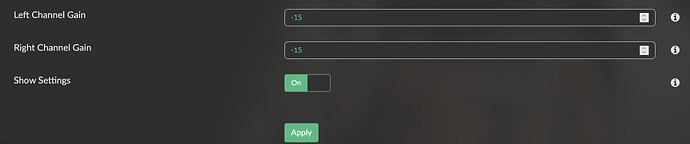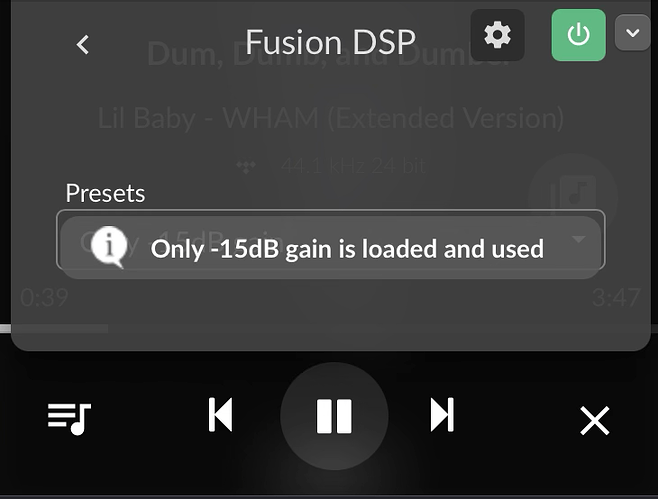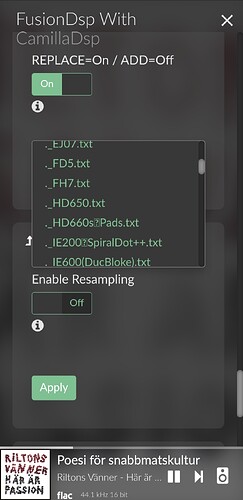Hi,
You have to put filters files in /filters. Then in FusionDsp choose them and press apply.
It should be enough if your files are correct.
Don’t forget to create one file per samplerate with the naming confir to sample.
Thx for the reply. I started again making a WAV File, this Time triple checking if i did anything right. Still get the same error.
So i started to try one of the Preinstalled Filters for checking, but same here. I get the same error. So i Reinstalled CamillaDSP. Tried the Standart Filters, same error. Tried Reloading the Standart CamillaDSP.yml and have gotten this Message.
Could not load config:
500 Internal Server Error500 Internal Server Error
Server got itself in trouble.Is it buggy or am I missing something. Could a complete Volumio Reinstall help?
I don’t know what you did. I don’t know what is this server
But please, just use FusionDsp interface instead of messing your config.
Once it’s working, you can go in Camilladsp gui
But I don’t see why unless you want more than 2 channels…
Thank you so much. I thought i must use camillaDSP GUI. My Files didn’t work no Idea why.
Luckily i saved all Measurements twice, so i just let FusionDSP do the conversion. Im listening to my Test Playlist and it sounds absolutely awesome.
Hello, I’ve just started exploring Fusiondsp and it’s a great tool. I raise this because I noticed a drop on sound quality with Spotify when Fusiondsp is active.
Other sources such as internal files sound identical with and without Fusiondsp active, but with Spotify there is a drop on the crispness and the sound is dulled.
Using RPi4, latest volumio with Fusiondsp and Spotify plugins.
Do you know of anything that might be causing this?
Thanks
Ian
Please post a log.
Be specific on Volumio version, the latest doesn’t say much. As there are stable and Beta releases.
What do you mean by “drop on sound quality”?
Camilladsp used in FusionDsp is well known to its high quality. It is not possible to ear something like you described.
Plus Spotify stream is not what we can say as a high Q stream as it is compressed.
But, when you use any effect on DSP, the volume level is lower according to the amount of effect. Search this thread, I already explained it several times.
And tell us what effect you use.
Convolution filters must be defined for each samplerate you listen (44100, 48000…).
Send logs please
Thanks for your reply, the change in the sound is small my best description is it’s slightly lower precision, like you get when you compare the same recording with different sample rates.
I have no filters set up, this is just comparing fusiondsp on or off.
I have spent quite a bit of time looking through the discussions but did not see a solution to this.
I agree with your point on Spotify and the compression, I could just turn fusiondsp off for Spotify, so it’s not a major problem.
I’ve got Spotify set on 320kbps
Here is a link to the log
http://logs.volumio.org/volumio/loCo6d8.html
Hi all, I have Premium and use FusionDSP for Parametric EQ
I have -15dB gain applied to left and right channel and when I play to iPhone browser, and change these gains to 0dB, there is no effect on volume ?
I want to setup different DSP profiles to play in my car but in this quick test there is no effect. 0dB vs -15dB should be audibly very different (even with no other PEQ added yet)
Is this a bug @volumio ?
The entire reason I purchased Premium is to apply PEQ to Spotify in my car.
Hello,
First thing, FusionDsp is free and do not require Premium account.
Second thing, how do you set this attenuation? Using Peq interface in FusionDsp?
Hi @balbuze ,
Understood but Multichannel is Premium and this is required for the browser playback feature for remote playback
I purchased Premium to use FusionDSP with Spotify in the car for Parametric EQ (later convolution)
yes on PEQ screen in FusioDSP you see:
This -15dB or even -19dB gain has no effect on the volume coming out of my iPhone speakers, when doing browser playback.
Either with or without PEQ bands added.
I even did reboots
Another issue, which is not as critical to me as the above:
I created a No DSP preset in the PEQ screen. And a DSP preset for 8 bands for my car.
When I “load” NO DSP and then “load” CAR DSP preset, 2 of the bands I entered (Band 5 and 6) always show blank for some reason. I need to manually enter the values.
If I enter values and leave it without switching presets, then the values stay, even with Volumio reboot. So it is the switching of presets causing this issue with bands 5 & 6 for some reason
@balbuze just to test if its a problem with Spotify plugin, I tried Tidal source in Volumio and same issue.
It says the -15dB PEQ preset is loaded and in use, but there is no change in audible volume, so I’m not sure if PEQ is actually working ?
Do you mean multiroom?
Something I don’t get… You don’t listen music on your Volumio device? FusionDsp affect only HW plugged on your volumio device no other use in multiroom!
Yes
Ok this explains why nothing is changing in my car with phone browser playback in my car (or on mobile phone with Wifi off)
I don’t use Volumio at home on home LAN.
I only purchased Premium for the ability to play Spotify + PEQ in my car. separate left and right channel PEQ. Surprisingly not a lot of simple options out there for this with simple GUI setup.
Do you have any plans to make FusionDSP also affect multiroom browser playback ?
I will probably quit my Premium until this feature can come @volumio
I think you misunderstood what is volumio and its use…
There’s no plan to affect multiroom because it makes no sense. When you affect effect on the DSP, it is to improve the listening experience where you are listening. Settings are related to your taste, to the hardware (speakers, amp, dac) and for a large part to the room with furniture, carpet.
So it can’t be applied to an other room.
If I send you settings I use, not sure you will like it.
Exactly - as I wrote my intention is to apply DSP to the Spotify Connect stream of Volumio, in my car… Room correction where the room is the car… At present since FusionDSP does not affect Volumio’s multiroom output, then of course it is useless.
I used volumio daily before my current home use, of Roon + HQPlayer… I know it well.
Roon for front end, HQPlayer for all DSP, includes for my DIY DSP speakers, so my DSP crossover and room correction lives inside HQPlayer DSP engine…
I use Acourate and Audiolens XO to produce 65k tap FIR filters for speaker and room correction. 10-channels total (Focusrite interface) include 4 channels for the 4 subwoofers at home.
Anyway I didn’t see any mention that FusionDSP and CamillaDSP inside Volumio affects all audio EXCEPT multiroom browser playback.
Its a shame because Spotify + CamillaDSP in the car (via VOlumio multiroom browser playback) would be quite unique, especially for a simply GUI look Volumio offers. I’m sure there are CLI ways to get it to work.
For my car, I could do all kinds of wiring and get a multichannel interface like at home and put an automotive grade PC inside the car to run Roon + HQPlayer. But it is quite a new car with great system already, producing full range down to 25Hz. Just needs the overall tonality improved with parametric EQ.
For Tidal I already use UAPP Pro in the car, 3-bands of PEQ each channel. Nice and easy. But no such easy solution for Spotify.
I’ll try Moode Audio, since that supports CamillaDSP and Spotify Connect.
Correct, for home listening I already have my preferred target response that Acourate/Audiolense XO correct for me. THey correct for both speaker and room issues.
With some basic PEQ (separate left and right channels) I can get close to my home measured frequency response, inside my car… which is pretty cool.
Hello balbuze! I have a question regarding the function where you can load local EQ profiles.
I get doubles with the .- Infront of the chosen name of the files, the working versions are further down the list and i have no clue where they come from. They are not possible to load. Perhaps you know what im doing wrong ![]()
Thank you so much in advance!
hello!
It seems to bi hidden files in your folder.
How did you write files.txt in the folder? Using windows?
From a files explorer, enable the option to see hidden files.
let me know!
hi,
I use a macbook air with m1 chip to move the files to the streamers. i googled how to see hidden files in the macbook and used both the terminal to execute the command and the buttons that supposed to show hidden files but nothing other than my original EQ files showed up. strange this thing ![]()
Can you ssh to volumio SSH Connection | Volumio Developers Documentation
then post what returns
ls -axl /data/INTERNAL/FusionDsp/peq/
TY