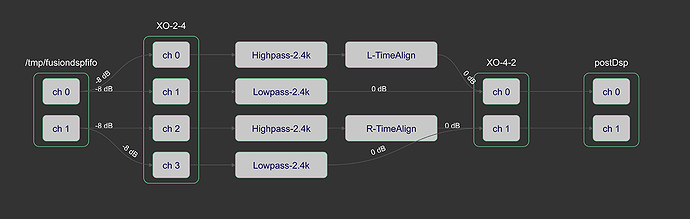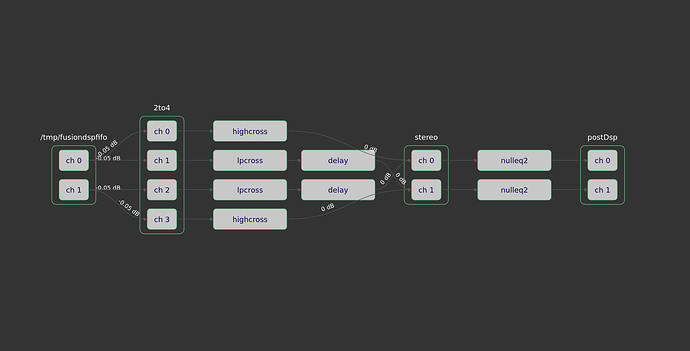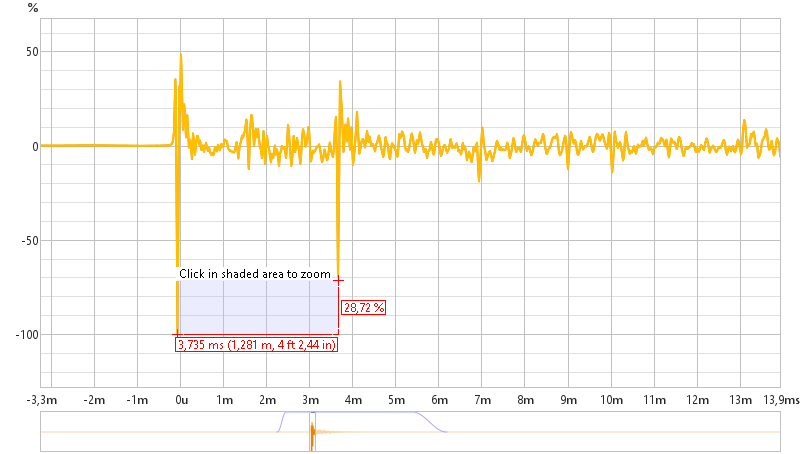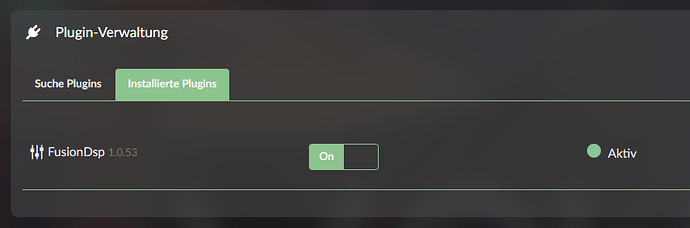Please, can you send logs?
Hi @balbuze , now that error is no more. ![]()
Hi balbuze,
is it somehow possible to use the inputs from my usb soundcard within the CamillaDSP Gui? I want to use CamillaDSP for an active crossover, but I will have to mix the signal from Volumio with the external input from my AV-Receiver pre-outs since I am using the speakers for streaming with Volumio and as part of my home theater.
Thanks in Advance
Sven
If you have a PREMIUM account, it works out of the box.
Just use camilla GUI to create your crossover. See : FusionDsp How-to
FusionDsp v1.0.53 stable
- fix for pur Camilla GUI
Update and reboot
Enjoy!
But I only see two input channels in CamillaDSP. I want to use Volumio streaming and the external input simultaneously. Choosing the external input in the Volumio Gui as source is no option, since I want to listen to music and e.g. play xbox at the same time. I am currently mixing them analog behind the dac, but that does not work when I want to activate my currently passive speakers.
Best regards
A way would be a plugin to mix both devices before sending to CamillaDsp.
Agree love Fusion dsp
https://www.youtube.com/@davidbrancato
https://www.youtube.com/playlist?list=PL0w0ls3Y6e1UbltjUwtNc_r0J5ev4HhDu
I found both links quite helpful for creating filters for digital room correction. The second one is probably a bit more technical and precise, but the first tutorial is easier to follow.
Is Volumio version 3.569 compatible with FusionDSP for Raspberry Pi 5? I am currently struggling with the FusionDSP settings and don’t know if I am doing something wrong or if there is a fundamental error in my approach. I’ve tried FusionDSP with variable sample rate and also with a fixed 192kHz, but unfortunately, FusionDSP keeps crashing.
Without FusionDSP, everything runs smoothly. However, when I try to incorporate a delay for the tweeters to align with the woofers, FusionDSP always goes offline. What am I doing wrong?
Does the following log output mean that CamillaDSP shuts down upon startup? But why? What is the reason for it? I even set up Volumio completely anew, and I still can’t get FusionDSP to work.
--------------------------- MPD announces state update: player
info: ControllerMpd::getState
info: FusionDsp - ---- read samplerate, raw: 192000,S32_LE,2,32
info: FusionDsp - ---- read samplerate from file: 192000
info: camilladsp stopping service pid 1184...
info: camilladsp service terminated, instance 1
info: FusionDsp - If filter freq >samplerate/2 then disable it
…
websocket._exceptions.WebSocketConnectionClosedException: Connection to remote host was lost.
During handling of the above exception, another exception occurred:
Traceback (most recent call last):
File "/usr/lib/python3/dist-packages/aiohttp/web_protocol.py", line 406, in start
resp = await task
File "/usr/lib/python3/dist-packages/aiohttp/web_app.py", line 435, in _handle
resp = await handler(request)
File "/data/plugins/audio_interface/fusiondsp/cgui/backend/views.py", line 90, in get_param
result = cdsp.get_volume()
File "/usr/local/lib/python3.7/dist-packages/camilladsp/camilladsp.py", line 276, in get_volume
vol = self._query("GetVolume")
File "/usr/local/lib/python3.7/dist-packages/camilladsp/camilladsp.py", line 131, in _query
raise IOError("Lost connection to CamillaDSP")
Hello,
please, send logs : How to send a log link for a bug report?
It should work… Similar with crossfeed in FusionDsp using :
Hi, here is the log: http://logs.volumio.org/volumio/Y0ubI45.html
Even if I take the finished YAML configuration file from here (GitHub - Wang-Yue/camilladsp-crossfeed: BS2B crossfeed using CamillaDSP) and only add my device, CamillaDSP goes offline: http://logs.volumio.org/volumio/Gx4iJ97.html
devices:
adjust_period: 10
capture:
channels: 2
extra_samples: 4096
filename: /tmp/fusiondspfifo
format: S32LE
read_bytes: 0
skip_bytes: 0
type: File
capture_samplerate: 0
chunksize: 4096
enable_rate_adjust: true
enable_resampling: true
playback:
channels: 2
device: postDsp
format: S32LE
type: Alsa
queuelimit: 1
rate_measure_interval: 1
resampler_type: AccurateAsync
samplerate: 192000
silence_threshold: -60
silence_timeout: 3
stop_on_rate_change: false
target_level: 4096
My USB DAC is correctly recognized via ALSA.
volumio@volumio:~$ aplay -v -D hw:SABRE /dev/zero --dump-hw-params
Playing raw data '/dev/zero' : Unsigned 8 bit, Rate 8000 Hz, Mono
HW Params of device "hw:SABRE":
--------------------
ACCESS: MMAP_INTERLEAVED RW_INTERLEAVED
FORMAT: S32_LE SPECIAL DSD_U32_BE
SUBFORMAT: STD
SAMPLE_BITS: 32
FRAME_BITS: 64
CHANNELS: 2
RATE: [44100 768000]
PERIOD_TIME: [125 1000000]
PERIOD_SIZE: [8 768000]
PERIOD_BYTES: [64 6144000]
PERIODS: [2 1024]
BUFFER_TIME: (20 2000000]
BUFFER_SIZE: [16 1536000]
BUFFER_BYTES: [128 12288000]
TICK_TIME: ALL
--------------------
aplay: set_params:1339: Sample format non available
Available formats:
- S32_LE
- SPECIAL
- DSD_U32_BE
Please can you update FusionDsp to v1.0.53 (I released as stable).
This a fix for Pure Camilla issue.
Very important! : Have you tested an other mode in FusionDsp (Eq3) to check if it works?
Let me know
This update fixed my problem. Thanks a lot.
If I look at the impulse response graph in REW and measure the time between the two peaks, that is, between the tweeter and woofer, and then compensate for that in FusionDSP, shouldn’t the time alignment between the tweeter and woofer be visible in a subsequent measurement in REW? Unfortunately, I don’t see any changes here.
Are you sure the FR in your filter concerns the tweeter?
Try to add more delay to see if something changes.
But never tried such case.
Bi wired with 4 output channels if possible is a way to get it.
Okay, when I play something, the Camilla GUI gets reset. Essentially, everything becomes empty, only resampling to 48kHz is enabled. I assume this happened because in the FusionDSP settings, I was not on Pure CamillaDSP but on 3 Band Equalizer, for whatever reason. Well, I switched it back to Pure CamillaDSP, loaded the YAML config, and “offline” again. Now, at least I know why I can’t measure any changes. But somehow, I’m back to the error from yesterday, despite updating to v1.0.53.
Here’s the log for that: http://logs.volumio.org/volumio/Gx4iJ97.html
In the log, I noticed that under installed plugins, FusionDSP is listed as version 1.0.5.2. However, I have installed version 1.0.5.3.
Strange behavior: when I switch to Pure CamillaDSP GUI in the settings, the link to the GUI becomes localhost, i.e., http://127.0.0.1:5011/, instead of the IP of the RPi5. However, I can still access it through the actual IP of the RPi5 using port 5011. When I load my YAML config, CamillaDSP goes offline again.
Yes, sometimes IP returned by volumio is not updated properly. Go in network settings then go back in FusionDsp
If you want to use personal settings in CamillaDsp using pure gui, you must let mode in Camilla pure gui. If you switch to a different mode, your settings are replaced by FusionDsp.
Did you updated FusionDsp from the store?
Have you a button “update”?
Or
Try to remove previous version and reinstall…
There was no update button. I uninstalled FusionDSP and reinstalled it. Maybe I shouldn’t have run apt-get update & upgrade under ssh. So, I uninstalled FusionDSP again and reinstalled it. Now, at least, the correct version is listed in the log, but it still crashes and goes offline. When loading the YAML config through the button on the CamillaDSP GUI, an error is displayed. However, CamillaDSP GUI wrote the config itself.
2024-01-24 11:01:12.539562 ERROR [src/bin.rs:777] Invalid config file!
mapping values are not allowed in this context at line 3 column 38
this is definitely something to NOT do on Volumio
better to start with a fresh system