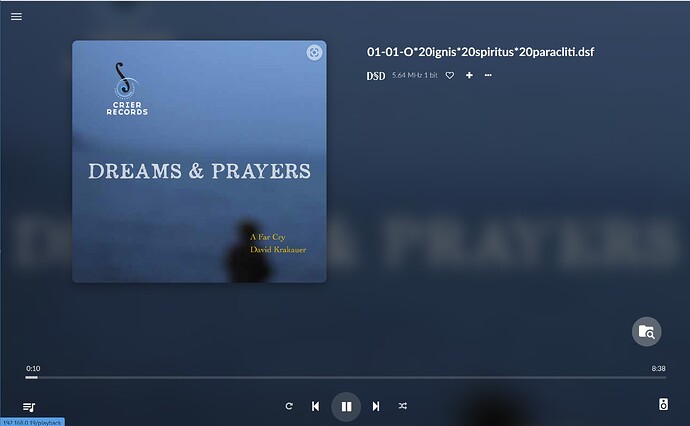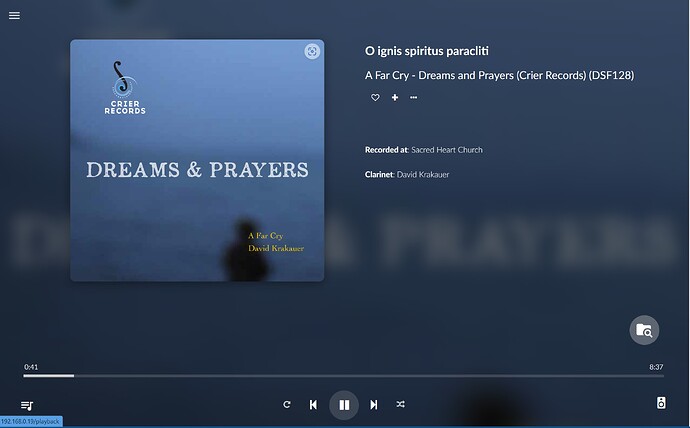I’m new to Volumio. It loaded up easily on several Raspberry Pi’s, an original, a model B+ V1.2, and a model 3B+. I can coneniently stream from USB, wi-fi, or from my main PC.
However, I can’t seem to get the display, whether on my “smart” phone or on my main pc, to cooperate when streaming music files from my PC (Ryzen 7/16GB/1TB running W10). There is no problem with a USB stick playing what I believe to be the same file copied from my PC. From USB, the track name and album art are displayed correctly. However, when I stream the same file from the PC (“Media File”), the track name is a long line of gibberish, and in place of the album art, there’s a VLC icon. (At one time, I would use VLC for local playback on the PC.)
I did find that each track name is prepended with a number for the track number. If I edit this out, the track name now displays correctly. However, the tracks are now reordered alphabetically! So when I play back an album, the tracks are all out of the order I expect.
As for album art, I believe (?) it’s embedded. When I edit the ID-tag to add the album art, whether it’s called cover. jpg or folder.jpg and whatever the size, there is no change. And if I reassign the default app in Windows to, say, foobar, the file-type icon changes in my Windows file manager, but not when I select that file from the Volumio app. And this is after resetting, restarting, rescanning, etc.
I suspect that Windows is getting in the way, as the music files are indexed in several places on my HDD’s. Multiple instances of my “music” folders show up in the Music Servers list.
One other thing I found kind of interesting is that if I show my album list in the matrix view, many of the albums are shown as the album cover art. However, if I select one of these albums, it reverts to the VLC icon for art and gibberish for the track name.
Most of my albums were originally ripped to flac using EAC. I tried ripping some other albums yesterday with dbaudioamp, but they appear to behave the same, although the track name appears correctly, albeit that they’re listed in alphabetical order.
I’m stumped. I feel I’m missing something fundamental, but I can’t find any guides on the proper organization of my music files. Any help out there? TIA.