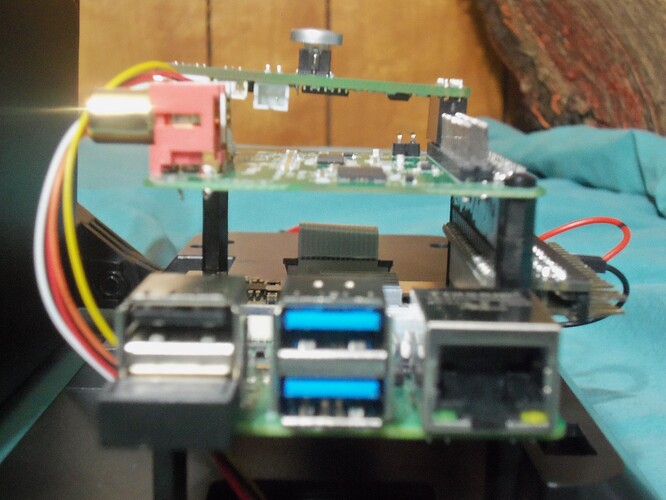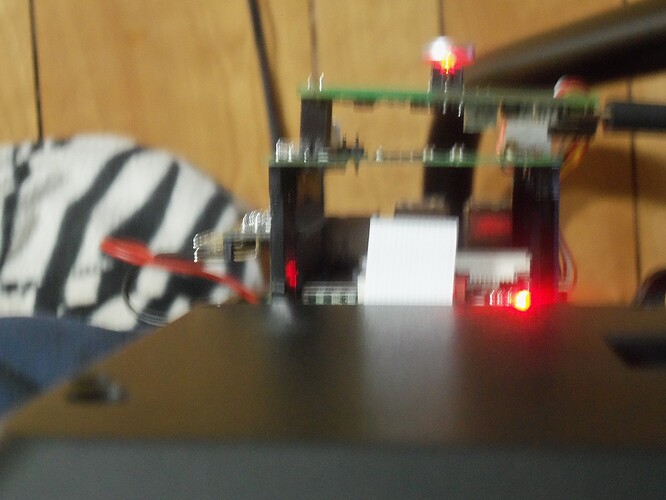looking on the side https://www.amazon.com/gp/product/B017L7K4BE/ref=ppx_yo_dt_b_asin_title_o01_s00?ie=UTF8&psc=1 where u would solder the mal headers, i was also looking at some solder wick https://www.amazon.com/gp/product/B0195UVWJ8/ref=ewc_pr_img_5?smid=ATVPDKIKX0DER&psc=1 how to i lay that in between the to pins if i needed to remove unwanted solder.
just in between heating the wick against the pin and solder it will melt it and will work and sucks off the extra solder.
Hi there,
Given the topology of your setup, I doubt you will find a clean solution to your problem…
The case you are using is at all designed to support a HAT since the screen is right where it would be.
To keep the integrity of the case and use your DAC at the same time (which I wouldn’t consider myself), maybe you could try and find some sort of ribbon cable to connect the DAC remotely. It is not going to look nice but you can still try and fashion a custom case for the DAC as well.
Again, I would not do that myself so…
Really depends on how much you want to keep your case intact…
Ok, i had been working on the HiFiBerry
and this here is my first solder. Ok I use 1mm of solder with 2% flux. I solder before but this is my first on a circuit board. instead of getting 2x40 pins, i just get a single row of 20 pin in hopes to put on row down first and tack that down and do the second.And after finding the right spacers to stack it all, here what it came out to be
The Remote Pi board isn’t tack down, because with the new headers on the HiFiBerry the holes don’t match up might have to build a better stand for the screen
if i look at your soldering it could be that row 7 is maybe joint but image is a bit blurry
and i think that’s normal because your pi-remote hat was made based on the first rows of pins…
and if you have 2x 20 pins is better to solder but always check what pins your using because it
could be flipped.
but is it working?
Everything works, power and the remotePi board button lit up, so i know that works.
Next, is the remote control. the remote pi plug is installed on the Volumio. I went over to the hifiberry site to look for the justboom ir remote and they were sold out. so do anyone know of a usb remote plugin to the usb port that works the Volumio.
you don’t need the remote any will do for you because of your pi-remote board you only have to
program it…( as long it’s a ir remote… ) but the usb and remote is mostly on 2.4 ghz and isn’t a real ir ( infra red ) the 2.4ghz will work from every where instead of ir you have to aim to the ir reciever.
i got this one here Amazon.com: Blackweb BWB17AV002 Universal Remote Control: Electronics It works on my tv, sound bar that i have connect to my radio but to volumio i haven’t tried it.
So u saying that since i have a remotePi RemotePi Board for Pi 4 (External IR and LED) – MSL Digital Solutions any Ir 2.4ghz will work. So all i have to do is program the remote power button to the remote… the remote pi plug is install on the player
no you have 2 different options …
- infra red ( normal remote that will work with your pi remote board )
and - the 2.4 ghz remotes that work with a usb dongle . ( this works with a other system on 2.4ghz)
Ok, i had been looking into my raspberry pi 4 media player and volumio player today.
Ok, I connected a usb-c cable to the pi 4 (which the remote Pi board has) with my media player on it and used the button on the remotepi board and also on my usb remote and it powers on and off. https://www.amazon.com/gp/product/B07TYQRXTK/ref=ppx_yo_dt_b_asin_title_o03_s00?ie=UTF8&psc=1 this power cord and still when pushing the button it also powers on/off.
Ok, on my 2 pi 4 with Volumio on it, a usb-c cable won’t work too weak. I connected the power cord https://www.amazon.com/gp/product/B07TYQRXTK/ref=ppx_yo_dt_b_asin_title_o03_s00?ie=UTF8&psc=1 to it and pushed to button on the remotePi board and it wouldn’t power it on and off. Plus on the screen shows a yellow lightening bolt in the corner of the screen. Could the lightening bolt symbol mean weak power and could that be why my remotePi board wouldn’t power on/off
i would look if it’s really delivering the amps. i had 2 x 5 amp and it deliverd max 1,5 amp in real…
went back to orginal rpi power supply of 3 amp and it works…
i have the power cord, Output: 5.1v 3.5amp. So when i pluged it in the smartipi connection, Volumio started loading. The yellow lightening bolt symbol appears in the right corner of the screen. Everything is power on once connected the power
I pressed the power button on the RemotePi board and it lit up a second but it down power down the Pi. the led light on the power button is on, that’s good knowing that all the boards, the Pi/ HiFiBerry and the power board getting power but the remote pi board want shut down.
one thing do two add on boards the HiFiBerry and the RemotePi Board makes a deafferents. What is a good power supply that will power that will let me power on/off the pi with the remote pi, since this power supply or even a usb-c cable won’t power.
The LED light is on on the Remote Pi board, so its getting power to it but just won’t power down or up the player
do you have a 3 amp orginal power supply laying around with usb-c try that… it sounds strange but worked for me …
Since you mention the lighting bolt, the voltage has dropped below 4.9VDC. Either you’re exceeding the max USB current, or the PSU is crappy and looses voltage on the USB-C cord.
Also spent some extra time on soldering, as it looks like the temp was too low. When finished make sure to remove all left over residu between the pins. You can use 70% ethanol to do this.
it could even be cold joints but could not check it by the photo’s
i had 5.2v / 5amp and it deliverd a wapping 5 volt /1,5 amp max… with tester
and after weeks they got a new batch old batch was bad and again the same result with it.
took my old 3amp rasp power sup. and what i see no undervoltage and running great…
Same experience with 5.1V/10A PSU.
The issue with me was the peak current on the connected USB DAC. Using a calibrated Fluke-189 in MIN/MAX mode, showed a drop below 4.86V and the biggest surprise, the Pi won’t recover from it. It kept running on 4.86V.
As they say in Dutch: “Meten is weten”
hm…
getting back to usb remotes, is there any usb remote controls that will plug into the Pi 4 and work the Volumio player i’m still looking to find a remote. i bought this here Amazon.com: Air Mouse,MX3 Pro Backlit Mini Keyboard Remote Control,Mini Wireless Keyboard & IR Learning Air Mouse Remote,Best for Raspberry Pi 4 Android Smart Tv Box HTPC IPTV PC Pad Xbox: Computers & Accessories for my other pi 4 for my media player and works. But i thought on trying it out on Volumio but some buttons works but didn’t do, so i’m still searching.
I looked at that JustBoom remote but they were sold out
i don’t use a remote on my pi so i can’t advice you on this…
you have to set it with triggerhappy sofar as i understand.
customizing wire for the raspberry GPIO.
is 22awg wire good to use to power.