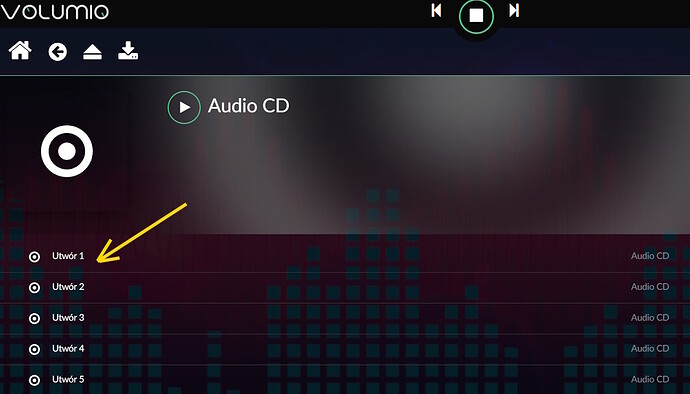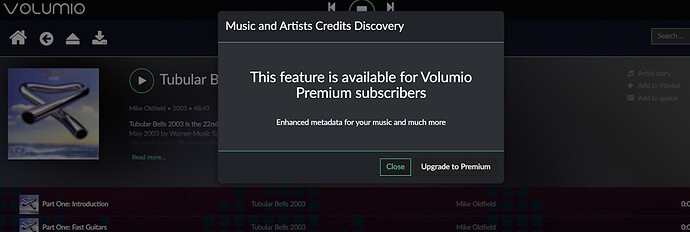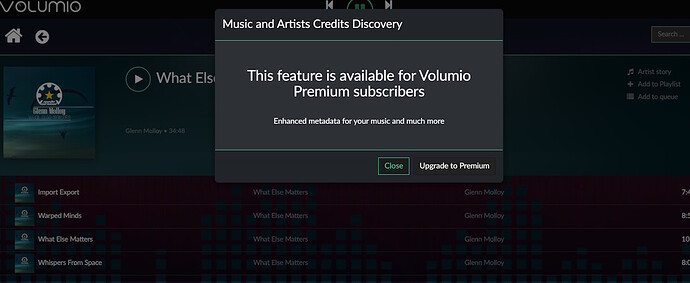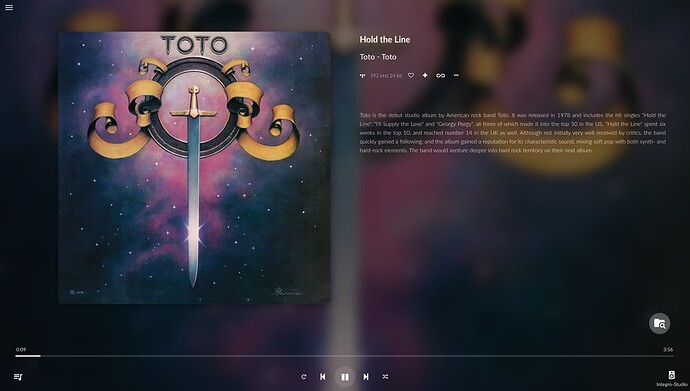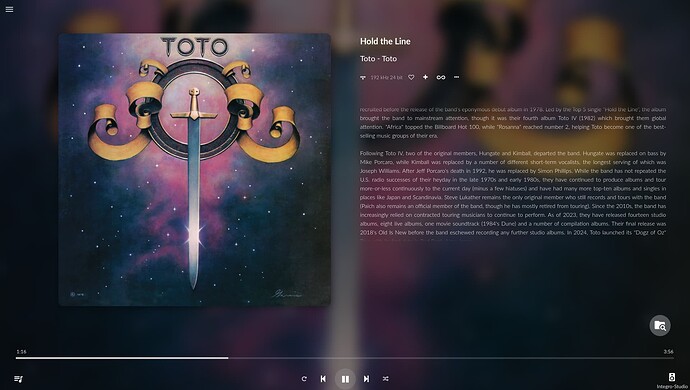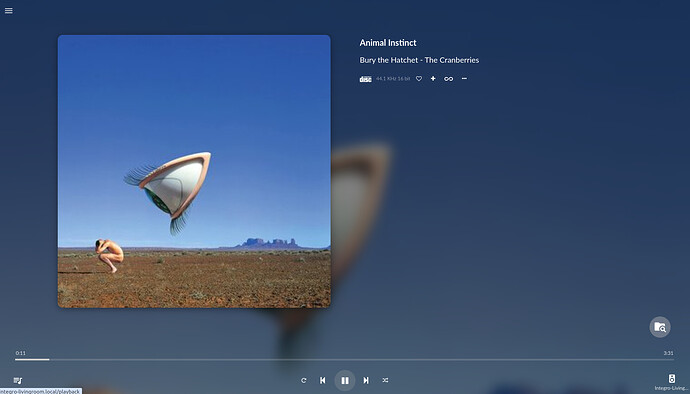Hello everyone, why don’t I have titles?
Volumio Rivo + external cd drive usb
no one can help?
CD’s usually don’t come with title information baked in (it’s possible and is called CD-Text, see CD-Text - Wikipedia ), but it is necessary to have that in order to show it in Volumio or any other player.
for most of the CDs the track information is obtained automatically, analyzing the amount of tracks and the track lengths.
if you don’t get the track information, most probably the CD you’re trying to play is not included in the database
I have three different cd drives and many discs.
On a computer, the drives play and show the track names on all discs.
The same drives and boards connected to Volumio do not show names.
Looks like it’s something from Volumio?
please send a system log, after inserting the CD that is not recognized
So I did. Thanks.
please paste the link of the log here
Weird. I check the discs and some of them show the name correctly.
Some of them don’t show, although they show on the computer.
But I have one more problem. When I select the artist history option, a message appears that the option is only available for premium users.
I have Volumio Rivo, do I have to have all the options?
you should have metadata enabled on your system (including artist history), being Rivo a premium product
please send a system log, and paste the link here, so we can have a look
Log
no titles
http://logs.volumio.org/rivo/d9dcIun.html
Log
When Iselect the artist history option, a message appears that the option is only available for premium users.
http://logs.volumio.org/rivo/GjePnNO.html
It looks like there is a problem with music credits on Classic and Contemporary UI, could you please try with Manifest and verify if the problem is still there or not?
When playing a CD, the Manifest does not display the track name and does not show the album image.
It also does not search for information about the artist or album.
Classic does this but doesn’t let you see more - only the premium user.
Please support
The request for logging in with a premium account with Classic and Modern UI is definitely a bug, we’re working to solve it.
Anyhow, with Manifest UI you should get the album art, the song title and some information on the artist and album directly on the main screen
Could you please enable Manifest, reboot and check if it’s your case?
I think understood your problem now.
Playing from other sources than a CD (for example Tidal), info about the artist/album are shown in the main screen of Manifest UI, but they are not shown if you play something from a CD, only the title and the album art is shown (if the CD is recognized from the database)
Is this your problem?
Manifest UI is ok.
Classic is not working properly.
CD, Tidal, local files do not show album and artist information.
Notice only for premium users.
we’re working to fix this bug, thanks for pointing it out
Thank you. I’m waiting for the bug to be fixed.