Ok. I understand but I hope it will be implemented.
Thanks anyway!
Ok. I understand but I hope it will be implemented.
Thanks anyway!
Hi dev! Here’s what happen after do all these instructions.
Freshly flashed new version of raspberry pi os 64bit. Then mount to rpi and start to boot.
On a ssh I’d do all instructions and double check the bootloader ver. It’s up to date.
Then after reboot i unmount the sd card and plug the usb stick with volumio os (latest).
Then here’s what shown on my screen.
Hey,
The testing build for USB/NMVe is not merged to the main Volumio OS yet.
At the top of this thread, there is a complete guide what steps are needed and which build you should choose. The relevant links are provided to the latest RC builds, hence why I am not posting direct links in the discussions, just to avoid a confusion. If you do not test upgrade process, head directly to the subsection with the links to the prototype (screenshot).
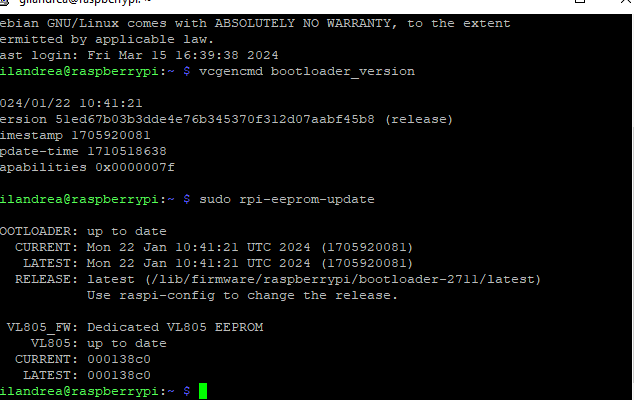
Should i change the order from 0xf41 to 0xf14? To booth from usb first?
Then I’ll flash the prototype volumio iso?
| 1 | 0xf41 | Try SD first, followed by USB-MSD then repeat |
| 2 | 0xf14 | Try USB first, followed by SD then repeat |
If you are not planing to use MicroSD then option 2 will try USB boot right away. In all test I am running with attached devices option 1 is my choice for debugging, fixing, etc.
Ahh what about the usb stick? I couldn’t fix any bug in the future?
Thanks for help dev!
Currently, the USB boot, amongst other boot options for Raspberry devices, is in the test phase. Change as such, is disruptive. Since all devices and community ports are sharing the same ecosystem base, newly introduced functions need to be thoroughly tested. Devs are already planning for the merge, no hard ETA yet. Once merge happens, this development build will became part of the main Volumio OS. The only caveat is that the OTA from test to main will not be offered.
With Volumio OS installed to USB with USB boot highest priority, the fix or changes would look like before, with MicroSD as only option. Nothing changes here.
Thank you so much dev.
Hi dev. I flashed prototype image of volumio to my usb stick and booth and now here’s what shown on my lcd screen.
This is interesting, taking that I am not offered firmware sentinel on first boot as there is no firmware upgrade pending.
Is it from fresh test image start on USB?
Yeah, after updating the bootloader, Boot from usb, i download and flash the Version 3.639 RC-Testing 29 using rpi imger.
Then mount it to rpi4 then that happen.
Hi dev! It’s working now. I plug the ssd with prototype os instead. However, it seems that touch screen not working, even i successfully installed the plugin touch display, and another problem is i can’t play network music such as webradio. It says failed to open alsa.
Hey,
You will need to provide more details about your hardware like touch/screen - connected using DSI, USB, etc. Play using what output device and how this device is configured.
Since this is a question on how to configure my Volumio OS, as a starting point please check Volumio 3 issues: hints and solutions
Kind Regards,
Hey Andy,
Both models from MoveSpeed are booting on Pi4B and Pi5 without a glitch:
Checking the partition and disk format, none of them are showing anything unusual.
What software are you using to flash yours?
I did have problem on that version. It’s 4096 bytes which Raspberry Pi does not support for booting up. I returned it and got this one instead and it’s 512 bytes and working fine.
This one has a thumb reading for security which I intend to use for my important files in case it doesn’t work with the Pi. The price difference is only $5.
I’m going to make an assumption that some things are purportedly “well known.” But in the interest of trying to make open source documentation not be terrible, can you get some references to the following:
Intermediate OTA After reboot completes, ensure that the “Test” mode in /dev is set to false. Accept OTA upgrade to version v3.632 and perform upgrade in the usual manner. Your Raspberry Pi will reboot automatically.
Can you just spell out /dev as in volumioip/dev?
Thank you for your contribution in improving this documentation.
@nerd , how to upgrade Volumio to v3.661? I am at v3.639 and it doesn’t have an option to upgrade to the v3.661.
Best regards,
Andy