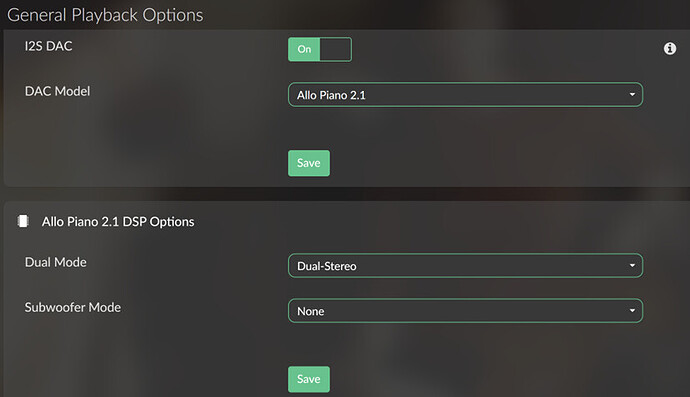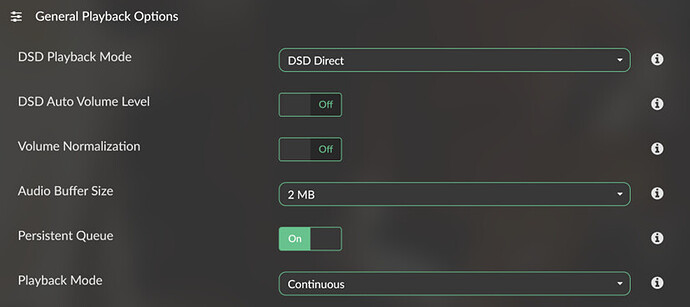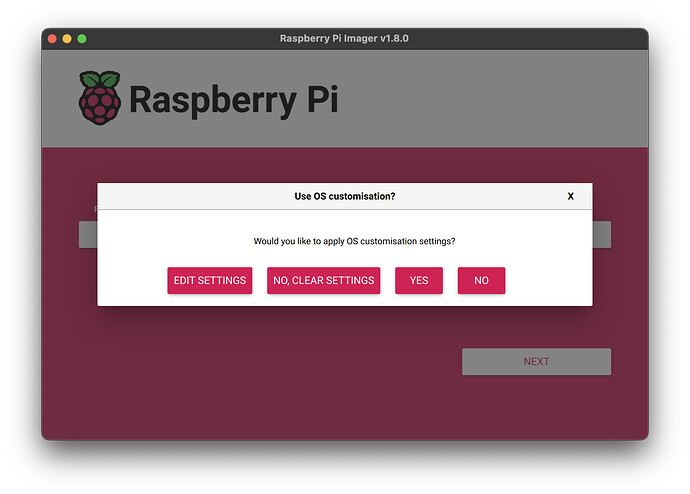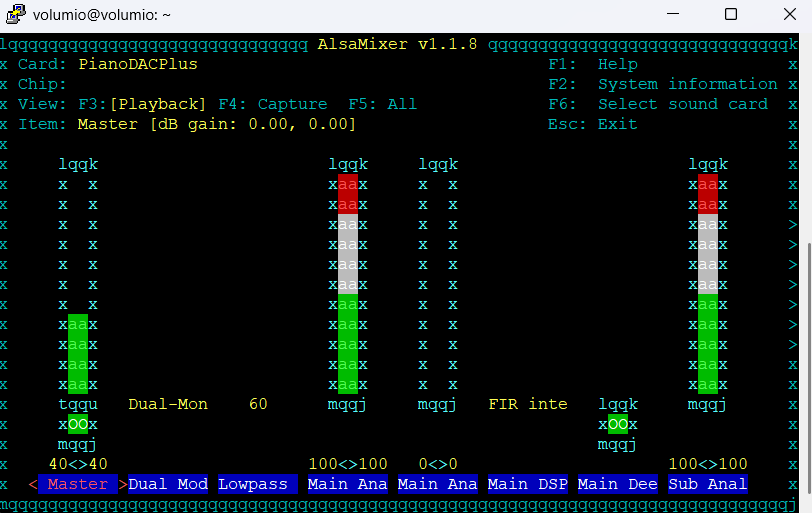Hello Nerd,
here the results:
V3.757:
aplay -l
**** List of PLAYBACK Hardware Devices ****
XDG_RUNTIME_DIR (/run/user/1000) is not owned by us (uid 0), but by uid 1000! (This could e g happen if you try to connect to a non-root PulseAudio as a root user, over the native protocol. Don’t do that.)
card 0: vc4hdmi0 [vc4-hdmi-0], device 0: MAI PCM i2s-hifi-0 [MAI PCM i2s-hifi-0]
Subdevices: 1/1
Subdevice #0: subdevice #0
card 1: vc4hdmi1 [vc4-hdmi-1], device 0: MAI PCM i2s-hifi-0 [MAI PCM i2s-hifi-0]
Subdevices: 1/1
Subdevice #0: subdevice #0
card 2: PianoDACPlus [PianoDACPlus] , device 0: PianoDACPlus multicodec-0 [PianoDACPlus multicodec-0]
Subdevices: 1/1
Subdevice #0: subdevice #0
amixer -c2 scontrols
XDG_RUNTIME_DIR (/run/user/1000) is not owned by us (uid 0), but by uid 1000! (This could e g happen if you try to connect to a non-root PulseAudio as a root user, over the native protocol. Don’t do that.)
Simple mixer control ‘Master’,0
Simple mixer control ‘Dual Mode’,0
Simple mixer control ‘Lowpass’,0
Simple mixer control ‘Main Analogue’,0
Simple mixer control ‘Main Analogue Playback Boost’,0
Simple mixer control ‘Main DSP Program’,0
Simple mixer control ‘Main Deemphasis’,0
Simple mixer control ‘Sub Analogue’,0
Simple mixer control ‘Sub Analogue Playback Boost’,0
Simple mixer control ‘Sub DSP Program’,0
Simple mixer control ‘Sub Deemphasis’,0
Simple mixer control ‘Subwoofer’,0
Simple mixer control ‘Subwoofer mode’,0
V3.785:
aplay -l
**** List of PLAYBACK Hardware Devices ****
XDG_RUNTIME_DIR (/run/user/1000) is not owned by us (uid 0), but by uid 1000! (This could e g happen if you try to connect to a non-root PulseAudio as a root user, over the native protocol. Don’t do that.)
card 0: PianoDACPlus [PianoDACPlus] , device 0: PianoDACPlus multicodec-0 [PianoDACPlus multicodec-0]
Subdevices: 1/1
Subdevice #0: subdevice #0
card 1: vc4hdmi0 [vc4-hdmi-0], device 0: MAI PCM i2s-hifi-0 [MAI PCM i2s-hifi-0]
Subdevices: 1/1
Subdevice #0: subdevice #0
card 2: vc4hdmi1 [vc4-hdmi-1], device 0: MAI PCM i2s-hifi-0 [MAI PCM i2s-hifi-0]
Subdevices: 1/1
Subdevice #0: subdevice #0
amixer -c0 scontrols
XDG_RUNTIME_DIR (/run/user/1000) is not owned by us (uid 0), but by uid 1000! (This could e g happen if you try to connect to a non-root PulseAudio as a root user, over the native protocol. Don’t do that.)
Simple mixer control ‘Master’,0
Simple mixer control ‘Dual Mode’,0
Simple mixer control ‘Lowpass’,0
Simple mixer control ‘Main Analogue’,0
Simple mixer control ‘Main Analogue Playback Boost’,0
Simple mixer control ‘Main DSP Program’,0
Simple mixer control ‘Main Deemphasis’,0
Simple mixer control ‘Sub Analogue’,0
Simple mixer control ‘Sub Analogue Playback Boost’,0
Simple mixer control ‘Sub DSP Program’,0
Simple mixer control ‘Sub Deemphasis’,0
Simple mixer control ‘Subwoofer’,0
Simple mixer control ‘Subwoofer mode’,0
Allo Piano HW Rev. 1.1
Just in case if this is helpful in addition:
System Information
• OS info
• Version of Volumio: 3.757
• Hostname: volumio
• Kernel: 6.1.69-v8+
• Governor: conservative
• Uptime: 0 days, 0 Hrs, 8 Minutes, 13 Seconds
• Network info
• Interface: eth0
• IP Address: 192.168.0.68
• MAC Address: d8:3a:dd:c2:49:40
• Type: wired
• Speed: 1000Mb/s
• Audio info
• Hw audio configured: Allo Piano 2.1
• Mixer type: Hardware
• Number of channels: 16
• Supported sample rate: 22050 44100 48000 88200 96000 176400 192000 384000
• Board info
• Manufacturer:
• Model: Raspberry Pi 5 Model B Rev 1.0 / /
• Version: c04170 /
• Firmware Version: 2023/10/30 16:45:10 version 30de0ba5 (release) (embedded)
• CPU info
• Brand: BCM2712
• Speed: 2.4 GHz
• Family: unknown
• Model: 1
• Number of cores: 4
• Physical cores: 4
• Average load: 1%
• Temperature: 53°C
• Memory info
• Memory: 4089064 Ko
• Free: 3236892 Ko
• Used: 852172 Ko
• Software info
• Mpd version: Music Player Daemon 0.23.15 (0.23.15)
• Storage info
• INTERNAL storage - Size: 115596Mo
• Used: 548Mo
• Available for storage: 109081Mo (94%)