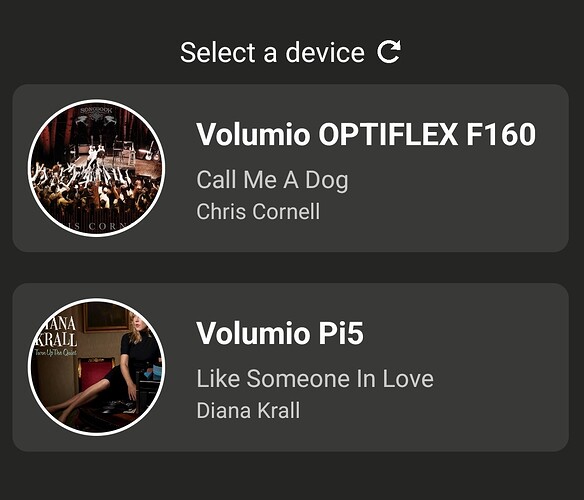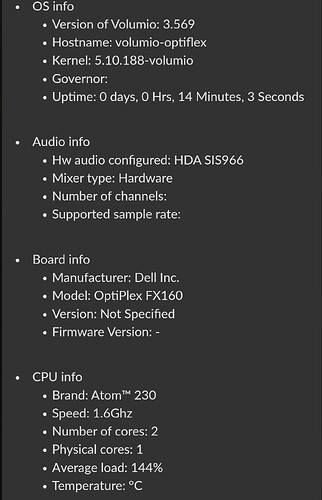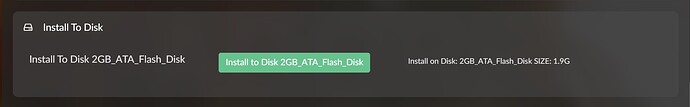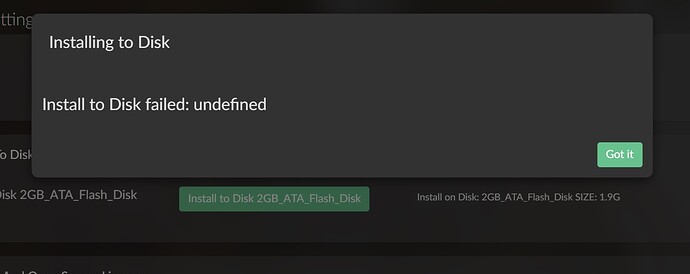Yes, I’m logged in.
The problem is that you did not read the very first post in this thread ![]()
But rest assured, many don’t, so please read the post and supply the information as mentioned.
In your case, you can start with submitting a log file.
Any other hardware info is appreciated, but not mandatory at this point.
First, there is no need to convert the SSD’s partitions. That will not work and is not necessary either as Volumio already uses GPT partitions.
The image is a “hybrid”, it will boot with SYSLINUX, when supported OR with UEFI, but I guess, once installed on the SSD, UEFI has priority.
You are the very first one reporting a UEFI bootmanager issue (since it’s introduction mid 2017), so likely something else is the problem.
There appear to be other forum members successfully using the Fujitsu Futro S740, so it is unlikely a hw issue.
With just “does not recognize the drive as a bootable drive” I can’t do much.
Could you please supply it bit more info regarding your hardware and especially the SSD?
For the hardware part, please submit a log while booted from usb.
HI,
I have Volumio on my main system and I decide to make one for my son to his room upstair. When I was looking for another RPi, I found this…
workstation from DELL, old OPTIPLEX FX160. I remember that I bought it for 10 eur.
Inside is Celeron 1600 Ghz and 3GB memory. SSD disk is 2GB but probably is not to use with Volumio.
Is it possible to run Volumio on this piece of electro-scrap ?? Why not try ??
I prepared Volumio USB copy for x86 but how it start ?? I don’t have any old keybord and DELL all time started from SSD drive. I removed SSD and workstation started from USB !!! Hurra.
I configured it first time and after restart on phone I have two devices:
I’m in shock what Volumio started on old Intel Atom.
Only temp is missing and avarage load is 130 to 200% but Volumio works fast, without lags and jams. It seems to respond faster than the RPi3B+ !
Last hour I checked it with phones and is ok:
@Darmur, one question.
If I started Volumio from USB I can connect USB disk or USB sticker. If I started with 2 USB connected… Volumio not start.
I understood that it is because of DELL mainboard architecture and I should live with this ??
Tip of the day, the X86 thread
Just format the SSD, connect it back to the Dell, boot from USB and flash the SSD via the side menu => System.
But …
Is it because target drive is smaller than img ??
I will try start Volumio with smaller USB and after that try one more time.
Another post outside the x86 topics, I wonder why members like @eMCZe think they get anywhere without searching the forum.
Suggest: read the first post in X86 Hardware issues (WiFi, DAC, Disks, Boot etc.)
and supply the info from there.
No log, no support.
I will tell you. I start to build this streamer on DELL workstation and started thread. My question was “by the way”. I didn’t create this topic to seek help. I intended to solve this problem using a home server.
But I would like to inform you that I will not ask any more questions “by the way” topic, I will only ask them where they are necessary so that you can rest assured that everything is in order.
I’m sorry if you took this as a form of mess or lack of good will from my side,
I don’t understand why you close my DIY topic in time when in my workshop I started to build wooden case for this Volumio. It is the reason why I put it in DIY.
Now I need help and write it here:
Network menu show Wired LAN connection and Wireless Volumio Hotspot but I can’t find any Wirless Network to connect
I started from 3.569, now checked on 3.576
here is log file.
http://logs.volumio.org/volumio/vwNG53L.html
problem is with Dell OptiPlex FX160.
Simple: some wireless devices cannot scan for networks while in hotspot mode. Has been reported a few times already, the forum has a search function in case you don’t know.
Solution: switch off the hotspot, wait till the network has restarted and the network menu screen been redrawn, then you will see the SSIDs.
I think the solution would be entering the BIOS/UEFi settings with a keyboard, and select the USB drive with Volumio as the first boot option
As @Wheaten mentioned, it’s even better if you install Volumio on the internal drive, if it’s too small (less than 4GB) maybe you could find a bigger one, even second hand, and install Volumio on it.
And you can add a cheap SSD to it. (Page 14-15)
Thank you. I know about it. I have service manual and read it.
This type of drive was max. 2GB, Probably I will started from USB and use SSD drive with one of my home router like a server. It will be the best because I can use audio files on both Volumio.
Yes, I know but I turned off Hotspot yesterday and still don’t have any Networks. In this case I check WiFi antenna.
This is only to prevent typical x86 issues being scattered all over the forum.
We have this existing thread for x86 with a topic index in the first post.
Which wifi device does the Optiplex have? The log URL you submitted seems to be faulty, I could not access it.
Hi Gkkpch,
Thank you for your help with this!
http://logs.volumio.org/volumio/IDk4qWO.html - This is a log from a boot to a 3.569 USB then an install to the internal 64GB M.2 sata drive.
The install completes successfully and I reboot removing the USB but then the internal drive does not show as a boot option in the bios. The data is definitely on the drive and I can make it boot able with efibootmgr but it does not seem to persist.
This problem has also been noted on the Futro with both Home assistant and PfSense.
If I install Ubuntu or Windows to the drive then the install is recognised fine as bootable and shows up as a boot option.
Any help greatly appreciated,
Alex
I think i remember that i had the same issue on the futro 740 thin client. After writing the volumio image to the local sata device, it was not recognized as a boot device by the bios, while a current ubuntu install worked fine to boot before. So ubuntu (which is afaik based on debian) did not have such an issue. The s740 does not offer any legacy boot, so it forces uefi without any alternative.
My overall feeling was that the s740 is a kind of picky with uefi boot, and that the debian version which volumio is based on is not the actual version. In fact it is based on a bit older debian version. And maybe therefore it did not work to boot on that picky s740.
However, I did not spend much more time on this and switched to a different thin client instead.
Maybe if some day volumio changes to a newer debian release the issue will disappear.
Please note that my conclusions are just some feeling and i dont know the real root cause.
Edit: if my understanding is correct, the current volumio is based on debian 10, while the latest debian version is 12.
If you want to investigate more, you could check if you can boot the s740 with a debian 10 install or not. If it boots with a normal debian 10, then the volumio customization is the issue. If it not boots with debian 10, then debian 10 itself is the issue. However, apparently the s740 itself might be the main issue as it must be very picky on uefi boot.