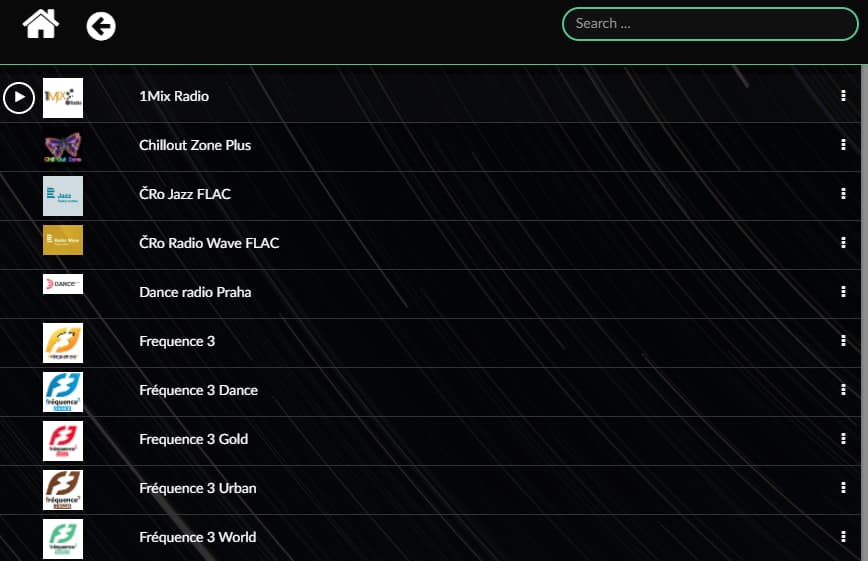Hey Ash,
thank you very much, your method works like a charm.
Here I have some detailed info for every one adding own "Web Radio"s:
- login to volumio via ssh (f.e. with WinSCP) and go to folder: /data/favourites/ .There open my-web-radio file and edit the list, like a text file. Below example of three on-line Flac radio station. You need to add after link to radio station following: ,“icon”:“picture.png”},
[
{“service”:“webradio”,“name”:“Radio 2.0”,“uri”:“https://vps.radioduepuntozero.it/stream.ogg?type=http&nocache=1584005074924",“icon”:"https://www.radioduepuntozero.it/wp-content/uploads/2018/01/logo-radio.png”},
{“service”:“webradio”,“name”:“Radio Kemonia”,“uri”:“http://kemoniastreaming2.net:8060/stream",“icon”:"https://encrypted-tbn0.gstatic.com/images?q=tbn:ANd9GcRvfepL9GStC38XJoB1hHhsEhq8iD2vmK4LY9hDDmH0jEhshiQXxejXNO-tFirsZ_q-ZJo&usqp=CAU”},
{“service”:“webradio”,“name”:“Frequence 3”,“uri”:“http://hivane01.frequence3.net/frequence3.flac",“icon”:"https://static.tuneyou.com/images/logos/500_500/71/771/Frequence3.jpg”},
]
In the next step I have follow the instruction of ashthespy and patched webradio plugin:
/volumio/app/plugins/music_service/webradio/index.js
The result is as follow:
Good luck!