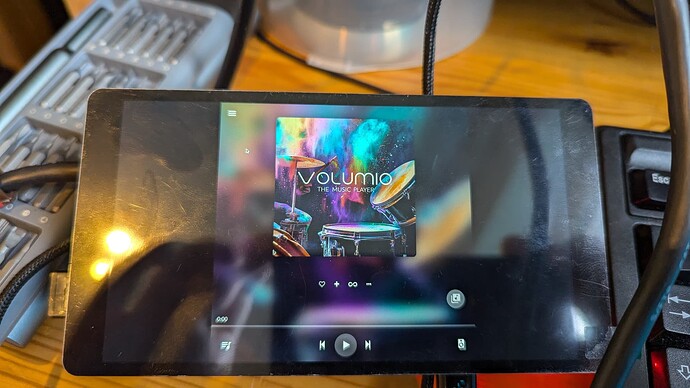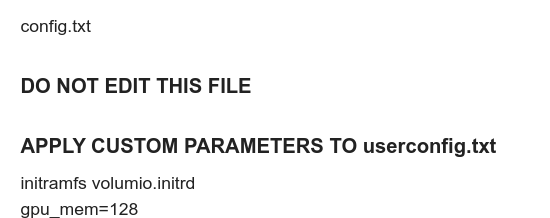Hello everyone,
I have bought a display but I can’t set it up.
Maybe someone can help me, I would be very grateful.
I am using a RaspberryPi 4 8GB
The display is connected with HDMI=0.
The display is a Waveshare 5.5’ 2k here the link
I used this setting for Waveshare Wiki.
config.txt
DO NOT EDIT THIS FILE
APPLY CUSTOM PARAMETERS TO userconfig.txt
initramfs volumio.initrd
gpu_mem=128
gpu_mem_256=32
gpu_mem_512=32
gpu_mem_1024=128
max_usb_current=1
[pi5]
usb_max_current_enable=1
[all]
include volumioconfig.txt
include userconfig.txt
hvs_priority=0x32ff
gpu_mem=256
config_hdmi_boost=10
hdmi_force_hotplug=1
hdmi_group=2
hdmi_mode=87
hdmi_drive=2
hdmi_pixel_freq_limit=268500000
#pi4:
hdmi_timings=1440 0 10 10 140 2560 0 11 2 2 0 0 0 50 0 206000000 3
#3B/ZERO needs to change to the following line of timings configuration and block
Volumio i2s setting below: do not alter
dtoverlay=
vc4-kms-v3d or dtoverlay=vc4-fkms-v3d
#hdmi_timings=1440 0 10 10 140 2560 0 11 2 2 0 0 0 50 0 180000000 3
disable_overscan=1
framebuffer_width=1440
framebuffer_height=2560
max_framebuffer_width=1440
max_framebuffer_height=2560
extra_transpose_buffer=2
userconfig.txt
Add your custom config.txt options to this file, which will be preserved during updates
Touch Display rotation setting below: do not alter
display_lcd_rotate=3
display_hdmi_rotate=3
volumioconfig.txt
DO NOT EDIT THIS FILE
APPLY CUSTOM PARAMETERS TO userconfig.txt
[cm4]
dtoverlay=dwc2,dr_mode=host
otg_mode=1
[pi5]
dtoverlay=vc4-kms-v3d-pi5
dtparam=uart0_console # Disabled by default
dtparam=nvme
dtparam=pciex1_gen=2
[all]
arm_64bit=0
dtparam=audio=on
audio_pwm_mode=2
dtparam=i2c_arm=on
disable_splash=1
hdmi_force_hotplug=1
force_eeprom_read=0
The problem is that the screen has black bars on the sides.
I am grateful for any help!