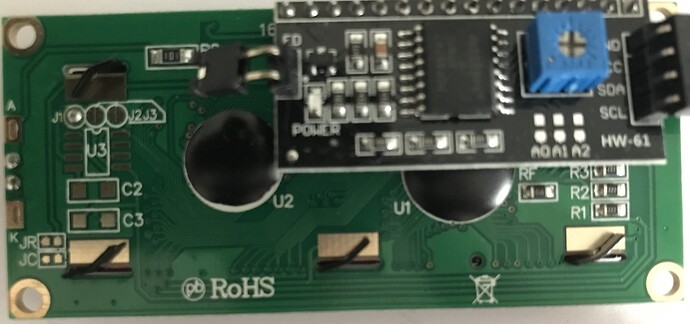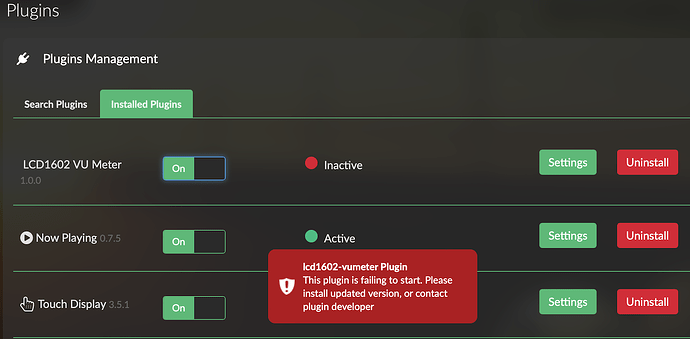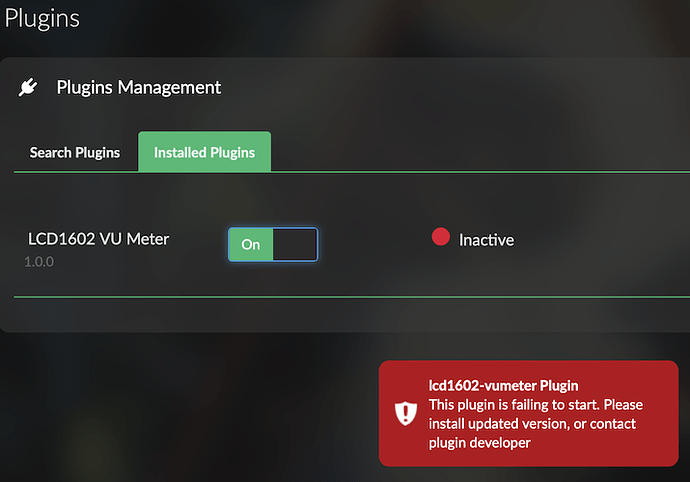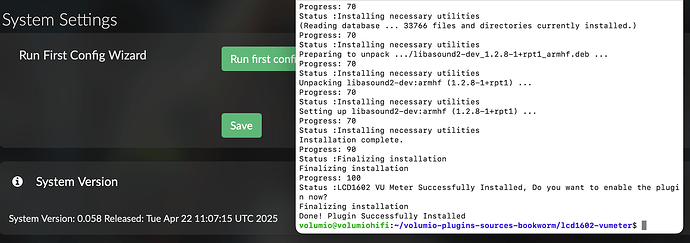Maybe there is a way to display stereo (vu) levels on LCD1602, like in the picture? Thanx.
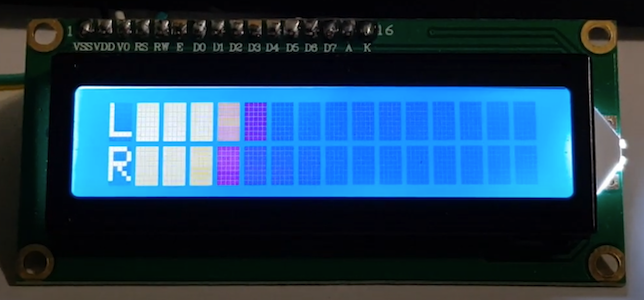
Hey @VictorDUA,
I’ve put together a plugin mock-up for displaying a stereo VU meter on a 1602 I2C LCD as discussed earlier. You can find it here:
Repository:
Bookworm Plugins repo
Please note:
- This is a mock-up version: I currently do not have direct access to physical hardware to test LCD output.
- The plugin should launch a Python script that reads ALSA mixer volume levels and maps them to a 16-character bargraph (8 left, 8 right).
- The custom characters simulate vertical volume bars using the 5x8 pixel matrix.
- Settings like I²C address and refresh rate are configurable from the Volumio UI.
If you’re able to test with a real LCD1602 display, I’d love your feedback. As of the last 5–10 minutes, the plugin logic and LCD script are as complete as they can reasonably be given the mock environment.
Important Note:
This plugin currently requires Volumio Bookworm (Alpha). It depends on Node.js 14+, which is only available in the Bookworm builds:
Looking forward to any results, bug reports, or improvement ideas!
Kind Regards,
I am a very beginner and English is not my native language. So some extra help and stupid questions from my side will be needed.
I’m stuck here:
I connected the screen and it works.
sudo apt-get update
sudo apt-get install raspi-config
sudo raspi-config (i2c enabled)
python3 -V (3.7.3)
cd /data/plugins/system_controller
-bash: cd: /data/plugins/system_controller: No such file or directory
You have to install the plugin first.
Clone the GitHub repo.
Cd to the plugin folder.
Enter
volumio plugin install
Then you should find the folder
The section Installation on git is written incorrectly (IMHO). It looks like it’s in reverse order.
Hi @VictorDUA , great job getting this far! You’re really close.
Here’s what you need to do next to install the plugin manually:
1. Enable “plugin test mode”
This allows you to install plugins from local folders.
- In your browser, go to:
http://<your-volumio-ip>/dev
- Replace
<your-volumio-ip>with the actual IP of your Volumio device (for example:http://192.168.1.25/dev) - On that page, click “Enable plugin test mode”.
2. Clone the plugin repo into the right folder
Now go back to your Raspberry Pi terminal and run:
cd /home/volumio
git clone https://github.com/foonerd/volumio-plugins-sources-bookworm.git
cd volumio-plugins-sources-bookworm/lcd1602-vumeter
3. Install the plugin
Then type:
volumio plugin install
This will copy the plugin to Volumio’s internal plugin folder and install it.
4. Enable the plugin from the UI
- Open the Volumio web interface
- Go to: Settings > Plugins > Installed Plugins
- You should now see LCD1602 VU Meter
- Click Enable, and it should start
Kind Regards,
That will be for the next attempt. I’m in the middle of this path:
git clone GitHub - foonerd/volumio-plugins-sources-bookworm
cd volumio-plugins-sources-bookworm/lcd1602-vumeter
volumio plugin install
…
Important Note:
This plugin currently requires Volumio Bookworm (Alpha). It depends on Node.js 14+, which is only available in the Bookworm builds
…
Try in Bookworm tomorrow.
First day message counter.
Install alpha and plugin - not working. Plugin test mode enabled (after installing plugin). The plugin is active and does not allow it to be turned off or restarted. Do I miss something again?
Hey @VictorDUA,
You’re absolutely right - at this point, there’s really no benefit to fiddling further with install/uninstall or restart behavior. The reality is: access to the physical LCD display is essential to debug the final behavior of this plugin.
This is still very much a mock-up, assembled in a short 5–10 minute window, just to prototype the plugin lifecycle and the LCD output logic. It’s encouraging that the plugin installs and runs at all - that alone is a solid first-day milestone!
Until I (or someone else) can test with real hardware connected, we’re mostly flying blind. Once I do have the display and time, I’ll absolutely move this forward with proper validation. Unless, of course, @balbuze already has something cooking behind the scenes!
Thanks again for taking this leap to try it out - and if you feel like tinkering more, you’re welcome to contribute to the repo.
Kind Regards,
Thank you. You are very kind. I will update the alpha (060 today) and the plugin and write here if there are changes. I will be glad to help with testing in practice. Unfortunately, at a very basic level.