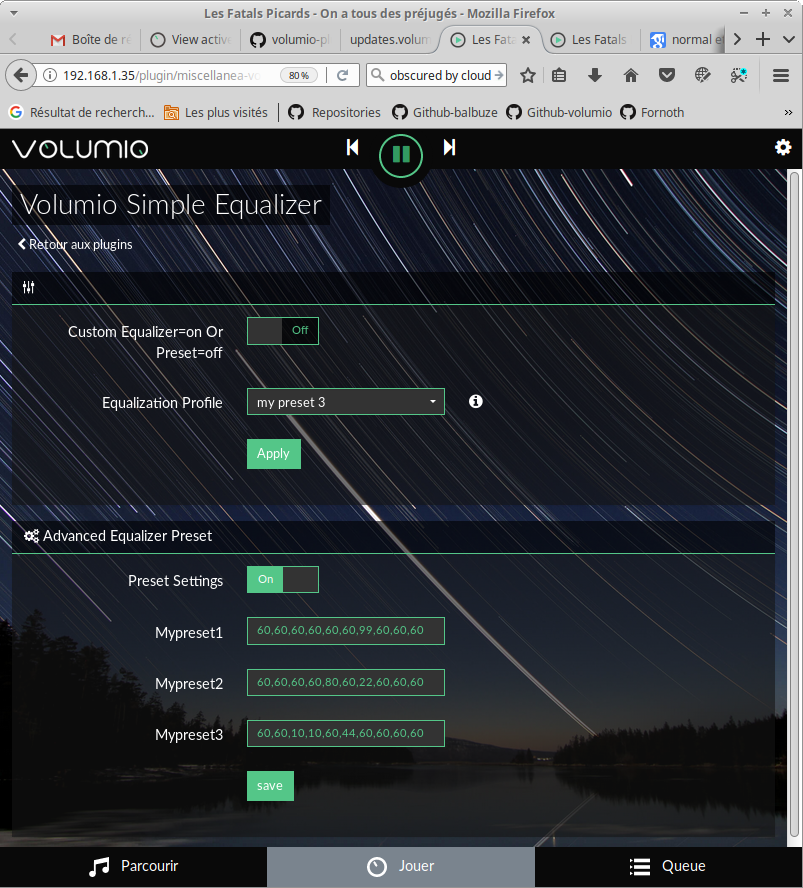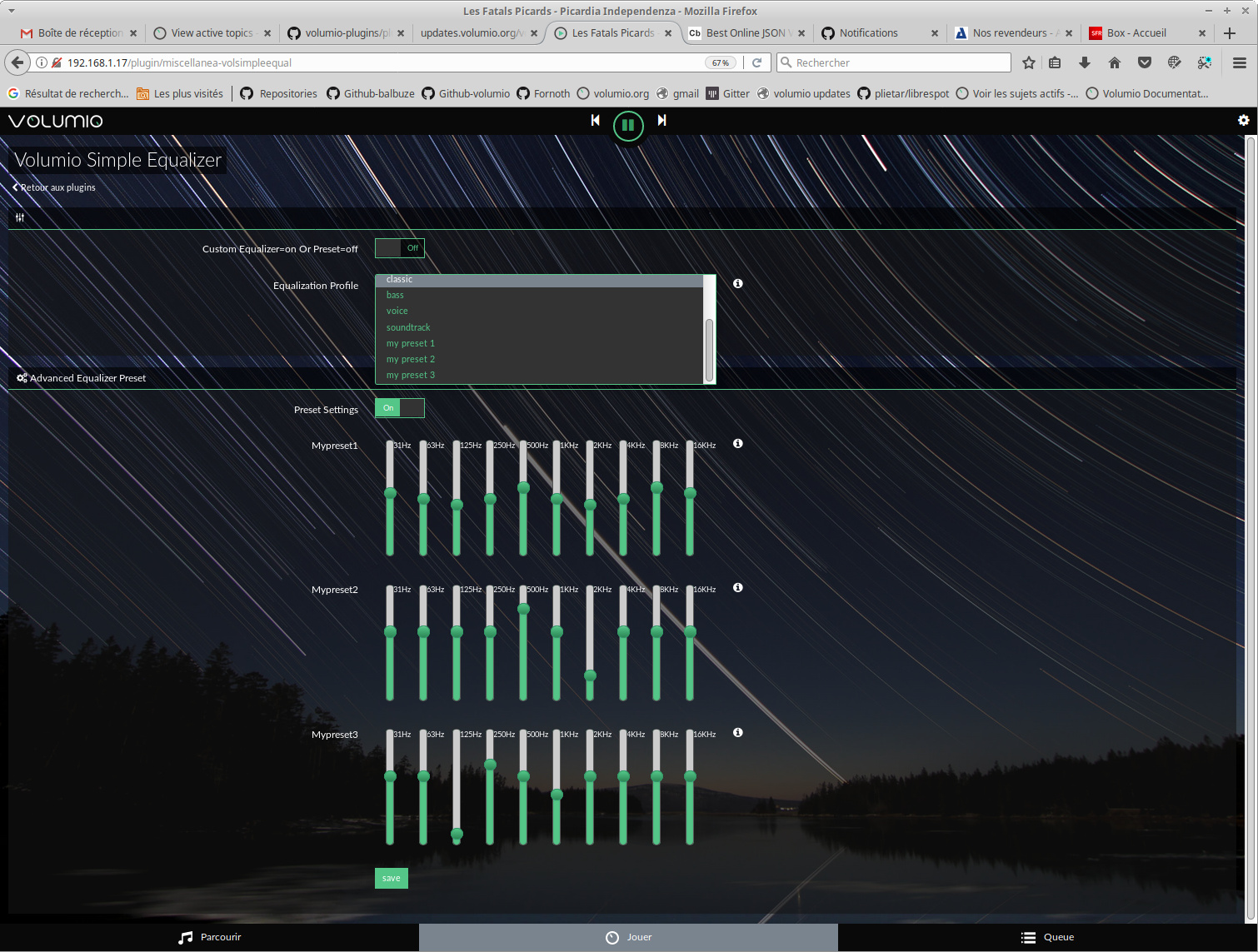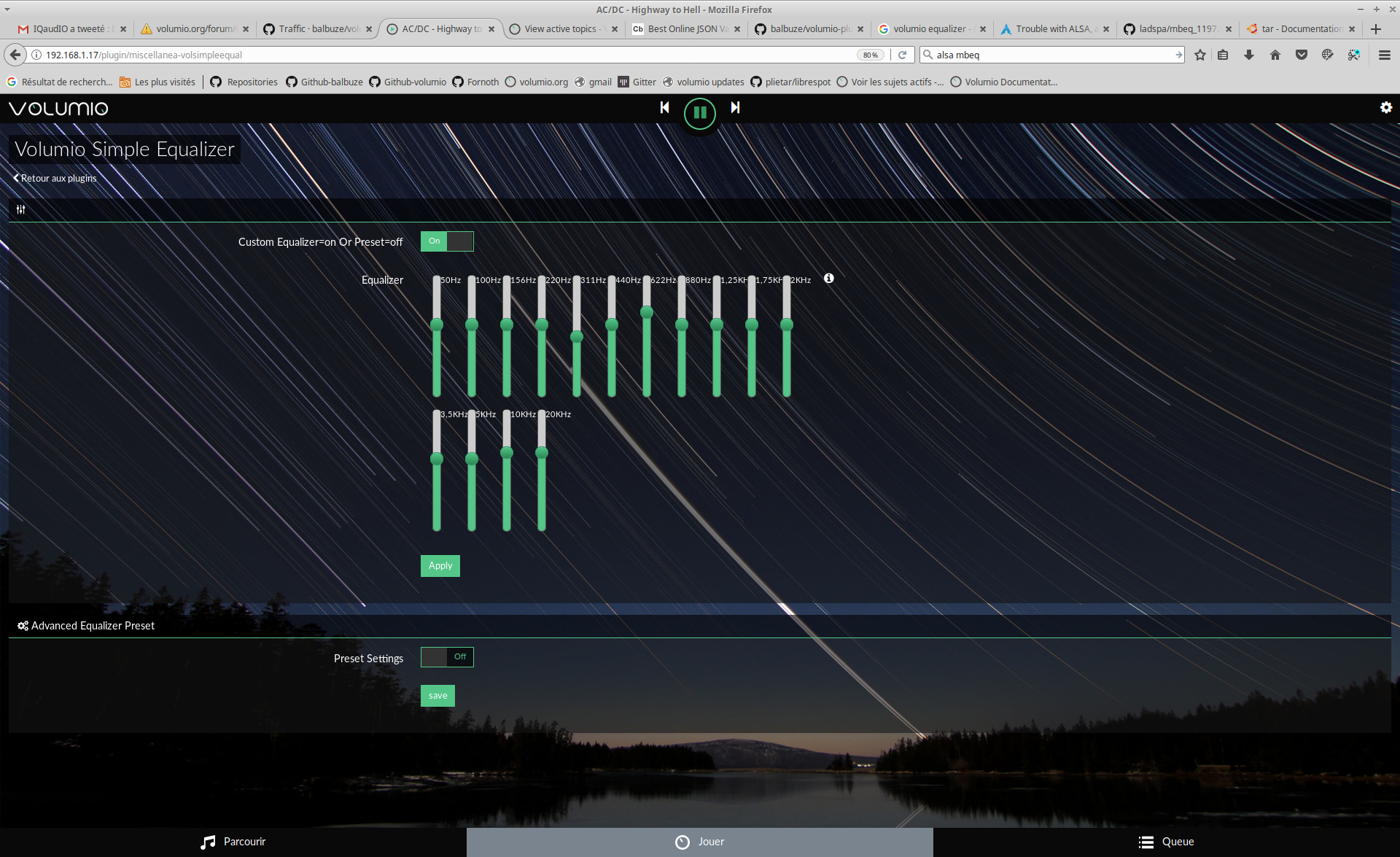Hi,
preset are hardcoded in index.js of the plugin and UIconfig.json.
If your are familiar with ssh, node, what you can do is to change values to match with your need, but not the name.
near line 135, you’ll find :
if (self.config.get('enablemyeq') == false) {
if (self.config.get('eqprofile') === 'flat')
scoef = "60,60,60,60,60,60,60,60,60,60"
else if (self.config.get('eqprofile') === 'loudness')
scoef = "67,60,50,50,42,50,46,39,65,50"
else if (self.config.get('eqprofile') === 'rock')
scoef = "67,62,60,55,49,46,53,58,62,64"
else if (self.config.get('eqprofile') === 'classic')
scoef = "66,62,60,59,45,49,58,60,62"
else if (self.config.get('eqprofile') === 'bass')
scoef = "68,67,69,60,46,50,51,53,52"
else if (self.config.get('eqprofile') === 'voice')
scoef = "31,36,40,51,63,79,73,67,53,52"
else if (self.config.get('eqprofile') === 'soundtrack')
scoef = "65,75,70,60,60,70,70,70,60,70"
} else scoef = self.config.get('coef')
change the values you want… But a wrong entry may result as a non usable plugin, or even prevent volumio to start… You’ll be warned 

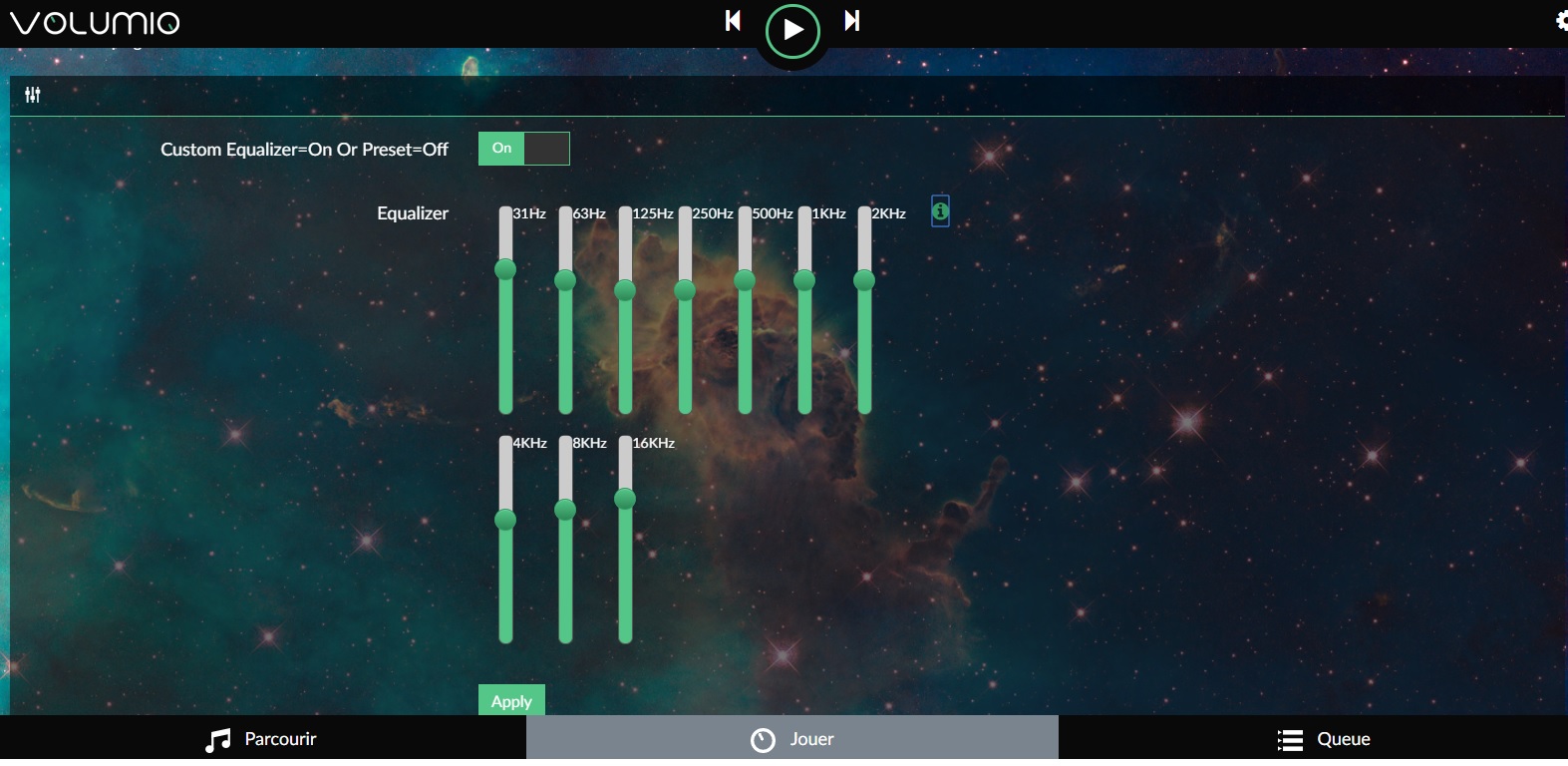
 !
!