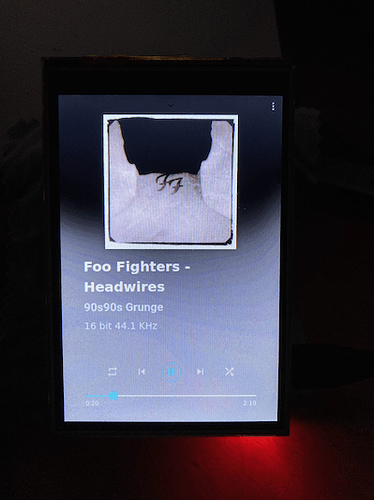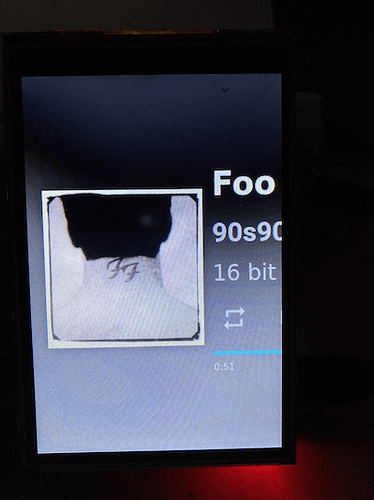thanks for the quick and uncomplicated help!
where do i enter the change for the rotation of the display
For rotating the display by 90 degrees change
dtoverlay=tft35a
to
dtoverlay=tft35a:rotate=90
and reboot.
Note that touch has to be rotated, too. If touch currently is correctly aligned to the display then run
sudo curl -L https://raw.githubusercontent.com/goodtft/LCD-show/master/usr/99-calibration.conf-35-180 -o /etc/X11/xorg.conf.d/99-calibration.conf
to follow a rotation of the display by 90 degrees.
Thanks, everything works 
he is still missing the resolution settings on his screen …
where can i set this
I can’t verify from your picture in post #355 but I think the black border on the left side does not have pixels so moving the displayed content to the left would not solve your issue.
Maybe try a scale setting of about 95 on the Touch Display’s config page.
2 posts were merged into an existing topic: [PLUGIN] Now Playing
thanks for help!
@gvolt
I have the same display as in this post #344.
your installtion guide works great.
when I turn the Display from landscape to portrait (for me it is-> dtoverlay=tft35a:rotate=0) , i must scale it in the touchscreen Plugin at 50%. Is it correct that way?
Thank you in advance for your response
No, not necessarily. Volumio’s UI should adapt to the smaller width of portrait mode. But you will probably have to rotate the touchscreen, too. This is not achieved by setting dtoverlay=tft35a:rotate=90 or dtoverlay=tft35a:rotate=270, but requires additional action. This has been covered in post #353.
Alternatively to changing “99-calibration.conf” you could try if the option to rotate the display on the Touch Display’s config page works for you. While this option will actually have no effect on the (visual) display of your screen model, it should rotate the touchscreen.
volumio doesn’t do that in portrait mode, no matter which way I go
Only in landscape is the scaling right.
thanks for the hint with the touch plugin to rotate the Touch. So the touch works fine. ![]()
Could you post a picture of the UI on the rotated display and describe what you are trying to achieve?
Thank you for the confirmation. ![]()
Is this issue also present when the Volumio UI theme classic or contemporary is used?
Yes with all Ui theme (Klassisch, Modern, Manifest)
Not sure if it will help but you may try adding
framebuffer_width=320
framebuffer_height=480
to “/boot/userconfig.txt” and reboot.
I tried it and it didn’t help. again thank you for help 
I play with the scaling in the touch display pluging. Fom 100% to 50% i can scale in 10% steps, it works fine. Under 50% nothing will be scaled. It looks like always 50%.
What you could also try is replacing the ineffective “framebuffer_width” and “framebuffer_height” settings with
hdmi_group=2
hdmi_mode=1
hdmi_mode=87
hdmi_cvt 480 320 60 6 0 0 0
hdmi_drive=2
I tried what you wrote last. But it’s like before. Nothing has changed.