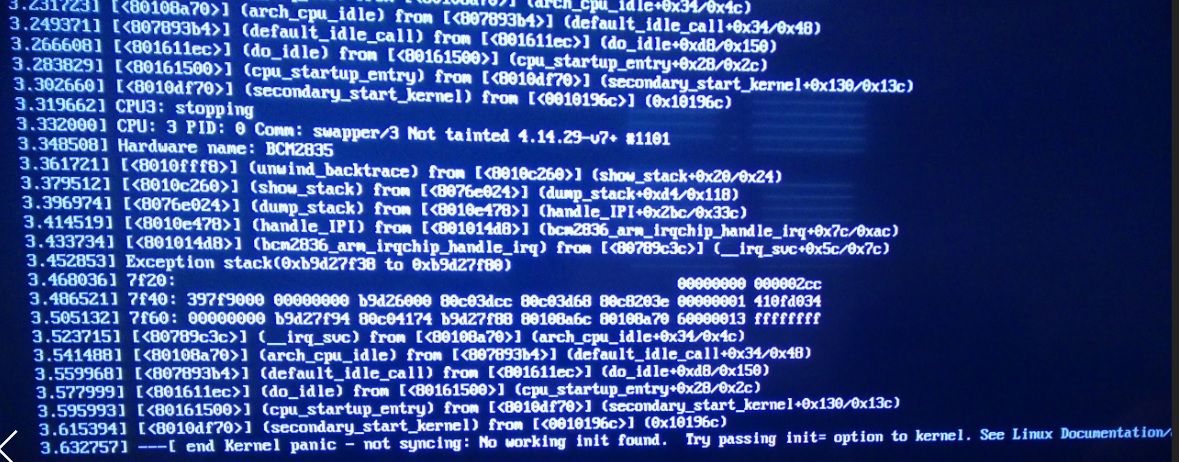Hi,
After instaling 3.5 LCD drivers, Volumio stops working.
Driver source
github.com/goodtft/LCD-show
sudo rm -rf LCD-show
git clone github.com/goodtft/LCD-show.git
chmod -R 755 LCD-show
cd LCD-show/
3.5inch RPi Display(MPI3501)
sudo ./LCD35-show
Board is dead
Well, running scripts without knowing what exactly they are doing is always a little risky :mrgreen:
The script you are calling is destroying the volumio-specific cmdline.txt in /boot 
There are other issues with this script, it assumes that “uname -n” returns “raspberrypi”, which it will not in the case of a volumio image.
Installing this way is not going to work unless you modify the script first, please have a closer look at it.
I have noticed that that script is replacing cmdline.txt and I made some changes instead raspberry I put volumio and put original cmdline. And now Its dead without HDMI and still no screen on 3.5lcd ;(
Is there any other way to install 3.5-inch lcd?
Well, I still doubt cmdline.txt, because your screenshot shows that the kernel can’t find init, this means Volumio is not booting with its specific parameters in cmdline.tx
That’s over my noob Linux skills. Is there another way to install 3.5 LCD connected to pins, not HDMI?
I’m also very interested in this. Trying to make Volumio into a standalone music player on Raspberry Pi 3B. I’ve killed a few installations by doing exactly what was said above not to do, and now I can’t seem to find instructions for installing a 3.5 inch touch screen for Volumio, which would be super great.
I’m also very interested in this. With Raspbian OS distribution, my 3.5" LCD works. I’d like to know why it doesn’t work on Volumio which is based on Raspbian.