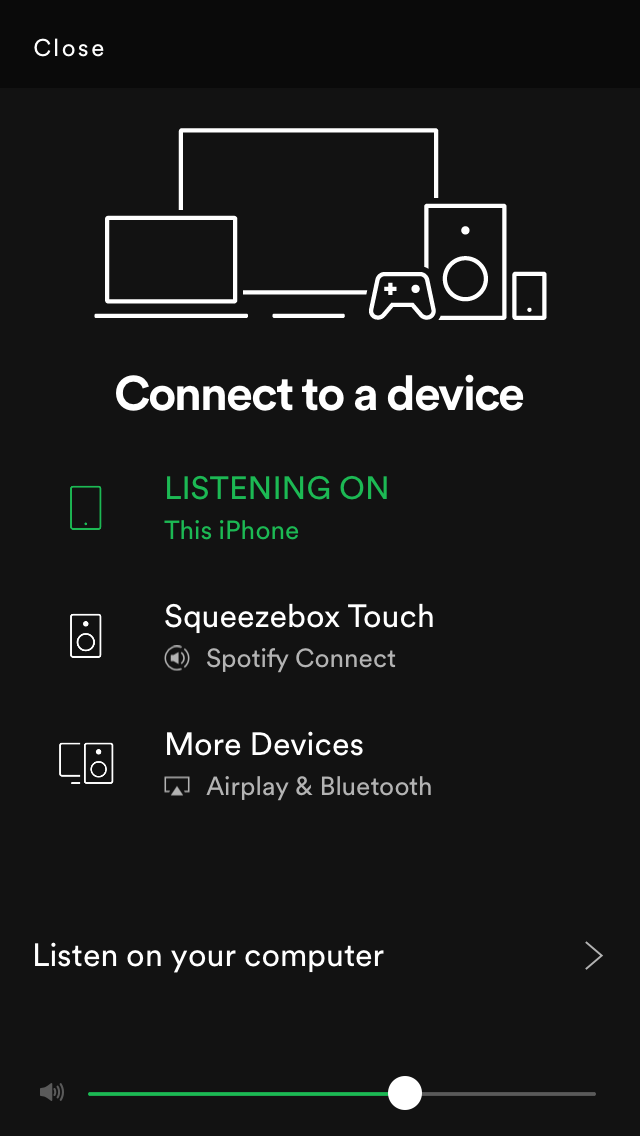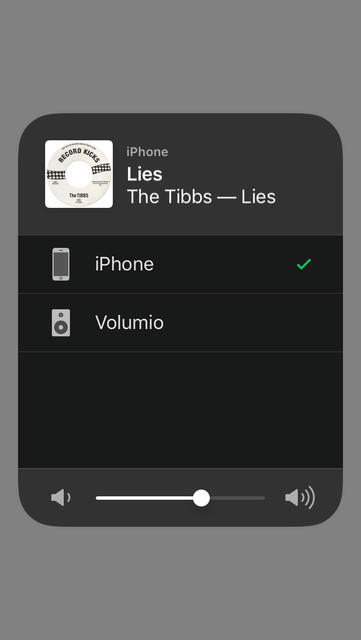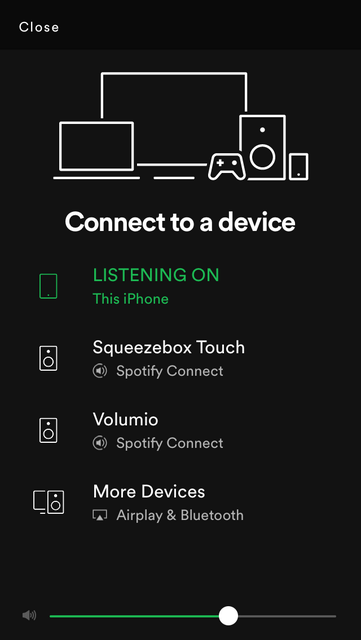Hi all,
I’m trying to impress my girlfriend by building a Volumio-based Spotify player using a Raspberry Pi Zero & HiFiBerry MiniAmp. So far, making progress but failing. So, some questions - hopefully you can help me out:
-
I’ve just burned a fresh copy of ‘volumio-2.413-2018-06-21-pi.img’ to a micro-SD card, got the device to connect to my WiFi network and configured some basic settings. I did NOT enable any plugins yet! Now I noticed with Spotify on my iPhone, that Volumio shows up as device to connect to. Works nicely, can play an album perfectly from Spotify to Volumio. But: how can that happen? Without any plugins enabled?
-
Last weekend I had the setup working (or so I thought) on another SD-card, using an upgraded slightly older Volumio release, with Spotify and Volumio Spotify Connect2 enabled, Spotify credentials entered in Spotify plugin. This setup worked nicely for me and my iPhone, but the Android Samsung Galaxy-something of my girlfriend couldn’t ‘see’ Volumio.
Note that I also have a squeezebox player with Spotify Connect plugin - this, her Spotify-on-Android could also not see.
Now browsing through this forum, it seems that more people are suffering from these kinds of connection issues, but I’m not sure if that is only with an older release of Volumio. Is this not-detecting-volumio-device a known issue, or should I dive into the settings of the Android telephone?
Thanks in advance for any help! 
Hi.
My guess would be:
#1 Volumio acts as an airplay receiver. This does not need any plugins.
#2 Your Android phone does not come with airplay. That‘s why it does not ‚see‘ Volumio.
Cheers
Thomas
I have no better explanation 
OK, thanks for the good thoughts so far - Airplay makes sense indeed.
But, with the previous setup, I had Volumio Spotify Connect2 installed - then connecting from Android should be possible, right?
Yes of course!
Keep in mind, than Spotify connect and airplay are working in a very different way.
With Spotify connect, your smartphone is just a remote. It does not send a stream to volumio. So it won’t eat your battery. You can even power off your phone and still listen music (of course if you play a long playlist) for hours…
OK, I think I got this figured out now - and I also realize what I did wrong with the previous setup: I enabled Volumio Spotify Connect2, as single user device… and entered my Volumio username/password instead of Spotify credentials. No, I also don’t know what I was thinking at the time…
Anyway, maybe helpful for others to show the difference on my iPhone:
With Volumio Spotify Connect2 not enabled (or wrong credentials!), this is what it looks like when I try to play on another device in Spotify:
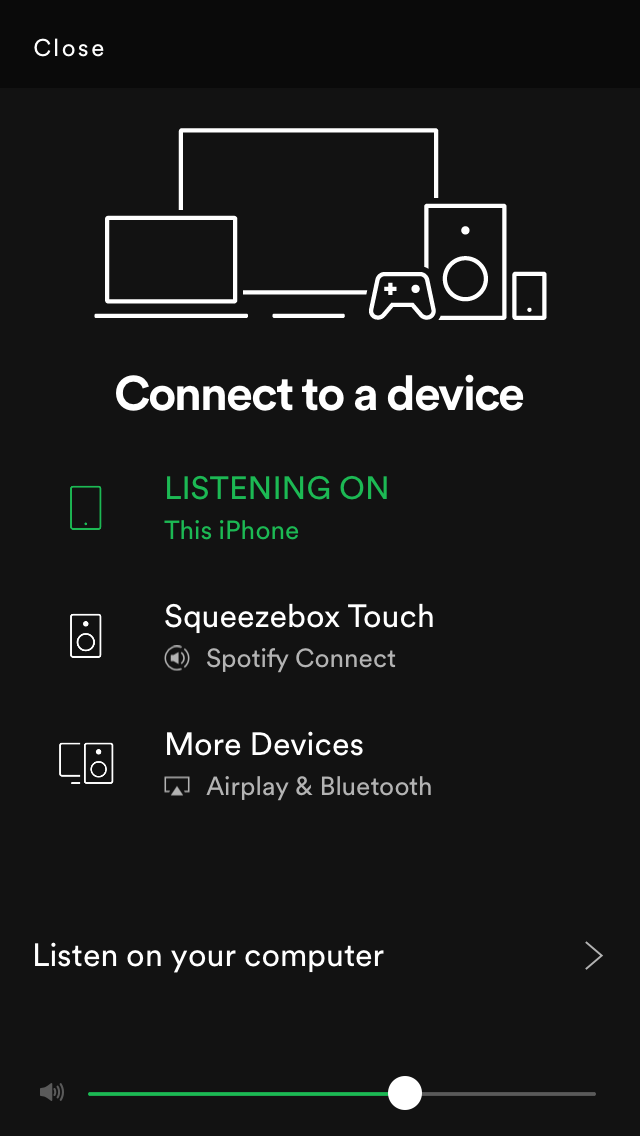
Please ignore the Squeezebox Touch option. What is relevant: volumio doesn’t directly show as possible device. But, clicking on ‘More Devices’:
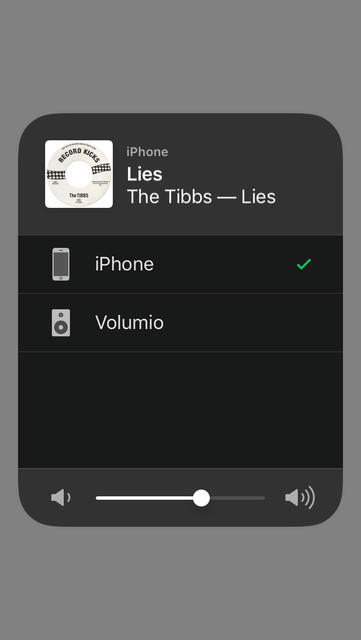
… volumio IS selectable on my iPhone - and this is then via Airplay.
Now, to show the difference when configuring Spotify Connect2 with correct credentials (or multi-user device, no credentials):
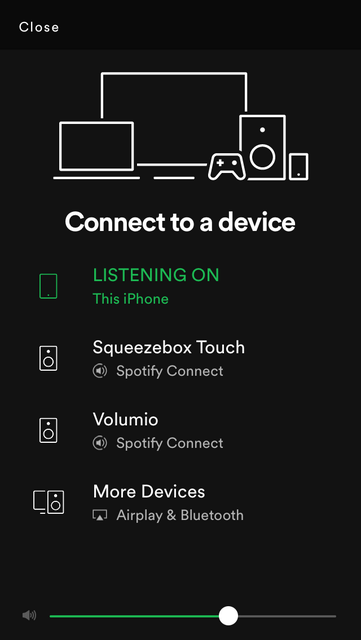
…directly selectable as device.
So, now that I understand a bit better how this works, I’m optimistic that I can impress my girlfriend this weekend - thanks for your suggestions!