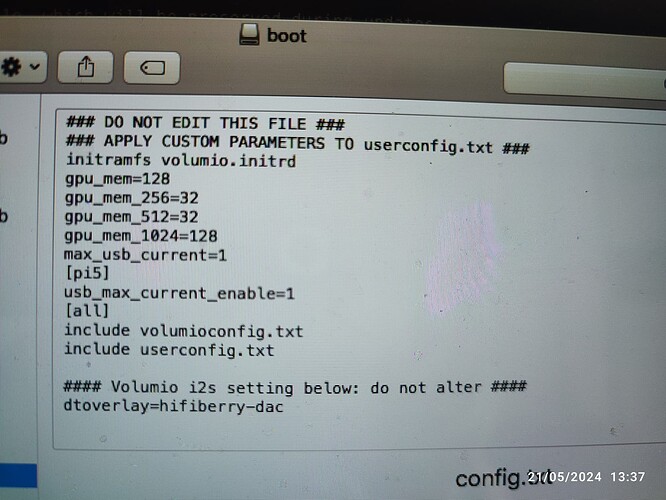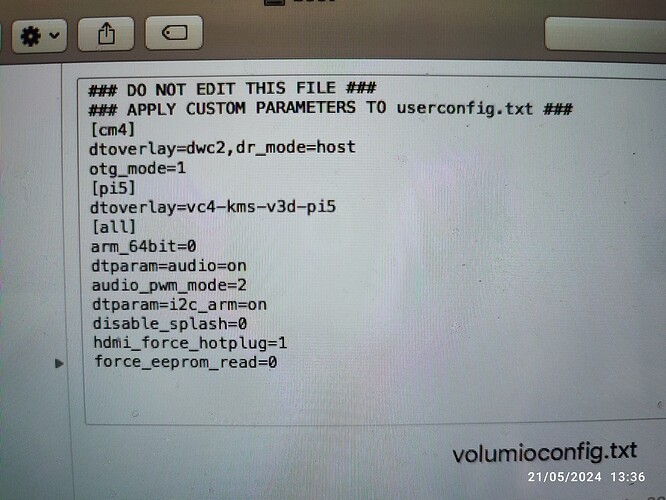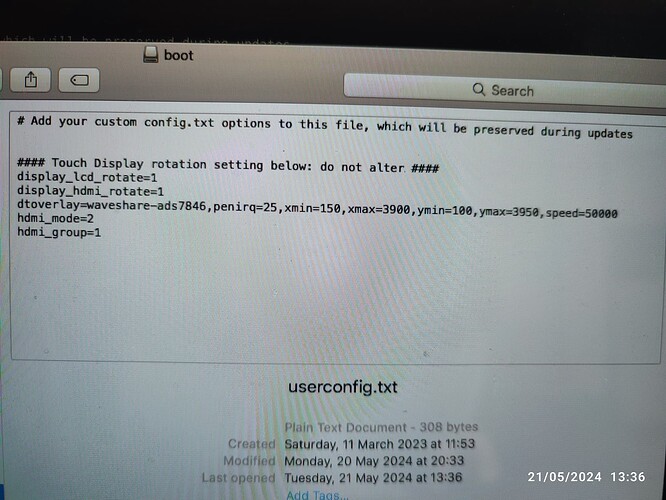Hi all,
After updating my custom player to latest Volumio, my display started to act strange, meaning the display is split now, like the resolution is not the proper one and is filling the screen.
Tried a new fresh install, the same problem.
The display is Waveshare 4inch Resistive Touch Screen LCD, HDMI interface, IPS Screen, designed for Raspberry Pi.
https://www.waveshare.com/wiki/4inch_HDMI_LCD
Plugins installed, no luck.
The Pi is a 4B.
My config files are in the photos.
Any idea?
Thank you.
Try removing
hdmi_mode=2
hdmi_group=1
from “/boot/userconfig.txt”.
BTW: What is the Volumio version number?
Removed those 2 lines, but no changes.
Volumio version 3,.661 from24 -04-2024.
Please check the effect of adding
dtoverlay=vc4-kms-v3d
to “/boot/userconfig.txt”.
It worked, now the screen is as should be but wrong orientation, needs to be rotated 90 degrees
Tried to add these lines but doesn’t work.
display_lcd_rotate=1
display_hdmi_rotate=1
1 is for 90 degree orientation
Don’t add/manipulate them manually, but use the rotation option on the Touch Display plugin’s configuration page.
sorted out with the orientation, forgot I can do it form the plugin.
Now works as should be.
Thank you for your help, much appreciated!