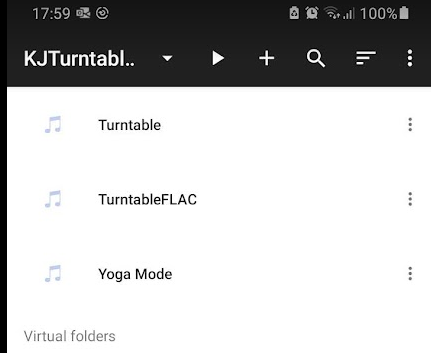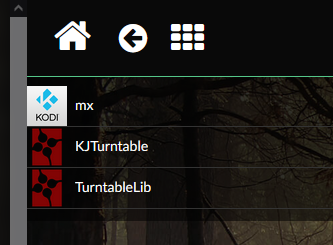I have Volumio 3.324 running on a Pi Zero, and another Pi running Rygel as a UPnP server. I’ve got Rygel configured to serve media from the file system, and also using the “rygel-gst-launch” plugin, which makes it possible to use a GStreamer pipeline to present an input as a DLNA item in Rygel. In this case, I’ve got my turntable connected via a DAC, and Rygel can serves the output from this in MP3 or FLAC format.I’ve got an additional internet radio stream configured for test/relaxation purposes.
This mostly all works, except for one minor frustration - I can’t see the tracks listed in the Volumio web interface. I can see the servers listed in the “Media Servers” section of the web interface.
If I click into TurntableLib (the standard Rygel library), I can navigate through the media stored in the relevant folders on the server successfully, and play tracks.
However, if I click into KJTurntable, no items are shown:
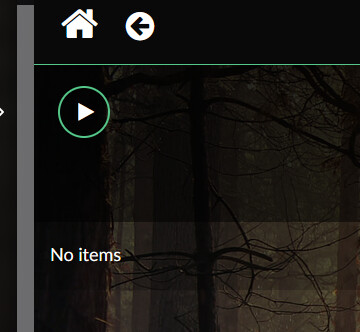
KJTurntable should have three items listed - they’re visible on my various other UPnP controllers (BubbleUPnP, Kodi, Yamaha MusicCast, Windows Media Player).
The only thing I can think of is that they don’t show because they don’t have the correct metadata (being weirdo GST pseudo-files) or because they’re in the root of the UPnP server, rather than listed in subfolders, but it’s strange that only Volumio is affected.
It’s not a big deal, as I can use BubbleUPnP to play them on my Volumio device, but it’d be nice to be able to do it directly. Any ideas?
Thanks,
Kenny