Hello,
I’m trying to follow the instructions on the download page to write volumio to an sd card. I’ve downloaded the file twice and still I don’t see a volumio.img file anywhere. Using a mac and raspberry pi2. Can someone give me a hint?
Hello,
I’m trying to follow the instructions on the download page to write volumio to an sd card. I’ve downloaded the file twice and still I don’t see a volumio.img file anywhere. Using a mac and raspberry pi2. Can someone give me a hint?
Hi,
Did you unzip the file you downloaded?
Yes I did unzip. Sorry for the late reply, life happened.
Here’s a screenshot. I’ve downloaded the file three times now. Still no volumio.img
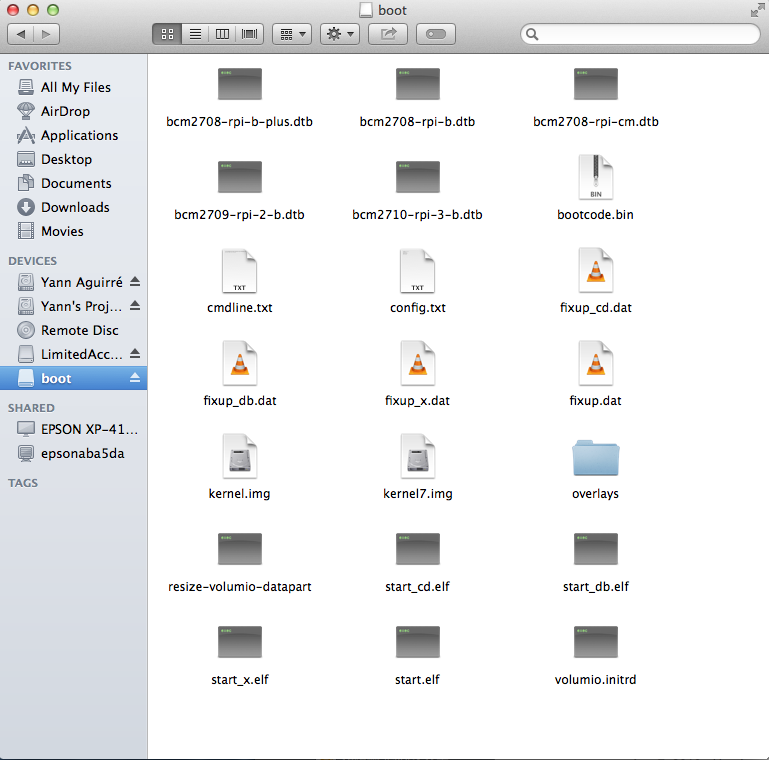
Your picture shows the content inside the image file. It looks like you unpacked the image file itself as well
Sent from my iPad using Tapatalk
Hi, this is what you need to do (and not more or something else):
Download the ZIP file from the Download section.
You should now have a file called volumio-0.979-2016-08-20-pi.img.zip (as an example, the current version might be newer).
Open the ZIP file and pull/ extract the volumio-0.979-2016-08-20-pi.img file out of it.
You should not have an extracted volumio image in the placed you extractd to.
Then flash it to your SD card with the tool of your choice.
Now, from the screen shot you aded, I get the feeling you already did this.
Because you have a removable disk partition with the name Boot and the correct files in it.
Was the a volumio_data and a volumio_img and you ejected/ unmounted them?
In that case your disk should be ok and should be able to boot from it.
If not, I can only think of an incorrect flash procedure.
Looks at little like you flashed the image to a partition /dev/sdb1 instead of device /dev/sdb?
(b being the device letter, could be c or d)