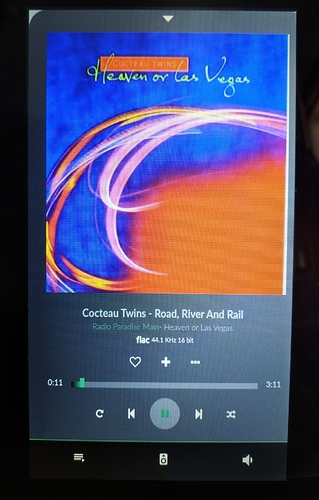Yes, I will test an extended uninstall.sh today. If it works for me, I will post the reworked version.
Rotated and non-rotated?
Could be some left over preferences of chromium-browser. Try stopping the plugin and execute rm -rf /data/volumiokiosk then start restart the plugin.
Hm, rounded corners? Is that only with the contemporary UI or with classical, too?
To me it looks more like a scaling problem. Left upper corner seems be correctly located at 0,0.
rounded corner are only with contemporary, but even classic UI is mis-centered
To me it looks more like a scaling problem. Left upper corner seems to be correctly located at 0,0.
This appears to be normal as the window chromium is displayed in will be placed at the origin (0,0) of the screen.
I could imagine the issue disappears if you add --force-device-scale-factor=0.9 or the like to the chromium options in /opt/volumiokiosk.sh.
It is correct now with this setting.
sorry for late response, I’ve been busy with work
I just got a 4.3" DSI touchscreen, I’ll use that one for testing the plugin on RPi.
If I will manage to have my 3.5" SPI running with my RockPi S I can also try the plugin on that one
That would be helpful. If you should not start from a fresh system and have already attempted to install the touch display don’t forget to remove chromium-browser before you install touch_display_1_1_9beta01.
For future versions of the plugin I am currently extending the uninstall script to remove the packages the plugin pulled in.
I just destroyed the sd-card I was using for testing, I’m flashing the latest image on a new one from scratch, it will be a fresh system 
I did some testing on following configurations:
and
I had no issue with both of them.
With Buster-based setup I also tried to reboot from UI and to rotate the screen (with display_lcd_rotate=1 and selecting 90deg under plugin options). Both of them work fine for me.
Well done!
Thanks for the builds.
For some reason installing cec-utils seems to break it. I’m getting kernel errors on startup. It was working a while ago (can’t remember what build). I have installed kodi using saiyato’s script.
New version of the Touch Display plugin: touch_display_1_1_9beta02.zip (849,4 KB)
Mainly uninstall.sh has been extended: Uninstalling the plugin now removes the packages that got installed by the plugin.
hi,
i’ve tried the latest buster-img 3.008 on a pi3 with hifiberry dac adc pro. looking good, simple equalizer plugin functional.
i only noticed little misbehavior so far:
-
volume-slider always jumps to 100 after any setting, but volumio plays at the correct level.
-
the music library states ‘no item’, volumio did not scan after installation. maybe there was a problem mounting my usb-ssd-harddisk. however, after a reboot i started scanning manually, worked.
-
on my pc, after a reboot the gui is always flashing X times before becoming accessable, where X is the number of items in the actual playlist, in the logs these entries loop for every playlist item while “node” process is between 30-100% cpu load:
Aug 13 14:56:29 volumio volumio[889]: info: Listing playlists Aug 13 14:56:29 volumio volumio[889]: info: CoreCommandRouter::volumioGetQueue Aug 13 14:56:29 volumio volumio[889]: info: CoreStateMachine::getQueue Aug 13 14:56:29 volumio volumio[889]: info: CorePlayQueue::getQueue Aug 13 14:56:31 volumio volumio[889]: info: CoreCommandRouter::volumioGetState Aug 13 14:56:31 volumio volumio[889]: info: CorePlayQueue::getTrack 0 Aug 13 14:56:31 volumio volumio[889]: info: CoreCommandRouter::executeOnPlugin: multiroom , getMultiroom Aug 13 14:56:31 volumio volumio[889]: error: Could not retrieve plugin audio_interface multiroom Aug 13 14:56:31 volumio volumio[889]: info: CoreCommandRouter::volumioGetVisibleSources Aug 13 14:56:31 volumio volumio[889]: info: CoreCommandRouter::executeOnPlugin: my_music , getDisabledSources
- rotary encoder plugin fails to start, logs complain that it was compiled under a previous node.js version. after a reboot system did not start until i deleted the folder “/data/plugins/user_interface/rotaryencoder” via ssh.
after all, thanks a lot guys, looks very promising, i will test further.
regards,
phil
phil you can decrease volume by setting max in the setting …
not sure what you mean, but if change the max-volume-value in the playback settings it has no effect right after, but after a reboot volumio sets the volume of the dac to 100%, the sliderbar states “NaN/100”, and the volumecontrol is no longer working.
i will take fresh image without the equalizer-plugin and test again.
the equalizer is bugging with some install’s i think the old node.js was version 12
tested now without plugins, setting a max-value has simply no effect all. i can still go to the maximum volume of my 60w-hat-amp.
further testing:
-
i noticed, that the volume-slider only jumps to 100 when volumio is playing. if it’s paused the slider stays at the selected position until i click play again.
-
i further noticed that when volumio is paused, after the first click on that volume-ring the selected value stays (on the slider too). second click 100, third click stays again, then again 100, and so on.
-
the volume-/+ buttons below the ring do work, but are setting the ring/slider always to 100, even if volumio is paused.
-
the mute button only mutes and does not switch to green color, and isn’t unmutable by another click. for this i have to click vol+/- or the slider.
-
using the mousewheel on the ring-control works, but also jumps to 100 after a second. then again using the mousewheel volumio shifts the 100% to the dac. huh, neighbours are jumping to 100 now, too

except the last point, all these are only visual issues, the volume i set is always what i hear.
i would say try a older build … maybe that will work…
it’s about volumio3-debugging here, not volumio2 
I’m just bringing up issues with the new debian-buster image.
i’m planning rfid-reader plugin (pi-rc522 without cpu-issues), but that will require python3.5>=, so i’m really interested in the buster-based image.