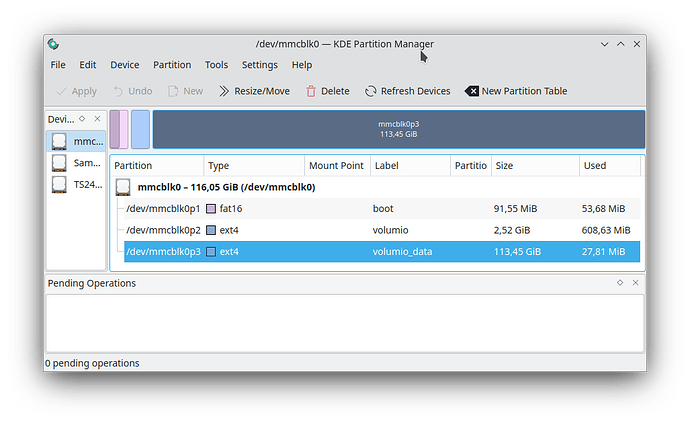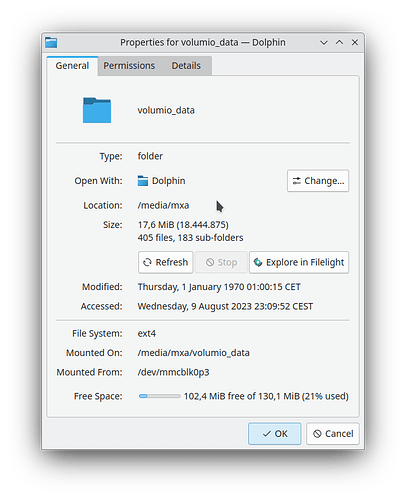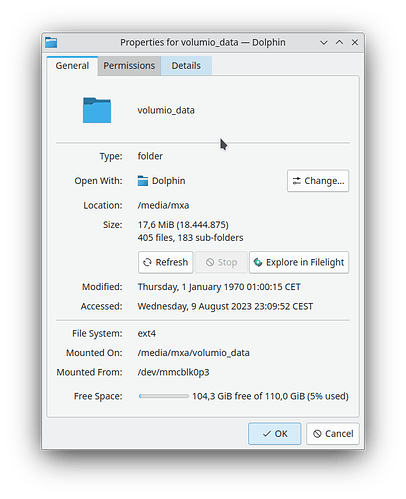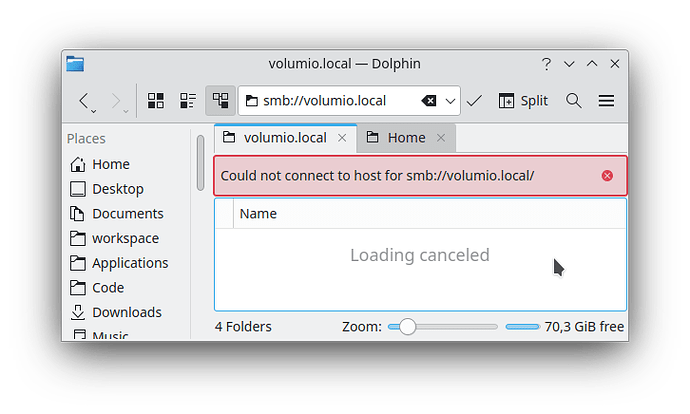Using a 223 GiB sdcard, the volume volumio_data is only 130 MiB large. How can I use the space on the sdcard?
I’ve seen the post Problem with volumio_data not expanding so I assume there is a way somehow to expand the partition? If the sdcard is mounted in kubuntu it will make volumio_data available to mount but not show these partitions in parted, just one large partition on the drive. Have been mistaken there.
Unfortunately this issue seems to pop up once in a while, nobody really knows why the initial Volumio boot fails to expand the partition. For some reason it fails on some cards or with some flash tools, only thing I know is when the init routine cannot find free space (for whatever reason), expanding will not take place. Most seen on RPi images, it would be interesting to know whether this happens on other platforms as well. You could try a tool called Rufus for flashing, sometimes seems to help.
I prefer to use a small SD card for Volumio as this makes backing up the image much faster. 8GB is ideal. My media is stored on a NAS.
Aha, so the initial boot runs something which should extend the partition?
FWIW I used the Raspberry Pi Imager on Kubuntu to flash the image for a RPi 4.
Rufus is a windows tool, I don’t have access to a windows machine.
Is there another way I could try to expand the partition?
you could try “dd” in a terminal window to flash the card.
Insert the flash device with the SD card.
Find out which device it is, for this example I presume it is /dev/sdb
Then
sudo umount /dev/sdb*
sudo dd if=<pathname of the unzipped image file> of=/dev/sdb bs=4M
sync
Always do a sync before ejecting the SD card/ flash device.
I always use “dd”, never had an issue with it.
Interesting. I’m trying to understand the underlying issue. Why would the method how the card is flashed influence the capabilities of the first run initialization?
How comes I can’t use parted to change the partitions size? Why is parted only seeing one partition, but the card mounts as 3 partitions? I’ve never seen something like that. Edit: not the case.
That is a question many of us have asked ourselves, we just don’t know.
You mean that when you issue
(sudo) parted print /dev/sdb
you don’t get a partition table list?
are you sure the SD-card is not a fake one?
Yes, pretty sure.
Sorry, was looking at the wrong device. Still some strange things:
$ lsblk
NAME MAJ:MIN RM SIZE RO TYPE MOUNTPOINTS
mmcblk0 179:0 0 116,1G 0 disk
├─mmcblk0p1 179:1 0 91,6M 0 part
├─mmcblk0p2 179:2 0 2,5G 0 part
└─mmcblk0p3 179:3 0 113,5G 0 part /media/user/volumio_data
Or in the GUI:
Yet, contradicting the above, when the volume is mounted it only shows up with 130.1 MiB
Solved it by using parted to SHRINK the partition to be a few MiB smaller. Now the partition shows a capacity of 110 GiB in Dolphin.
I need to look into this, what is the nominal capacity of the card, 256GB?
Why 256GB? In my opinion (you can disagree) you should use a small card for Volumio (8GB or 16GB as suggested a few posts earlier), then use a thumb drive for media data. Reason: safety. SD cards are not the best storage options when writing a lot. Volumio reduced write actions to the SD card on the volumio_data partition only. But while the core system is safe that way, adding your own media data to the data partition just increases the risk to loose it one day. While Volumio may be able to be factory reset, the data on volumio_data will be lost.
Understood. It’s a 128 GiB SDcard. Just experimenting for now. It’s also a PITA to copy stuff on there since the user on my computer has no permissions to write to volumio_data.
Your computer is kubuntu based? Accessing via network browsing? I only use Debian or Ubuntu.
With both I have the choice to access Internal Storage on “Volumio” either anonymously or as a registered user. Anonymously still allows me to read/write.
I’d prefer to copy it locally when inserting the SDcard into my Kubuntu computer if that’s possible.
Edit: possible like this:
sudo chown -R user /media/user/volumio_data
However: Volumio doesn’t see the files which I copied over by inserting the SDcard into my computer.
How do you access Volumio via Network?
on a Lubuntu PC, I just select “network” and I can see all my available devices.
it should be below Documents/Download/Music/etc.
nothing there
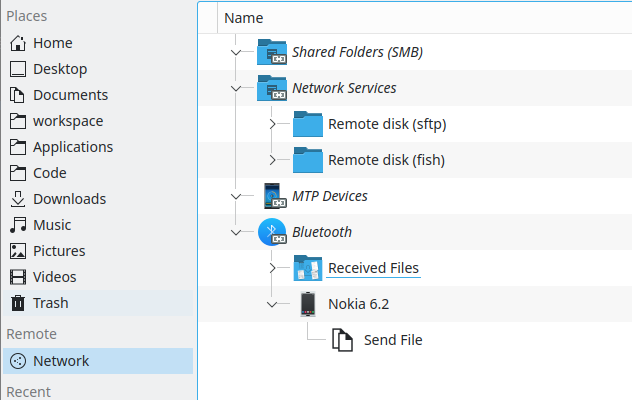
Not even under “Shared Folders (SMB)”?
No, that folder is expanded (arrow left to it pointing downwards) so anything it it should show below, just like with the “Network Services” folder.