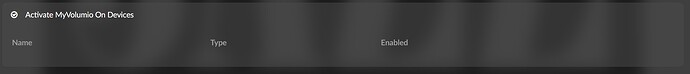Hello. Installed Volumio on Raspberry Pi 4.Volumio version 3.512.
There is a problem. I can’t install plugins. I’m logged into MyVolumio, but in the plugins menu a window appears with the message: “Please log in. To access the plugin store, you must be logged into MyVolumio." I have a free Myvolumio account. but the problem still remains, it says that I am not logged in. How to solve this crash? Thank you in advance.
Please delete your device from myvolumio, logout from myvolumio (on the rPi), reboot and login again.
Thanks for your reply. Sorry. How to remove a device from myvolumio?
Today I’ll try to find in which section the list of devices is located.
just click on the top entry in the left side menu, this will open the myVolumio section within your Volumio device.
please try to login again
Tried it several times. no result. How do I add a device?
normally you log-out and login again. the device should be visible,
please try this and when it’s failing again, post a log.
Hello,
I had a similar problem and I managed to work around it, but it wasn’t completely resolved.
I have a Premium account.
Before reinstalling, I removed my RPi4 from the device list and it was no longer visible.
I noticed that after reinstallation there are many connectivity errors with Endpoints and it is impossible to fully configure the Volumio system (no streaming services, no access to plug-ins).
I also noticed that when the time zone is set correctly in the newly installed system, there is a discrepancy between the time in the device and the real time. I also checked it via SSH and the problem was visible there too. In the new system, the active date was June 25, 2023.
Correct time synchronization appears for me after about 1 hour and then full system configuration is possible.
After the system is properly closed and turned on again the next day, the time from the last time the system was shut down appears and corrects itself again after about an hour.
I checked my router settings - they are correct.
Summer/winter time is also enabled.
I don’t know where this delay in time synchronization comes from, but it causes a lot of problems.
Hi Not sure what is happening with the time. I had similar issues a while ago. Spend a couple of hours debugging with the developers (only happened with my rPi4). After 2 hours the time was synchronized again.
Partially solved the problem with installing plugins. Connected the device to the mobile Internet. Installed some plugins. Another problem has arisen. I have the original 7 inch display. The display plugin is not installed. Gives an error message. I’m disappointed in Volumio.
You should install the Touch display plugin. It won’t work without it.
The plugin issue might be related to some tunnels that are interupting.
https://status.volumio.com/
Unfortunately I can’t install the touch display plugin. So I won’t use it.