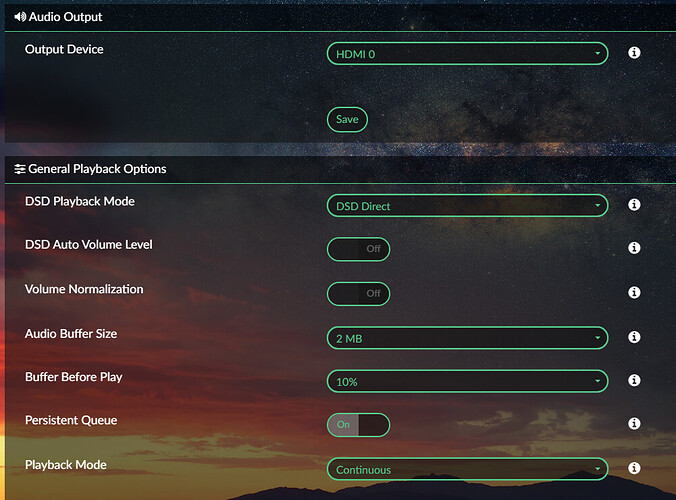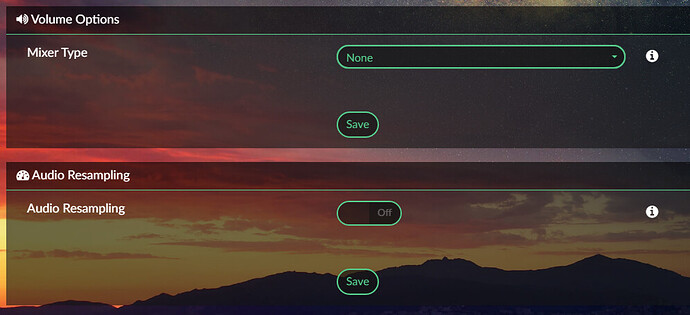Yes, this was intended as a quick fix for x86, but as it seems the x86-specific version will be replacing it after all.
This version of “Install To Disk” is taking a slightly different approach. It does not do a full clone, but a “factory” copy of the boot device it is being copied from. But instead, super fast (less than 50 secs).
Btw what is the anticipated time line for the test phase? And when can we expect an updated version?
timeline? I can’t really say, there are some crucial issues open which will need more time to investigate and fix.
New version? Today, check Updates in an hour or so.
OK, version 3.051 is out, please use Update from the system menu (or if you wish, reflash…).
Changes:
- fast install to different disk for x86 users, note two posts back
- naming fixes
- Volumio webradio selection
- Intel Atom baytrail/cherrytrail audio improvements
Hi,
 The update worked properly from 3.049 to 3.051.
The update worked properly from 3.049 to 3.051.
So now I’m testing on version 2021-03-06-x86_amd64-volumiobuster-3.051
 I had to deactivate / activate myVolumio for my device to see TIDAL again. Normally it is there after an update without this step.
I had to deactivate / activate myVolumio for my device to see TIDAL again. Normally it is there after an update without this step.
 Volumio radio selection is there (some of them are not working, perhaps someone should check all the entries…?
Volumio radio selection is there (some of them are not working, perhaps someone should check all the entries…?  )
)
I’ll give the “install to disk” a try later on.
Also a freshly flashed stick will be testet later (initial bosst problem to be investigated…).
So far so good on my x64 hardware. 
Cheers, Robert
some web radios don’t work, this is a known issue unrelated to the buster beta.
I did notice, install to disk does not work on internal eMMC (mmcblk) and therefore probably not on NVMe either, checking the logfiles, I will try to fix this asap… Not fatal, just a nuisance…
Please wait for Version 3.052, ready in 15 minutes, there was more missing
Just for checking, I tried to play using HDMI 0. The names are looking good now.
I get the error below
Failed to open “alsa” (alsa); Error opening ALSA device “volumio”; snd_pcm_hw_params_set_buffer_time_near() failed: Invalid argument
But the startup sound comes fine.
Is there something i am missing in the setup.
Please update again, we should be on version 3.053 now. Will have a look at your issue after that
Install To Disk still not working on eMMC, I will investigate. May take a little longer…
Seeing the startup sound is there, could you do a fresh boot, attempt to play from HDMI 0 and then HDMI 1 and do a volumio log afterwards, thanks!
I managed to install to eMMC on Minix manually…followed your old guide
Here is the details.
http://logs.volumio.org/volumiobuster/85s7O8r.html
Did you get the startup sound on the headphones? (As they seem to be the default)
3.053 eventually let me flash to emmc. After a couple of reboots. Scanning Nas taking a lot longer but working. Still using USB audio. Will see what else works just now
There is still something not quite right with flashing to eMMC, luckily I now have a unit to test with.
Hope to improve it the next few days.
I got the startup sound on HDMI (connected to AVR)
It worked for me, eventually. Was a bit of a slog. But now boots without issue. Now checking audio devices. Thanks so far.
yeah, had it working on one system, but on today’s it fails with creating the partitions.