Yes, 2.882, no issues. Even with the case.
Hi dear devs
Kindly pls put also this issue in the queqe for fixing it.
Also the override of the user config is still present in 3.074.
@gkkpch Do you have new news pls.
Thanks
Nope, we planned a roundup the next few days and set priorities for remaining issues.
Kindly pls take into account that many of us are using topping e30 dac and it will be great to fix this, if this can be fix in volumio.
Regards
Topping e30 issue is a bugger, I know.
Volumio is treating all USB audio DSD capable devices the same, e30 seems to behave different, not much we can do.
Which is not a cheap excuse, we are just as stumped, no idea why this happens.
Understood but maybe a fix can be found.
Regards.
Fixing what if you don’t know what the issue is?
We cannot guarantee that every device on the market works with Volumio and nowhere did we claim that.
Everything is done at best effort, with released and up-to-date kernel sources/drivers/firmware.
Sometimes it is just going to be no, doesn’t work.
Ok, at least we know that is on volumio side.
Nevertheless I do not listen much to dsd files.
I sincerely disagree with that ![]()
Understood but what is a possible cause /root cause of that issue as you saw the drivers are there… Tycoons I guess… This is just a great dac :(. I am no expert in Linux, quirks etc… I thought that with buster beta it will work.
Again, there is nothing device-specific on the Volumio side that needs to be done for a DSD capable device. We can treat them them same, all of them.
All it needs is proper reporting and usage of capabilities which is handled by ALSA and the USB Audio driver. No idea why the Topping e30 decides to “misbehave”.
I appreciate your explanation. @balbuze. Do tou have an idea about this topic. Dsd files on topping e30…why it is not working.
Hello. Unfortunately, I can’t help here. I don’t own a a T30 to test. I let you know if I find something better…
Sorry
Hi,
If I do not listen to dsd files, how should I configure the dsd playback option? This menu is related only to dsd files?
Thanks.
Hi @gkkpch,
If I will contact topping 30 support with this topic, do you think it will help?
Thanks for or your suggestion.
On Volumiobuster-3.074-2021-05-17-pi the CD listening and Ripping feature doesn’t seem to activate on the beta version.
I have a USB DVD player connected which I have used to rip CDs on Volumio2. In the beta version, if I insert a CD to listen to or rip, nothing happens. I don’t get a button or a menu item where I could access the CD. In Volumio2, the CD menu item pops up after a CD is inserted into the drive.
Couldn’t find this under know issues, so maybe this is something new?
PI4 8GB
Topping D10s
WD external USB HD
HP external USB DVD/CD player.
Sounds like a new issue, will be checked.
Hi.
One bug in Buster version 3.074. Tidal Connect doesn’t handle well the international characters.
One example in the image, it should appear “Töchter” and appears only “Tchter”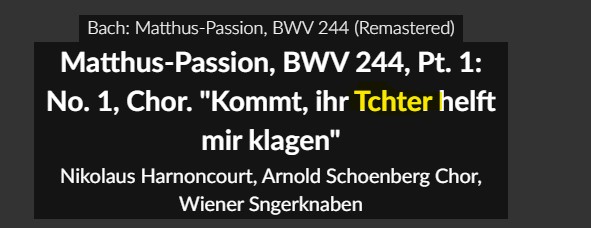
I understand that with ISO-8859-1 encoding will be corrected.
Thank you in advanced and best regards.
USB NTFS 4TB disk is not read by RP4 with Buster 3.074
I have attached a Seagate 2.5" 4TB disk (ST4000LM024) via a powered hub to RP4 with Buster 3.074. The disk has enough power through the hub and it is read without issues with Volumio 2.882
I have tried update and rescan. No joy
The NTFS partition on the disk is seen as sda1
volumio@volumio-rp4-lan:~$ lsblk
NAME MAJ:MIN RM SIZE RO TYPE MOUNTPOINT
loop0 7:0 0 454.3M 0 loop /static
sda 8:0 0 3.7T 0 disk
-sda1 8:1 0 3.7T 0 part mmcblk0 179:0 0 14.5G 0 disk |-mmcblk0p1 179:1 0 91.6M 0 part /boot |-mmcblk0p2 179:2 0 2.5G 0 part /imgpart-mmcblk0p3 179:3 0 11.9G 0 part
volumio@volumio-rp4-lan