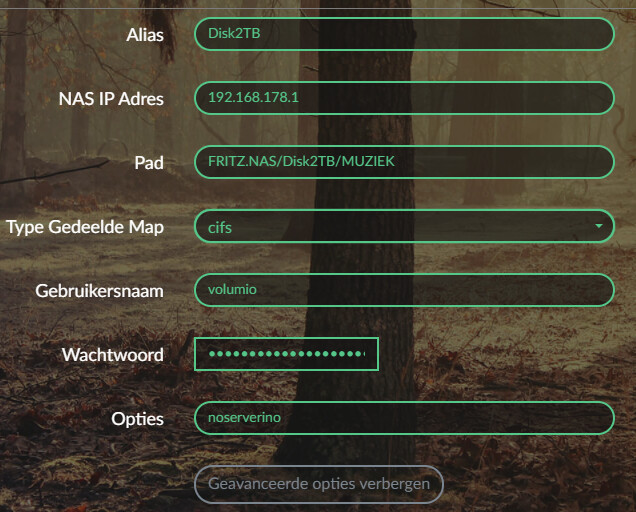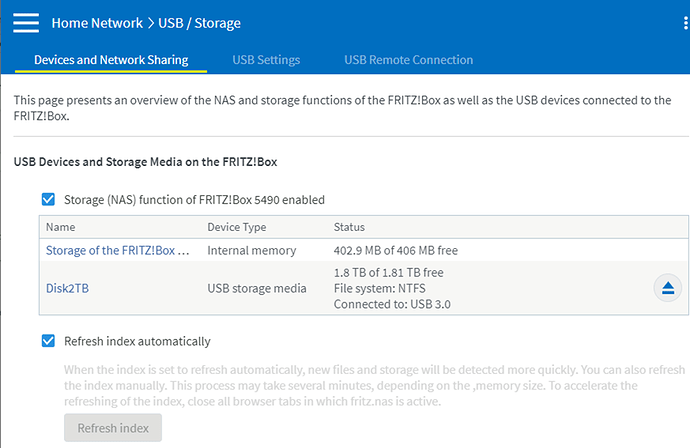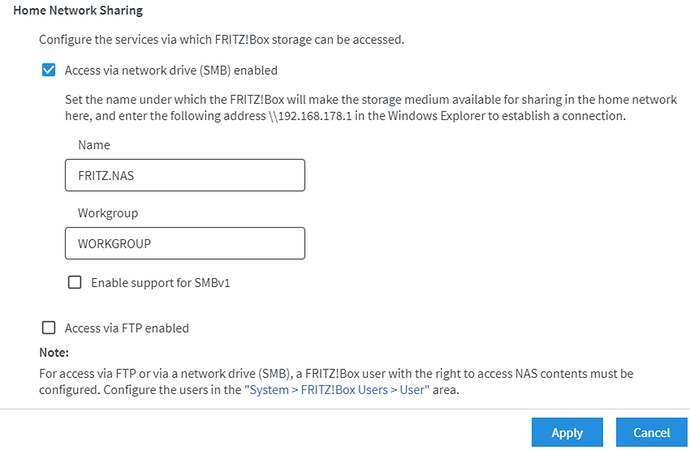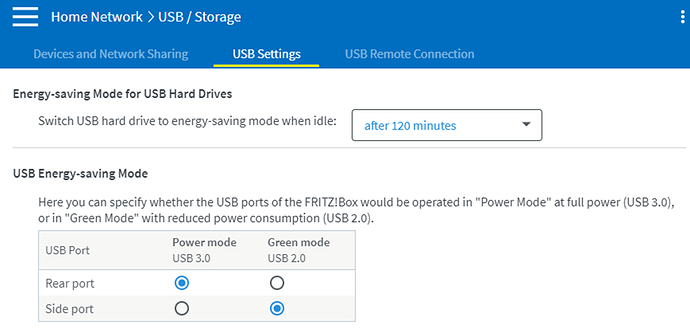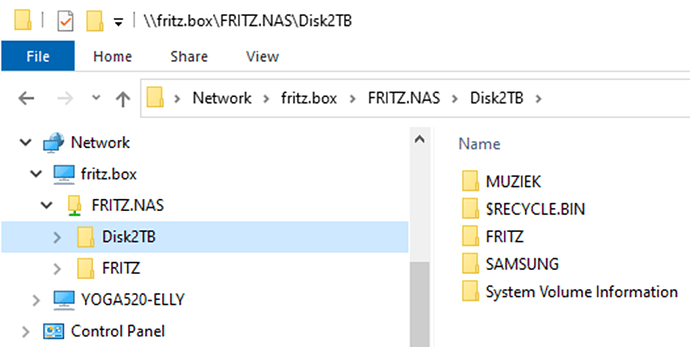The update to Volumio 3 on Raspi was the wrong decision. I really regret it!
My Music is stored on a NAS (FritzBox). With Volumio 2 I had the last year trouble-free operation with access to the NAS-stored music.
Volumio 3 doesnt work anymore. I spend hours on that issue. Volumio 3 is accessing the NAS, when I add the path twice. Not with just a single entry. Path is activated even with one entry but no Music wil be listed. When readout of NAS-content is complete, I can delete one of both entries. It works then as requested - as long as Volumio isn’t disconnected from power. Even reboot is ok.
When starting Volumio the next day, the NAS is activated but I have no access to the music anymore. The NAS is not down, access from other devices beside volumio is seamless possible.
I remember access problems to the Fritz-NAS with Volumio in the past. But after endless trials and then successful connection (I still dont know the reason why it worked) I had with Volumio 2 access for more than a year. Even the updates didn’t affected that. Now the problems starting again.
Need qualified support.
Something is seriously broken in handling NAS shares, I experience a similar issue: Volumio 3 NAS source empty despite mount works and files visible in shell
Hope this gets fixed soon, it makes Volumio 3 useless at the moment.
I tried your workaround and I experience the same - adding the same source a second time under a different name makes Volumio start scanning my files and I can access, browse, play them. A weird bug.
Additional info: despite adding 2 sources, only a single one is actually mounted.
Volumio3 is not working well with the FRITZ!OS: 07.29
Reacting to this post because is resembles my latest experiences.
What happened. A review made me think Volumio3 was no longer a beta-version. So I decided to push the “Check for Updates” button under “Settings/System Settings”. And away it went to fetch the upgrade. Of course I neglected the advice to keep a back-up and so on, what could possibly go wrong.
Well my internet provider had just decided it was time for an update of the FRITZ!Box 5490, to which I attached a Samsumg T5 SSD-disk drive. This is my FRITZ!NAS where I have stored my ripped CD-collection. It took a while to re-connect the NAS-drive because the update to Volumio3 did not preserve my previous settings, but once connected the problems were far from over. Volumio does (did) not recognize nor find any music at all on the disk. It took me two days to trouble-shoot this.
A long story short. Resetting the FRITZ!Box 5490 activated the newly upgraded software there. This became clear via the media Fritz!Media server which I use on my TV-set (LG-WebOS)
This didn’t solve the Volumio3 problem on my Raspberry3. A fresh download and entire new initial install of Volumio3 didn’t either. So it has nothing to do with the upgrade process, it just does not work. Then I decided to go back and re-install Volumio 2.917 on a separate SD-card. Connected the FRITZ!NAS drive again, and behold, everything back as it was before. So it had nothing to do with the FRITZ!Box 5490 upgrade. I will keep using Volumio2 for a while I guess.
Resume. Volumio3 is not working well with the FRITZ!OS: 07.29
In the near future I will try and take a look at Volumio3 log-files if can find out where they are.
There are multiple threads with this issue, unfortunately no solution found yet. It has nothing to do with the smb/cifs mount, but probably with mpd itself. Unfortunately, I was not able to find any clues in the log, even in verbose mode there. I’m back on v2 now, after a week with the kids not having their beloved music in the rooms 
Fritz!Nas boxes frequently throw up problems on this forum, usually becase the shared folder name is not what you are “expecting/think it is.” Can we please have some proper reports of exactly how you have tried (that means as many details as you have) to set up your Fritz!Nas. Also, please post system logs too people 
Would you share some system logs please?
Preferable from a fresh reboot, with minimal steps to reproduce the problem 
Checked the logging, which I could tell from the file-date, presumably created by the indexing process (mpg123). This file is in directory /var/log/mpg123.log
[src/libmpg123/readers.c:1184] error: Cannot open file …mp3: Stale file handle
Jan 04 11:50 : mpg123: libmpg123 failed to open /var/lib/mpd/music/NAS/…/… etc.
A generic mpg123 error
Did some searching on these community pages. A solution was already mentioned here before. So I have tried that too.
- In order to start all over again, remove the disk.
- Restart Volumio once, to be sure Volumio dismounts the volume with the old settings.
- Recreate the disk and specify under Advanced Options “noserverino”
- Hit Apply to store these settings.
It worked for me as well.
Well done for solving the problem. This particular “stale file handle” error has cropped up a number of time since the release of Volumio 3. One to remember & add to the FAQs.
Thanks for the investigation!
I will try and send feedback.
Will take some time.
I like to use the bare minimum of settings required to fullfill the function.
So to use the NAS-function of FRITZ!Box it is sufficient to attach a storage device (USB-diskdrive)
to one of the USB-port on the FRITZ!Box. It has two USB-ports.
Under USB/Storage tick two settings related to “USB Devices and Storage Media on the FRITZ!Box”
V- Storage (NAS) function of FRITZ!Box 5490 enabled
V- Refresh index automatically
Furthermore, because this is about “Home Network Sharing”
V- Access via network drive (SMB) enabled
needs to be chosen. I guess Volumio doesn’t need SMBv1 anymore.
A point of attention could be, under “USB Settings”, the time out setting for “Energy-saving Mode for USB Hard Drives”. I have got it connected to an USB 3.0 port.
Switch USB hard drive to energy-saving mode when idle: 120
But maybe a shorter time out will do.
The Samsung T5 disks come in format “exFAT”. The FRITZ!Box only takes EXT2, FAT, FAT32 or NTFS formatted disks. So this has to be changed to one of those formats. I have chosen NTFS. The volume name is important to remember.
On my Windows-10 PC the FRITZ.NAS is visible too of course. My home-network has no DNS-server, so instead of ‘fritz.box’ comes its IP-address 192.168.178.1 when specifying this in Volumio.
Option ‘noserverino’ survived several restarts in between.
Access to fritzbox-nas is still there. 
Thank you!
Should be implemented in the volumio-software.
Matthew
Hello!
I don’t know what the solution is for me. I use the latest Volumio3, the “NAS” is a laptop, 995 Gb of music, 46000 files. It happens a quarter of the time in 2 weeks that I turn everything on and my scan is zeroed. Not every time I turn it on, but sometimes. And it’s really annoying, because there’s nothing to play at this time, right? I have to rescan the whole thing, which is approx. 4-5 hours. What can I do to make sure he doesn’t forget? Is it not possible to save this scanned file somehow? Anyway, sometimes it also acts like it can’t see the laptop, and then it gets better. I’d like it if there weren’t so many rescans, and if the Update function would really work as it should…it would only add a couple of added albums for indexing.
What I haven’t realized yet: I have the Backus and Restore plugin installed. Doesn’t that save these? Because I tried, I saved with it 2 days ago, today I requested a restore. But it didn’t help, the scanning continued, the indexes were still not restored…Thanks!
Update does work as it should, if the NAS is available and you click update it will just add newly added tracks, albums to the data base. If The NAS is not yet ready or not mounted clicking update will result in an empty database. Hence your need for a full rescan
Make sure your NAS is available before you click update. ie try play a song.
I did, tried to play the last track played. I got an error message, even though Volumio said the mount was fine. (the green tick was there). That’s why I don’t understand. Also, I still have a question about where Volumio saves the results of the scan, and whether it is possible to make a backup copy of it? (for some reason I feel that there is a bug in Volumio regarding network drive management). Thanks.
If you get an error message, I’m guessing that it means your NAS is not ready.
DONOT click update if you cant play any thing from your NAS. You will end up with a blank database.
You say you use a laptop as your NAS. is this running 24/7 or do you switch it on the same time as your Volumio box.
This running 24/7, always. Sometimes i added 1-2 albums this folder’s. Cifs vers is 3.
Definitly sounds like a connectivity issue to your NAS.
Does your NAS/laptop have power saving modes enabled? DO the hard drives spin down when not in use? does the laptop hibernate or sleep when not used, WOL enabled.
Any of those will cause a delay in the shares being ready.
In theory, nothing is enabled, the laptop works 24/7, torrents are also running on it. I usually turn off the pi4 when I’m not listening. But I have also experienced such an error that the scan was not completed, only the second or third time. Something is not stable. By the way, where can I find the output file of the scan, or can I copy it so that I don’t have to wait for these 4-6 hours?
When turning on the volumio box do you wait for the startup sound before trying to play or update?
A quick search on the site suggests /var/lib/mpd/tag_cache
It works! Thank you ![]()