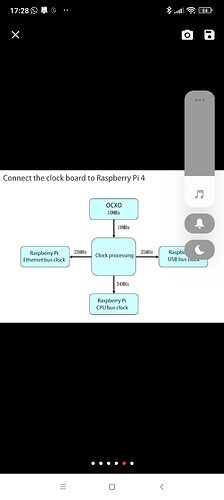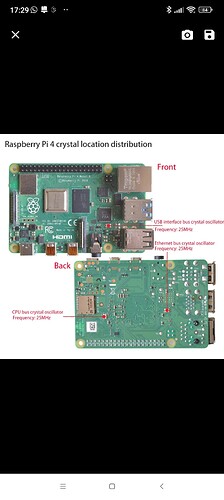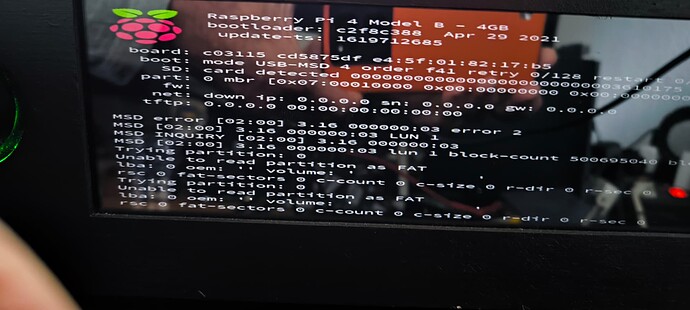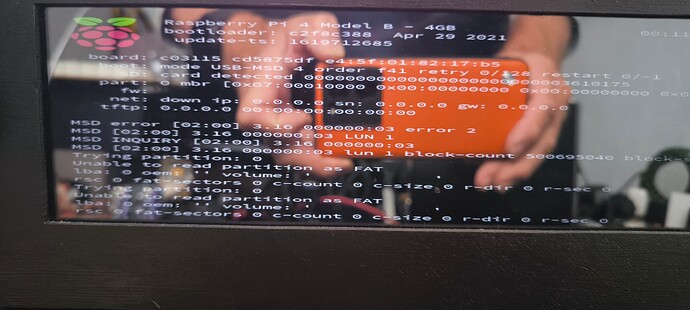Hello,
No matter what I do, the new update version 3.703 does not run on my Raspberry i 4 / 4GB with an external master clock.
a same RPI works without an external clock. I took a clean image and also used a finished installation as an SD card. the RPI does not boot.
What can I do?
Hey @Rue,
I must admit, I struggle to get the grasp of the problem you are reporting. Let’s dig into the details.
Which Volumio OS version (or versions) prior 3.703 was (or were) working with your clock board?
Are you re-soldering original SMD oscillators?
Does it boot with the standard Raspberry Pi OS?
Kind Regards,
The previous version 3.631 works without any problems!
I swapped across.
A volume image 3.703 installed or set up on an RPI 4 with an internal crystal oscillator. This works on system 1 (internal quartz oscillator) but not on system 2 (external quartz oscillator/master clock).
I copied a clean image 3.703 to the SD card, it doesn’t boot in system 2 but in system 1
Kind Regards,
Hey @Rue,
Let’s try the following:
Edit cmdline.txt located in the boot partition, locate and change parameters within the file:
splash to nosplash quiet to noquiet loglevel=0 to loglevel=8
Be very careful with the change as the parameters are single line only.
Take a good quality picture where the boot stops and share here.
Kind Regards,
Hey @Rue,
The picture is showing kernel panic from kernel threads.
For testing please download and use this image: https://updates.volumio.org/pi/volumio/3.735/Volumio-3.735-2024-07-04-pi.zip
It seems that kernel 6.1.77 shipped with 3.703 has some issues.
Testing 3.773 and 3.775 is regressed to kernel 6.1.69
Post your results.
Kind Regards,
Hey @Rue,
Rpi can’t read boot partition. When you downloaded the test image, did you unzip it first before flashing the img file the zip contained?
Kind Regards,
yes, I unzip with winzip and write the image with balenaEtcher
use raspberry pi imager, as mentioned in the instructions. , balena is a major contributor to all kind of errors and use the image downloaded from volumio.com, not the one Raspberry offers.
sorry, I had little time and problems with my memory cards. I couldn’t write an image on these. Now I have created an image 3.735 on another card. This does not boot from the SD slot but from the USB/SD adapter.
Thanks for the help, the problem will be with other adapters that I use
There are multiple complaints with El Cheapo cards from Ali or similar vendors.
Stick to the normal brands, which doesn’t cause that much hassle.
I use SD cards from brand manufacturers and don’t order through Ali !
Can I also write an image directly to a USB medium?
USB-HD or USB-Stick
yes you can, but you might need to make some updates on the boot loader.
I am running all rPi4’s via USB thumbs.