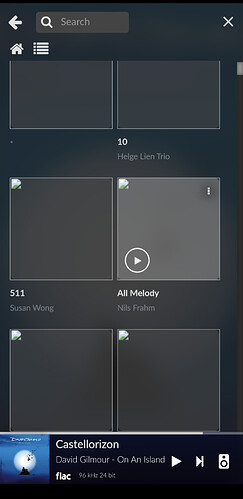Hi team,
I have Volumio 3.378 running on Rpi 4. I have all my music on a 500gb external SSD. Since last week, it has stopped displaying album art for some of the albums (see attached). The image files are named as folder.jpg or cover.jpg and are placed in each album folder. I’m able to view the images on a PC and a music software is able to display the images without any issue. The issue started after I unplugged the SSD (when Rpi was off) for copying files. I tried following steps with no luck.
- Removed SSD, booted Volumio, did a rescan to clear library and cleared the web album art cache. Plugged the drive back in and did a full scan.
- Formatted SDCard and reinstalled Volumio.
Can you please help?