Ok thks
Envoyé de mon Mi MIX 3 en utilisant Tapatalk
Ok thks
Envoyé de mon Mi MIX 3 en utilisant Tapatalk
Hi Balbuze,
I keep on playing with DRC plugin and I am really happy with i[emoji7]t! May be l should consider selling a second hand minidsp open DRC…

Envoyé de mon Mi MIX 3 en utilisant Tapatalk
Hi!
I already have something for that ! And now tools file are in /INTERNAL/Dsp/tools with the possibilty to add what you want n it 
Do you mean clipping detection shows clipping a set a value?
Space are not allowed in name…
Sorry, it not possible. It because I advise to check if sweep match with RTA…
As long as the plugin is not “official”, the only way is to check github… but even if I test before updating, sometimes it is broken…
I realised something problematic with tools. It seems to generate a sort of ringing. The command “aplay” used is in cause.
So what I suggest, is to place files in /INTERNAL/DSP/tools and play them from Volumio UI directly. In that case, i’ll remove play button from the plugin interface.
@xombul I uploaded a new version of the plugin. Now files for tools are in /INTERNAL/DSP/tools. You can put in what you want and select it in the plugin with a list 
Hi Balbuze,
that’s good news, thank you for considering my remark: after all, wav files can be managed like ordinary music files. I definitely will have a look.
Btw I have tried the automatic filters generator and it works well[emoji6]. May be you could add a warning about the format in the information, or a way to check it for people like me[emoji16] (with 2 left hands and 10 bear fingers)
I still have a question about the format of the filters. They are created in a pcm format where as REW can only import wav. Ia there a way to convert them?
Envoyé de mon Mi MIX 3 en utilisant Tapatalk
What do you need as warning? “format must be wav mono file” or something like that?
Why do you want to import it in REW as it is a final format, ready to use in the plugin, already optimized ?
Hi,
Yes a kind of warning saying, for instance, that the file name should not contain space character in addition to the fact that it is a mono file with a 32 bit sampling.
I know, but I am curious to see on a graph how they compare to the filters I did [emoji6]
Envoyé de mon Mi MIX 3 en utilisant Tapatalk
I made a test in REW averaging several sweep with vector average an export as wav… It works even if I didn’t verified the result through a measure…
But it means you can do several sweeps, average it and use it to generate the filter 
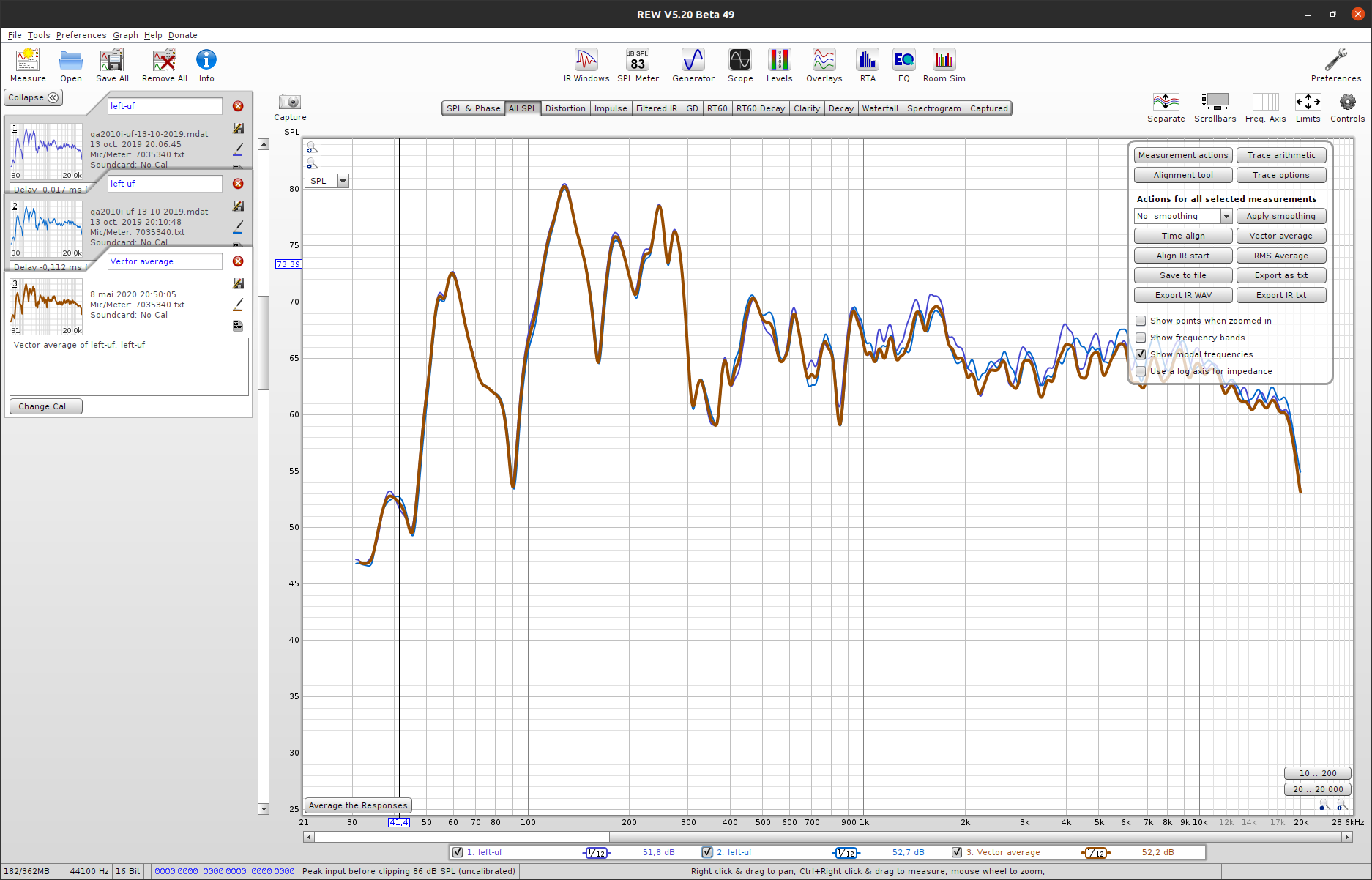
I made a modification… Now space are allowed in filter name for DRC-FIR. It is replaced by _ 
Thank you[emoji56]
Envoyé de mon Mi MIX 3 en utilisant Tapatalk
Hello,
I am sure this has been discussed already, but why BruteFIR is not installable directly from the Plugin Interface of Volumio?
The reason I ask is because I am trying to install BruteFIR on Volumio/Raspberry PI 4. After running the command ‘volumio plugin install’, I go on the plugin page, I turn on BruteFIR and I am then asked to reboot. The problem is that Volumio doesn’t reboot properly, it disappears from the network, and I can’r resuscitate it. I have tried power off/on and I re-installed Volumio from scratch, and I had the same problem again. It could be a corrupted flash card…no idea.
Francesco
When the plugin ask for reboot, it uses the same command than when you select reboot from Volumio. So there is no reason you can’t reach it after that. Try to connect using IP address, it should be fine. Let me know.
Thank you, I am trying now with the IP address, unfortunately no luck. Of course I powered it off and on again. I will try to flash Volumio again on the SD card and then reboot it without installing any plugin.
I did it and it restarts fine, without having installed any plugin. Maybe I am doing something wrong during BruteFIR installation?
I reinstalled BruteFIR, and this time it seems the installation got stuck here:
Progress: 70
Status :Installing necessary utilities
Then I did this:
volumio@volumio:~/brutefir$ rm -Rf brutefir*
rm: cannot remove ‘brutefir.conf.tmpl’: Read-only file system
rm: cannot remove ‘brutefir.service’: Read-only file system
rm: cannot remove ‘brutefir.service.tar’: Read-only file system
I turn off the unit, take out the SD card and plug it back it, restart the unit and try again. This time I can delete the files. I do the installation again and I get to the point where I am asked
Progress: 100
Status  SP for Volumio Successfully Installed, Do you want to enable the plugin now?
SP for Volumio Successfully Installed, Do you want to enable the plugin now?
(not sure if I have to respond YES, yes, y, Y…I try yes)
Then I go to the Web UI and enable the plugin. Then reboot. This times it comes back, urrah!!
When it does, I see the message
The selected output device is not available
Please connect Audio Jack through brutefir to the unit or select a different output device from playback options.
Now I will try to make brutefir recognize filters generated through REW.
I never tested with the jack output of the RPI. Do you get sound?
And keep in mind that this output is rather low quality… A good improvement would be to use an i2s Dac or USB.
Right, in fact I ordered a HiFiBerry DAC, but it will get some time to arrive.
In my first attempts I did get sound. Now I don’t. I disabled BruteFIR, and went to settings to make sure the playback is Audio Jack, and now it seems everything crashed again, unit is unreachable.
I power it off and on and it’s back. I select an album but there is no sound. BruteFIR seems to be still enabled as the playback is set to audio jack through brutefir. I disable BruteFIR. I restart playback and this time there is sound.
I re-enable BruteFIR. I click on play, but to no effect. Finally the music time starts flowing but no sound. NB: there was no filter selected for BruteFIR. I now select the two filters that I have made with REW. I click apply. The wheel is spinning endlessly, and I hear several time the sound of Volumio booting. I power it off and on. It seems it restarts fine, but actually it doesn’t. I keep hearing the boot sound in an endless loop. I guess it’s time to re-flash Volumio again…
Humm, I knew it was problematic with jack, but as I said I never spend time to fix it…
Let try with your Hifiberry 
I was editing my post while you replied… Yes the unit is looping without hope, I need to reflash. I will wait for the HiFiBerry.
Yes the unit is looping without hope, I need to reflash. I will wait for the HiFiBerry.
It is not supposed to do that! The only problem is no sound. Did you install an other plugin? Connect via ssh and try ‘sudo journalctl -f’ to see where it fails