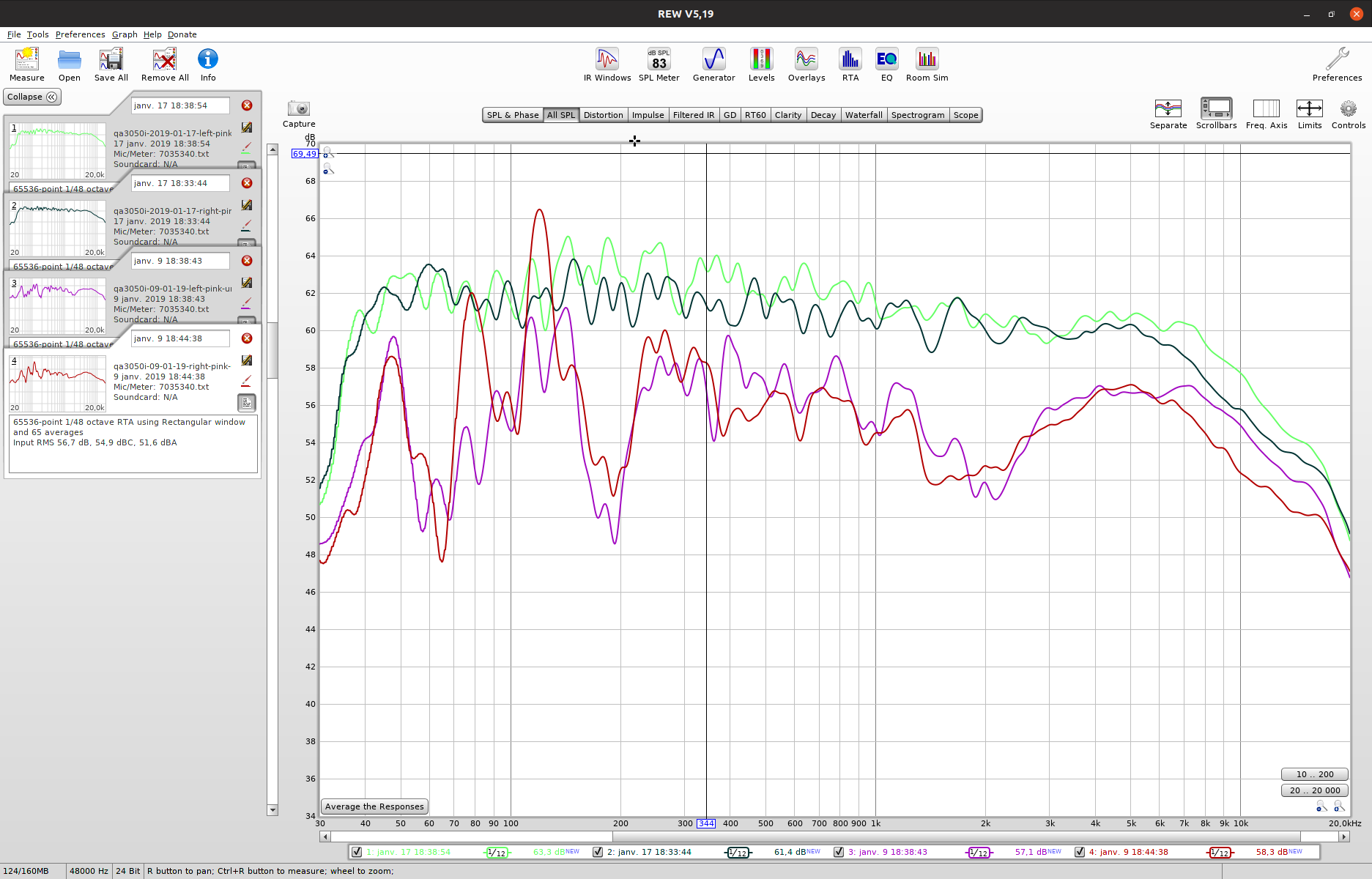Hi !
I would like to share with you my personal experience of DRC (digital room correction) using Volumio and the plugin « brutefir ».
When you want to improve the sound of your system, there is several ways: (non exhaustive list, not in order, not personal…)
New dac
New power supply
New amp
New loudspeakers
New cable
High res files
Of course, all these element may improve the sound. Sometimes with an important cost, for a little difference…
Often, one very important element is neglected : the room.
We all experienced the difference of sound in a large room (church) or in a very small room.
Between these two extreme, there is a large variety of room… Your room, where you listen your favorite musics.
Sometimes, improvements can be done by moving furniture, reducing reflection with appropriate material on the wall, floor, ceiling.
And an other way(complementary with previous) is to use digital room correction, DRC. What is DRC? Basically it is to measure with a good microphone how the system behaves and modifing the signal sent to DAC to compensate imperfection. For more details : en.wikipedia.org/wiki/Digital_room_correction
This can be done with some hardware DSP or via a software.
One of these software is called “brutefir” ludd.ltu.se/~torger/brutefir.html
It’s a open source software convolution engine using advanced math (Fast Fourier Transform ).
Not so simple? Let’s see that.
But first of all, you need a measurment microphone. A first price is about 30€. An USB model with a calibration file is about 100€. Even if it is not given, it is worth buying a such mic, still less expensive than an other “hifi” hardware and with a real use to make a good DRC.
In order to make it easy to install and use “brutefir”, a plugin is now available for Volumio : “brutefir3”.
A wiki, still under construction, is already here : volumio.github.io/docs/Plugins_ … lumio.html
I let you test and read.
But I’d like to show you the result on my system, comparing the response curve “before” and “after” correction.
I made a lot of measure using a software REW and correction were made with Rephase.
I want to thanks a lot Krunoslav, a Volumio and brutefir user who gave me precious advice for the plugin writing and the way of doing good filters.
The system is:
Streamer/dac: Volumio Allo Boss
Amp: Rega Brio
Speakers: Qacoutics 3050i
On the picture, the two bottom curves are channel left and right before correction
The two top curves are after correction. As you can see, everything fits in a range of less than 5dB.(I add an offset to the corrected curves to make it easiest to read.
And the listen is just fantastic! It was the main target.
I hope to publish soon an “official” version.
Thanks for reading 
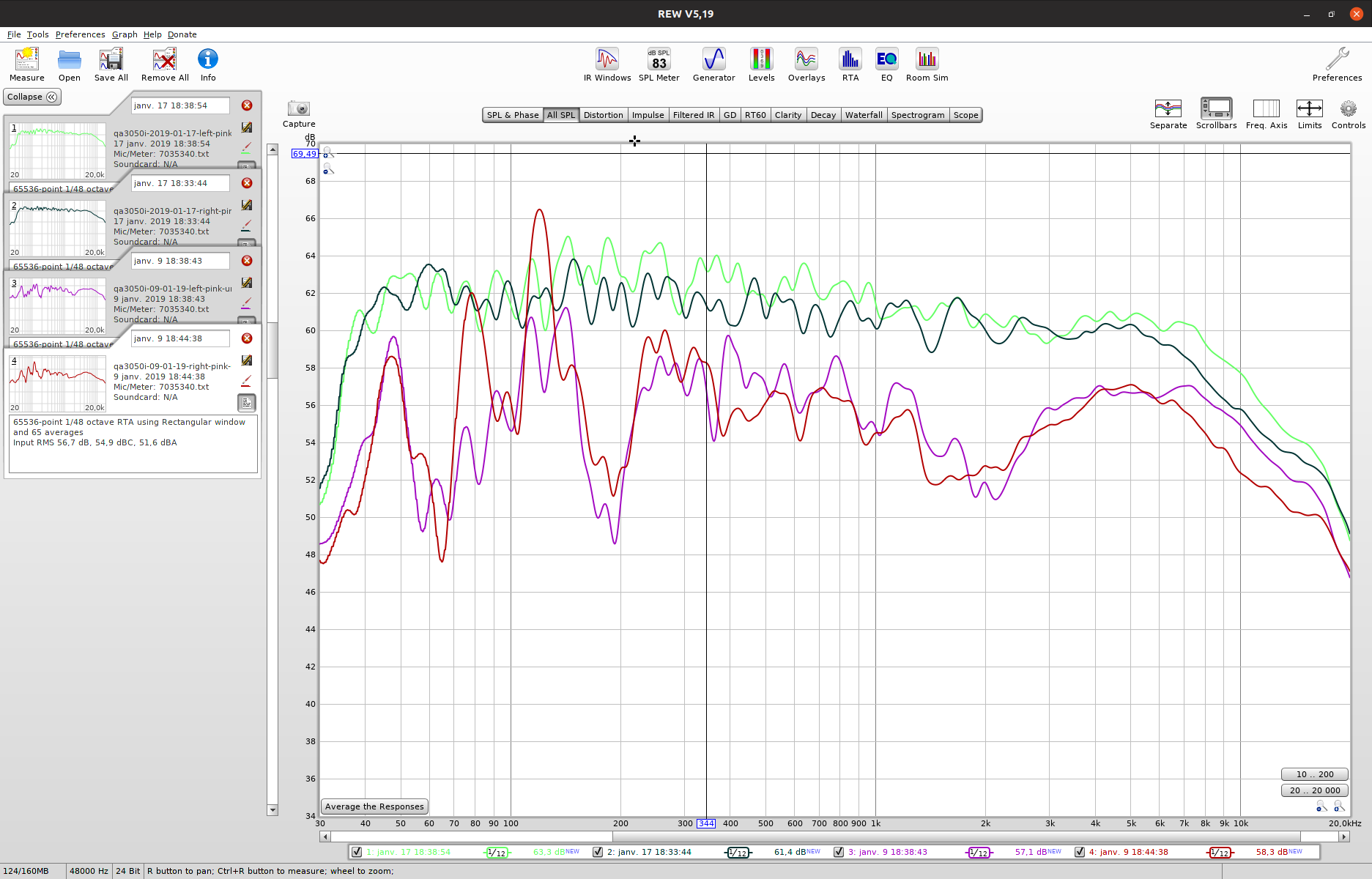
 I am wondering because Acourate calculates the filter curve from 0db to -, that means, when I play music with another software like Jriver or Foobar the signal with filter has less volume than without a filter.
I am wondering because Acourate calculates the filter curve from 0db to -, that means, when I play music with another software like Jriver or Foobar the signal with filter has less volume than without a filter.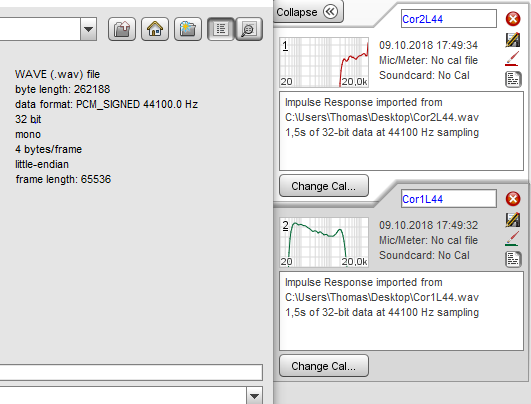
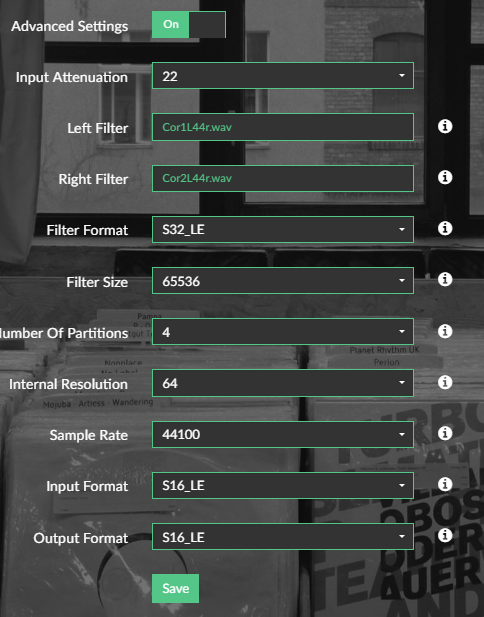
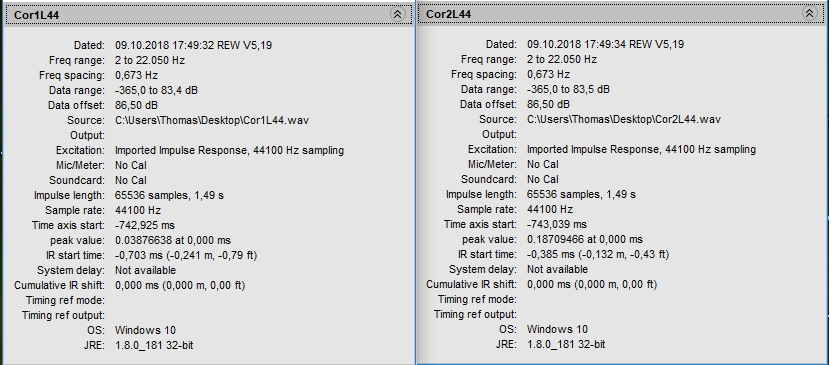

 if everything works fine ). Can it be in connection with taps size ? It is a parameter in RePhase but I cannot set up number of partitions on new brutefir GUI.
if everything works fine ). Can it be in connection with taps size ? It is a parameter in RePhase but I cannot set up number of partitions on new brutefir GUI.