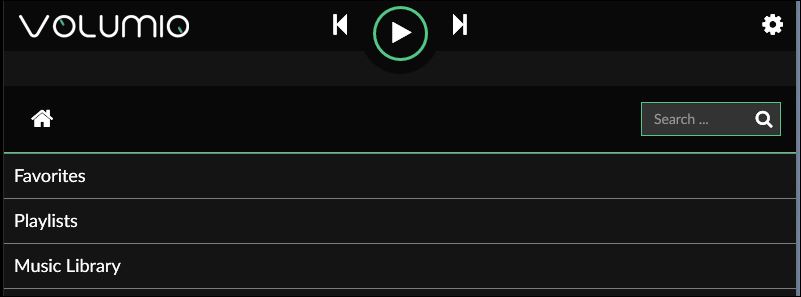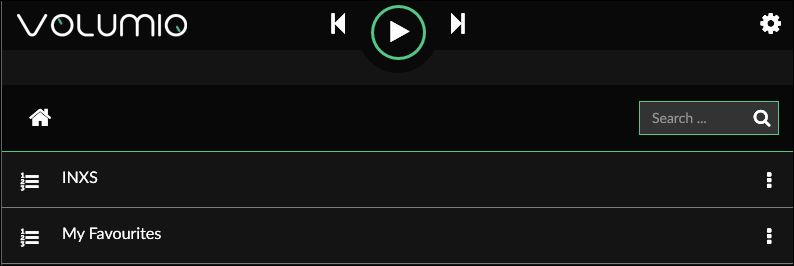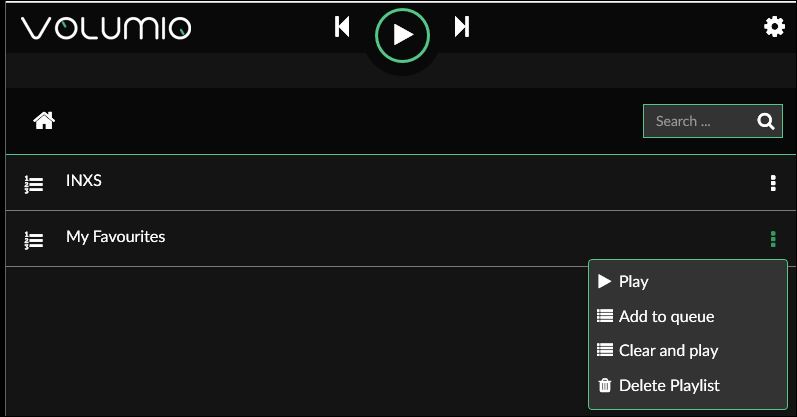Hello all
I have searched around to see if what I was trying to do was covered somewhere as a bug or a “how to” and I couldn’t find it.
I have Volumio 2.141 running on a Raspberry Pi 3B and using Synology NAS for the library.
I marked several songs as Favorites clicking the “Add to Favorites” heart icon.
I then when to Browse\Favorites and saw them there, But they don’t play.
I don’t see a way to add them to a Playlist or queue. I think I should have made a Playlist called Favorites and used that. But then that would be confusing.
Apologies is this is confusing.
Is there a way to play the Favorites list?
Regards
Gerard
Just tried on v2.141 and appears to work ok … I can play tracks directly from favourites or add to queue, playlist etc. Can you clarify what happens when you try to play tracks (how do you try to play …)? You could also look in logs for errors when you try to play tracks.
Did you by any chance rename the files after adding them to favourites? Or mount the NAS another was (CIFS <-> NFS)? That could cause problems 
I can queue one at a time.
I was expecting to be able to treat the favorite list as a playlist. I gather from your replies that is not what volumio does.
Thanks for the response 
Sent from my SM-G930F using Tapatalk
Using nano I inserted /data/favourites/favourites into a playlist I called My Favourites (/data/playlist/My\ Favourites). This works as I expected.
I hope to try and give an example here:
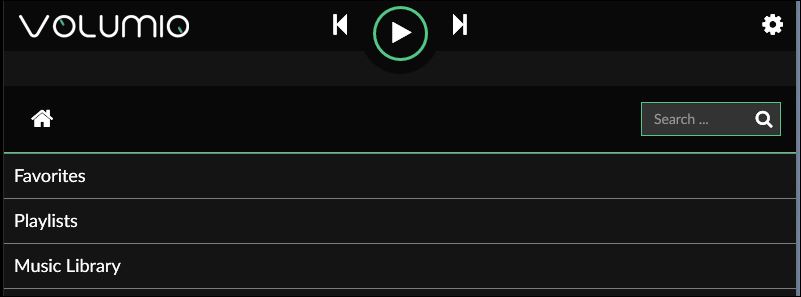
Alongside the Favourites entry here there is no stacked dots.
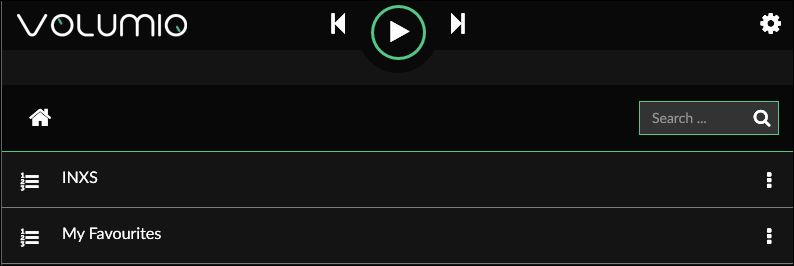
Alongside the My Favourites entry here there are stacked dots.
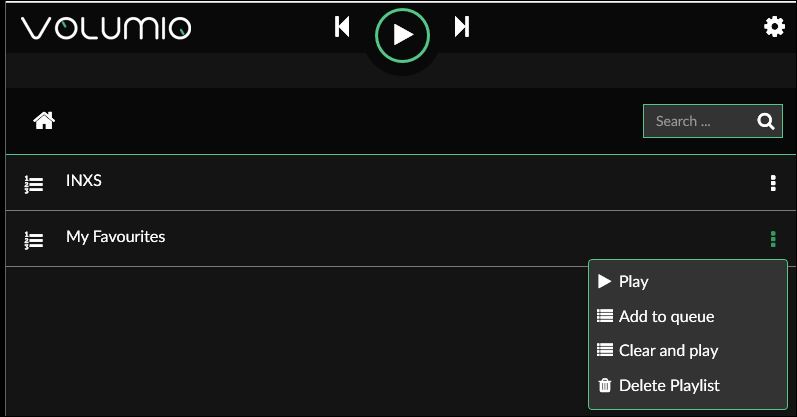
Clicking the stacked dots allows you to play or Add to queue or clear and play.
This is not available from the Heart made favourites (/data/favourites/favourites)
You can make ‘favourites’ appear as a playlist by entering the following in an ssh session.
ln -s /data/favourites/favourites /data/playlist
This has the advantage over your method of always being up to date with your ‘favourites’… as you add more, they should automatically appear in your playlist favourites too.
Nice one, I was thinking of doing something like that a link is much simpler. Thanks. Its been about 10 years since I’ve used linux and had forgotten even ln
I tidied it up with a mv favourites Favourites
Perfect. Thanks for the tip and mind jog.