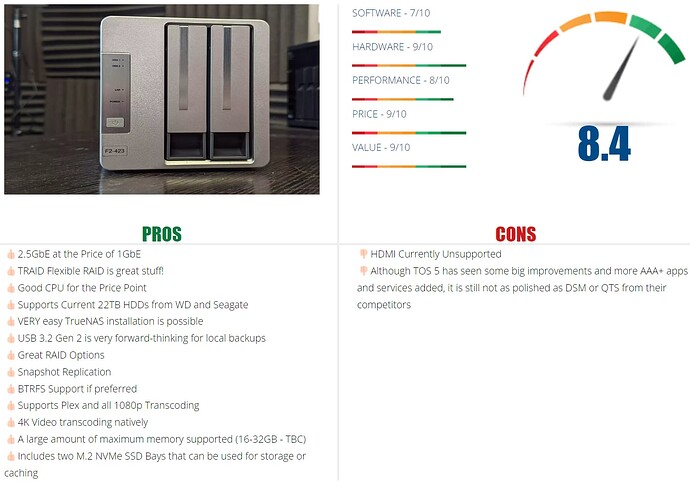About TerraMaster F2-423 NAS
The Network Attached Storage (NAS) is “small” in the home server section. In that small paddock of NAS brands, the one that is by far the best hardware value (as in, getting the most for your money in terms of hardware) is TerraMaster. A brand that has evolved incredibly rapidly in the personal home/office server market in the last 2 years. Although not as well established as TrueNAS, Synology and Qnap, they have produced a range of solutions that sneak up remarkably close in hardware to those brands, whilst sometimes arriving close to half the price for the same architecture without any restrictions to BIOS settings. Their latest series is the x23 series (arriving in 2, 4, 9 and 12-Bay desktop NAS solutions so far, at the time of writing) and what I choose is F2-423 2-Bay NAS in this case. Going up against the likes of the Asustor Lockerstor 4 Gen 2 and QNAP TS-464 NAS, as well as competing with Synology’s DS920+, the F2-423 has some steep competition. Nevertheless, with its price tag already £100-180 less (depending on where you shop) the F2-423 already seemingly has the high ground in terms of affordability.
To turn TerraMaster F2-423 into a HIFI player is easy:
- Download the latest version Volumio OS x86 .img file
- Flash the .img file to a 16G USB drive
- Plug in the USB drive to the USB port on the back of TerraMaster NAS (or you can open the chassis and replace the small USB drive on mother board.)
- Turn on the NAS, hit key board “Del” key to enter BIOS setting and set 1st boot from USB drive, then “save changes and exit”.
- Then TerraMaster F2-423 will boot from Volumio OS from the USB drive like the way you install on any other x86 PCs.