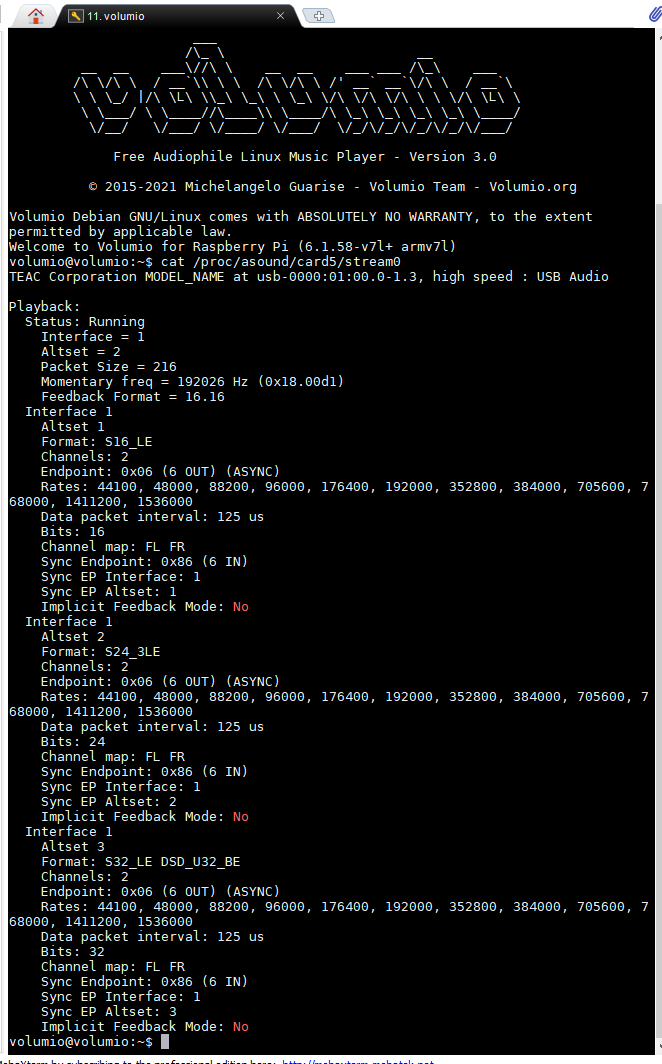I want to use Volumio with my Teac UD701N and my plan is to play my dsd files collection
do I correctly understand that USB connection limit will be 256 bit DSD ? or Volumio may play 512 bit files?
is there any more recommended connection for this scenario? may I use Ethernet to send the original file directly to the Teac device? is it possible?
It depends on the targeted Volumio platform, not all devices can feed a DSD512 stream to a DSD512 capable DAC without artifacts, if at all.
You might need to test it with your own setup.
Volumio does not support a direct ethernet connection to the Teac UD710N (or any other DAC).
Sorry for another stupid quesion, but what do I have to set up for Teac?
I’ve just got a RaspPi 4, what I have to use as DAC Model on the initial setup?
I see no Teac in the list and when I use a Generic I2S DAC from the list, then I have no sound at all ![]()
the list is meant for HATs connected to the 40-pin GPIO header, is you use a USB device you must set “I2S DAC” to OFF, then your USB DAC should be in the list
Brilliant! Thanks a lot! now it works!
I’m starting to get fun ![]()
Sorry that I’m back. originally I tried Volumio with Teac NT-505x and it really worked fine, show the name of the model in the menu and then works and send well dsd stream. Only now I’ve tried the same with ud-701n and I see:
- in the menu it’s recognised as incognito (shows MODEL_NAME)
- when I try to play DSD files itconverts them into 192kb stream
just repeat that I use USB connection
for me it looks like Teac 505 was well recognised by driver , but for 701 model it is not
do you have any ideas or recommendations, how I can tune usb audio driver to stream my DSD in raw mode to the device? maybe some default or config settings?
if you have links to the documentation on this kind of Linux drivers, I also will be very thankful
please provide a system log, I can check is there is the USB DSD quirk is in the kernel for your model
Thank you so much!
I’ve sent the log: http://logs.volumio.org/volumio/ZkAdOVd.html
also attach screenshots of settings, how it’s played in Teac (in Teac 701 192k and in Volumio 1-bit dsd)
P.S. Another small problem is that if I set USB DAC when I play a song, then the sound stop even if the player shows that it plays. Then I have to restart song playing to get music again
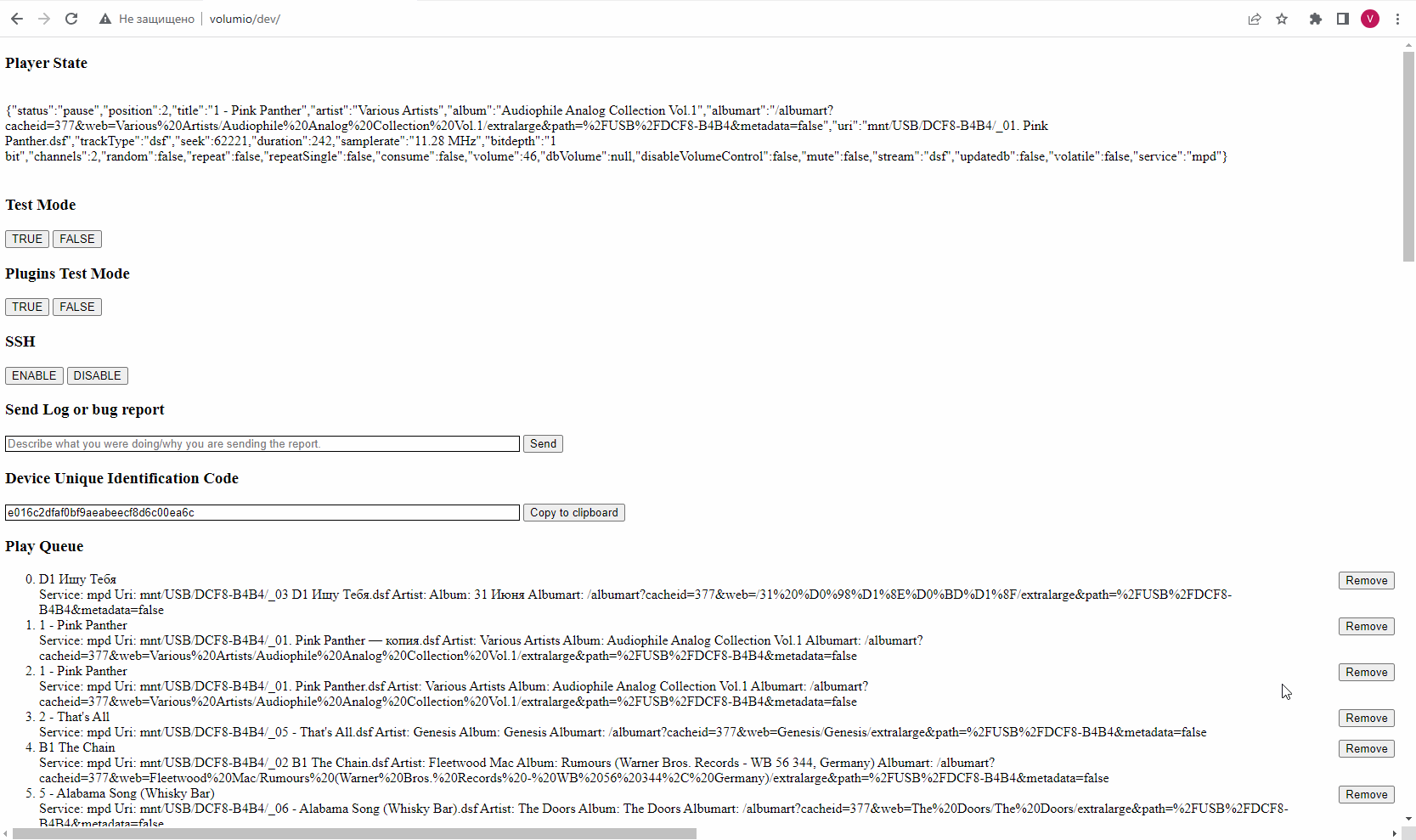
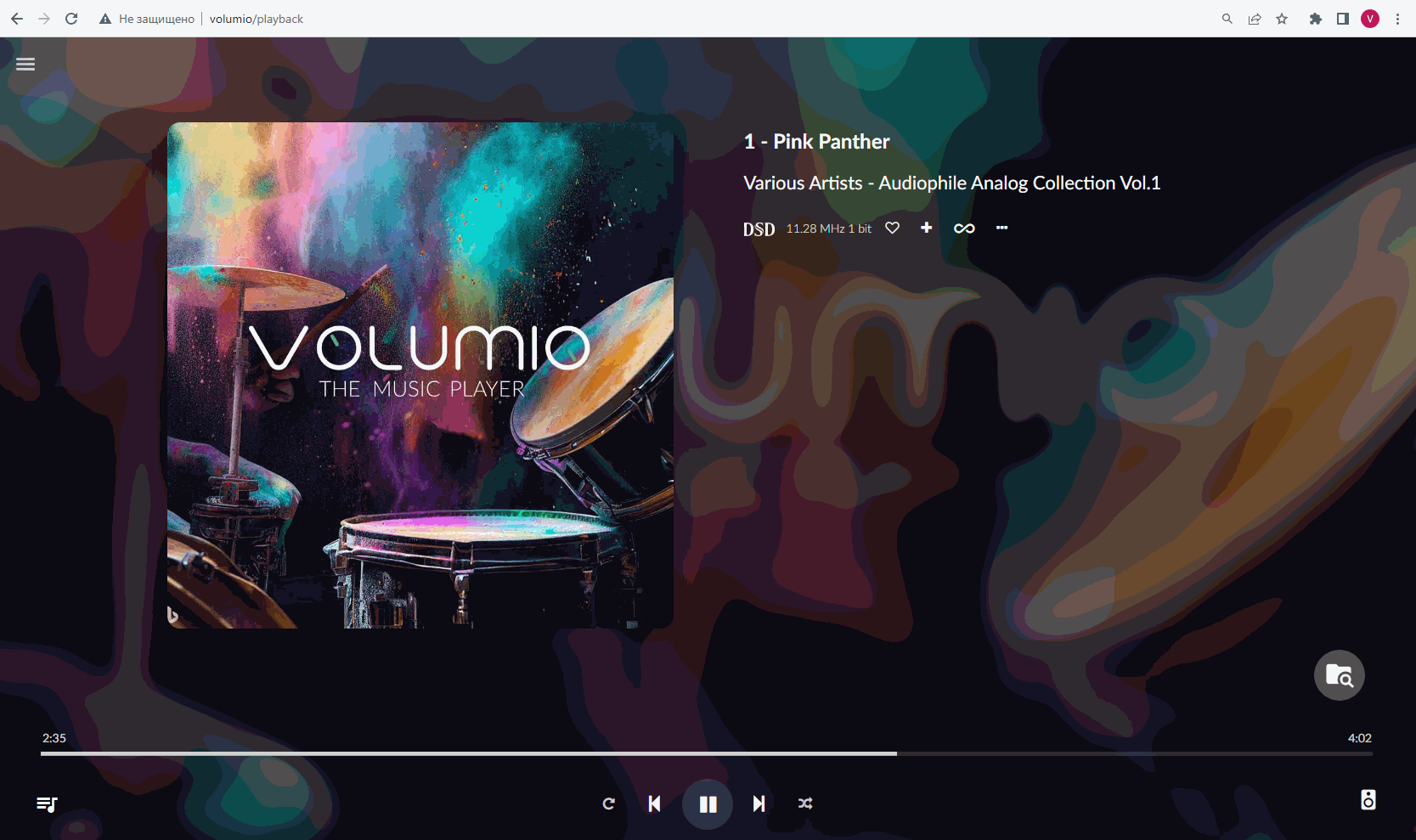
@Vlad_Dmitriev
Strange, as TEAC devices (vendor id 0x644) are noted in the usb audio driver to be dsd native capable, not just in the current 5.10 kernel, but for a while already. What Volumio version are you running (release number, your platform version)?
And while you are playing a DSD file, could you do a
cat /proc/asound/card5/stream0
Yep, it’s really strange ![]()
Volumio version is 3.569
The result of cat:
Volumio Debian GNU/Linux comes with ABSOLUTELY NO WARRANTY, to the extent
permitted by applicable law.
Welcome to Volumio for Raspberry Pi (6.1.58-v7l+ armv7l)
volumio@volumio:~$ cat /proc/asound/card5/stream0
TEAC Corporation MODEL_NAME at usb-0000:01:00.0-1.3, high speed : USB Audio
Playback:
Status: Running
Interface = 1
Altset = 2
Packet Size = 216
Momentary freq = 192026 Hz (0x18.00d1)
Feedback Format = 16.16
Interface 1
Altset 1
Format: S16_LE
Channels: 2
Endpoint: 0x06 (6 OUT) (ASYNC)
Rates: 44100, 48000, 88200, 96000, 176400, 192000, 352800, 384000, 705600, 768000, 1411200, 1536000
Data packet interval: 125 us
Bits: 16
Channel map: FL FR
Sync Endpoint: 0x86 (6 IN)
Sync EP Interface: 1
Sync EP Altset: 1
Implicit Feedback Mode: No
Interface 1
Altset 2
Format: S24_3LE
Channels: 2
Endpoint: 0x06 (6 OUT) (ASYNC)
Rates: 44100, 48000, 88200, 96000, 176400, 192000, 352800, 384000, 705600, 768000, 1411200, 1536000
Data packet interval: 125 us
Bits: 24
Channel map: FL FR
Sync Endpoint: 0x86 (6 IN)
Sync EP Interface: 1
Sync EP Altset: 2
Implicit Feedback Mode: No
Interface 1
Altset 3
Format: S32_LE DSD_U32_BE
Channels: 2
Endpoint: 0x06 (6 OUT) (ASYNC)
Rates: 44100, 48000, 88200, 96000, 176400, 192000, 352800, 384000, 705600, 768000, 1411200, 1536000
Data packet interval: 125 us
Bits: 32
Channel map: FL FR
Sync Endpoint: 0x86 (6 IN)
Sync EP Interface: 1
Sync EP Altset: 3
Implicit Feedback Mode: No
volumio@volumio:~$
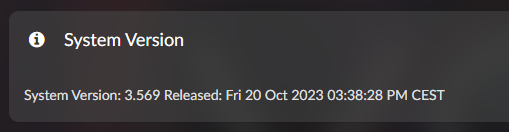
updated post to make it readable.
do you have peppymeter installed?
please uninstall it, reboot and and try again
your DAC should work with DSD direct, here the quirk from the kernel source file
DEVICE_FLG(0x0644, 0x806b, /* TEAC UD-701 */
QUIRK_FLAG_ITF_USB_DSD_DAC | QUIRK_FLAG_CTL_MSG_DELAY |
QUIRK_FLAG_IFACE_DELAY),
@Darmur At first you are magician! And really when I uninstalled PeppyMeter it started to play DSD as DSD on the DAC! Thanks a lot, it works! (now never use not certified plugins)
The name of the DAC still the same (MODEL_NAME), but it’s not critical.
But at second I can’t tell you if it works on DSD Direct. Currently “DSD over PCM (DoP)” is the active option, when I try to setup DSD Direct, it switches back after Save. You can check it on the screenshot below.
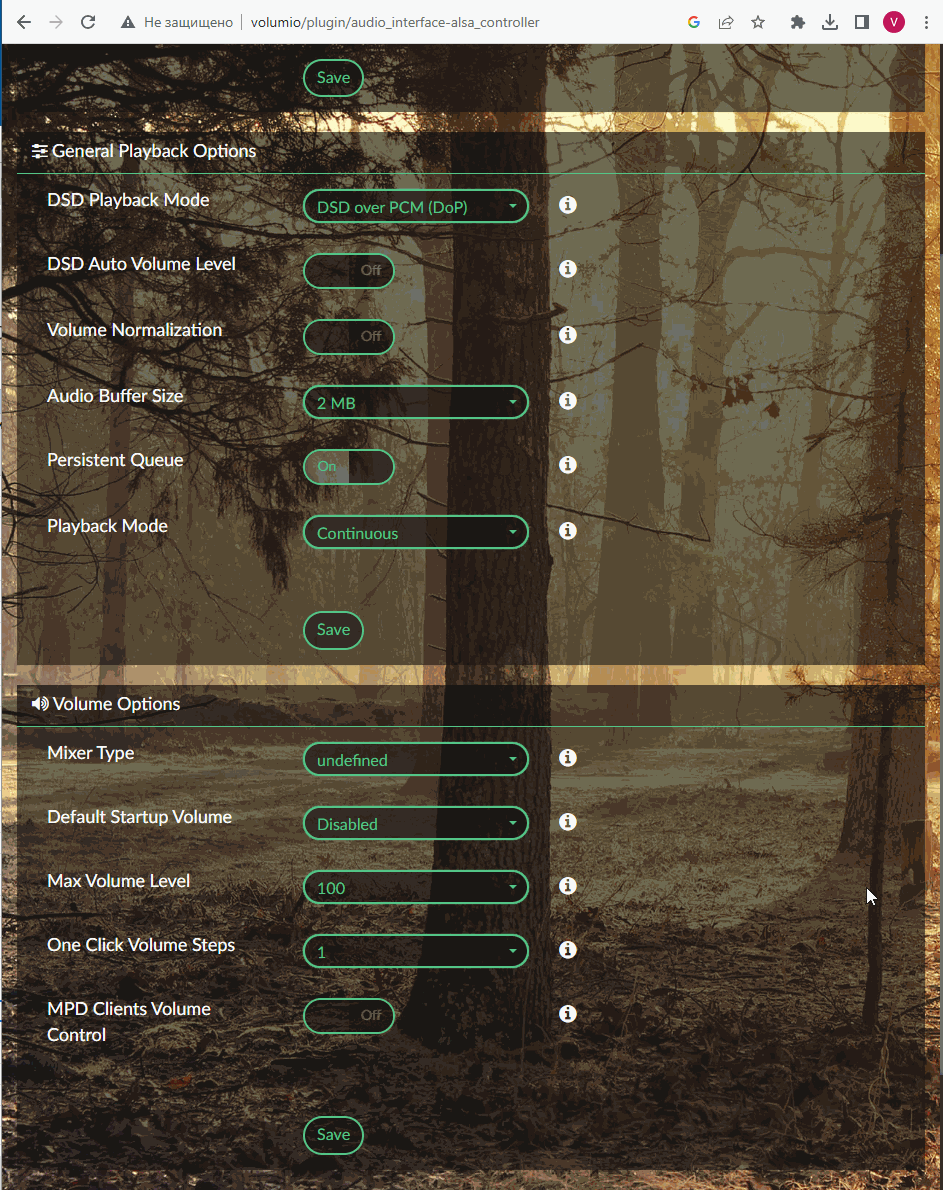
maybe it’s better to start with a clean image, I don’t know what peppymeter does to the system
wait, maybe I know what’s happening
please select Manifest UI and try to change the setting, it should work
@Darmur Yep, and you are right again! in Manifest it works! Thank you so much! You really helped and did my day!