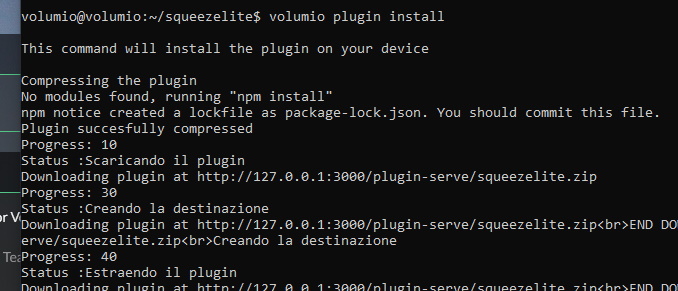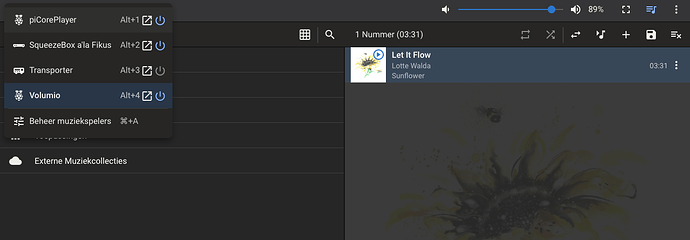I have setup LMS and Squeezelite on my primo. LMS works perfectly but opening Squeezelite Settings (Plugins>Installed Plugins > Squeezelite player 1.1.1) it shows “No Configuration Available”. I also installed the local player on LMS and enabled Local Player (v1.6.5) in the plugins section with Binary squeezelite-armv5te. Now it shows up as a player in LMS but it did not change anything on the volumio side? How do I have to setup lms and squeezelite properly?
The only way I’ve found to get squeezelite to work was uninstall the Squeezelite plugin and install the Squeezelite Debian Package. Get into the Volumio CLI and type:
#sudo apt-get update
#sudo apt-get install squeezelite
After the installation conlcudes, you must configure the output device for squeezelite. List the devices with:
#aplay -l
Copy the code for the preferred device, for instance:
default:CARD=SB
You can test it with:
#squeezelite -o default:CARD=SB
Squeezelite must appear as a player on LMS. If it’s ok, then edit etc/default/squeezelite with:
SL_SOUNDCARD=“default:CARD=SB”
Save and start the sqeezelite service:
#service squeezelite start
Hope this work for you.
Luis.
Hi, reviving this thread as I’m hoping for help with the same plugin. Installed Squeezelite from the Volumi GUI and ran flawlessly - but switching to a new instance of LMS on a different has me stumped. The Squeezelite player called ‘volumio’ seems to be linked to the old install of LMS on my NAS, and I’m now hosting LMS (only) on a Pi 4 as the Synology NAS package for LMS is no longer supported.
Anyway, I do just fine clicking buttons on a GUI but it seems I need to do some command-line tricks now to re-configure Squeezelite. I installed a tty client on my PC and connected to the Volumio machine, then navigated to the folder /data/plugins/music_service/squeezelite.
The ls-l command shows all the files are there
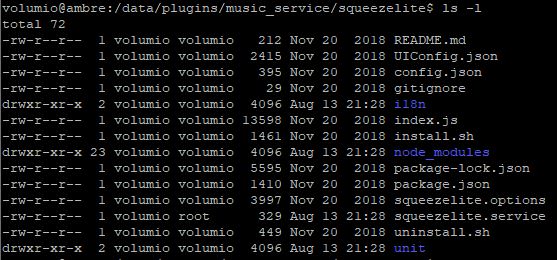
Can someone help me with the next steps?
My question (as a linux noob) is exactly what to type at the $ prompt to prompt the existing player to auto-detect the new instance of LMS (at a new IP address).
Apparently the default options for this plugin are:
-o default -n Volumio -a 80:4::
and the -n switch apparently means auto-discover the running instance of LMS, connect to it and name the player Volumio.
Sorry, my brain is fried at this stage, just need a nudge. Thanks!
My limited Linux knowledge is slowly coming back to me.
I need to run these config commands as super-user, is that right?
So I type su at the command line, type the password when prompted and now I’m at a # prompt not the $ prompt.
I might be on the right track now.
No, still stuck. Installing this plugin creates a file called squeezelite in the /opt directory.
volumio@ambre:/opt$ ls
squeezelite vc
But how do I apply options? When I type squeezelite followed by the options I want (e.g. -s to set server IP address) I keep getting this:
-bash: squeezelite: command not found*
??? frustrated !!!
Solution found. Remove card with Volumio from my player and install PiCorePlayer 8.0.0 instead.
Sorry but the support for Volumio’s Squeezelite plugin is non-existent. I’m not interested in streaming from Spotify and other services - instead I want to access my existing music library via Logitech Media Server and the player is just so much easier to configure under PcP’s GUI front end.
Thanks to those who helped out.
I assume you’ve installed and use the ‘Material’ skin?
@Yatsushiro thank you!
the ‘Material’ skin
That is such a great interface for LMS.
I have been using iPeng as an LMS remote on my iPad but this Material skin is a great alternative for anything with a web browser : )
coincidentally installed squeezelite in volumio today and so far it all works fine, also with the new version 8.2.0 lms/material or lms installed on a pc/lms on volumio or wherever it just works.
Material is also available as an Android app.
ok i didn’t know that either, do you have the name of that android app or where can i download it?
Here:
Note that you need the Mateial Skin plugin to be installed in LMS.
Thanks 
I’ve a little bit different problem.
I’ve installed Squeezelite on Volumio via FTP and SSH (i found a guide for a different plugin, Puppy, on Youtube, it help me a lot, not easy and really not plug&play), but “no configuration available”, and my LMS installed on my main PC doesn’t see it.
What i must do in order to make it works?
(step by step, i’m a windows user, not a linux one)
(i know that i can use command prompt but next steps for me are too hard to do)
Thanks in advance