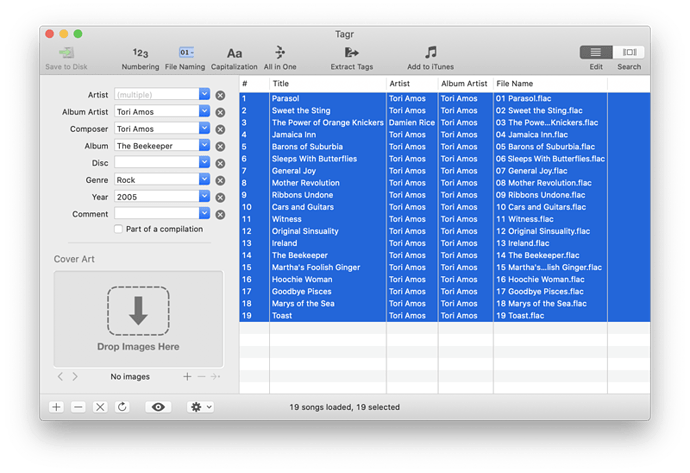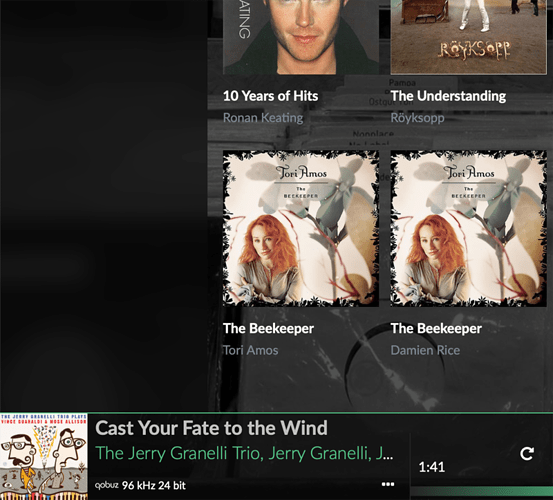Hello I have around 1500 albums and most of them are grouped correctly but around 150 random albums seem to display each track as an album. I have checked the tag is correct for the albums but they still won’t group together. All help and advice appreciated
I’ve had a similar issue in the past, I found the quickest way was to use a tag editor, clear album name and artist, then add them back in again (most tag editors have a batch function so it isn’t that big an issue.
Then you will need to do a rescan or refresh
Also check the “This is compilation album” tag this can also cause that problem if it’s set on when it’s not a compilation album
You can also check your album folder, maybe the songs are in another folder inside the main folder, that has happened to me in some occasions. And check that the tags are correct, if even a single letter is wrong on a song it will create another folder and put it there, inside the main folder.
I am having a similar issue. Meta data is all good, “Sort Artist By” is set to albumartist, but after updating/rescanning I still see two albums. See screenshots below:
I’ve had this problem in the past, the quickest way I’ve found to resolve it is rename album and Artist (I don’t used Album Artist so it’s always blank), then rename them back to what I want.
I’ve just assumed there’s a hidden character somewhere or an additional space I couldn’t see
Thanks. But there is no hidden character (Tagr confirms that values are the same). Whenever there is a different value for Artist, regardless of album artist, then Volumio splits the album in multiple albums.