hi all.
i wonder how the songs order in volumio/mpod is organized or where is come from. i mean, i have my songs in “01. song name” style, but somehow in browser songs appear in correct order, but without track number in front of them. the very same folder on mpod is organized in alphabet order. it came from tag files? or?
thanx
Library Tab: Tag Files
Browse Tab: Name of the Files
sorry, but i don’t get it. library tab? on the bottom of the page? its empty.
all i want is to have the same order of songs in mpod app as there is in the browser.
hmm how many music files do you have? The Library Tab will be empty if you have more than 10000 music files (http://volumio.org/forum/library-empty-after-scanning-18232-m4a-files-t1385.html)
If you have less than 10000 try this:
On the web interface go to Menu - Library - Update MPD Database
Now you should see the Music in the Library Tab
Which mpod App are you using?
yeah, hmm… i have much more than 10,000
and mpd database update is real pain in the a** for me. sometimes it takes over 20 minutes
i’m just try to figure out why some of my cd’s on mPod remote are alphabeticaly listed and if this is related somehow to tag info or something.
AND how to fix this.
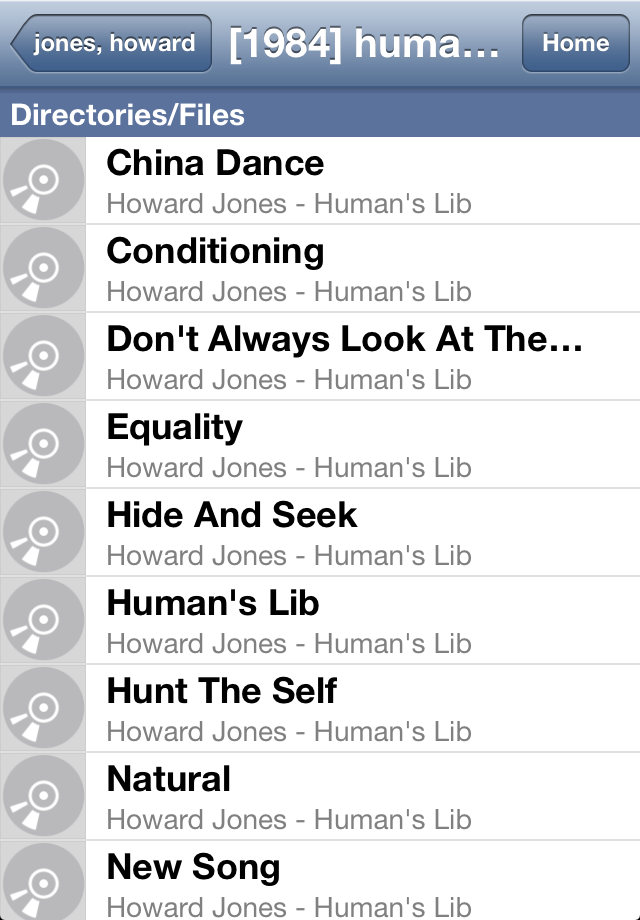
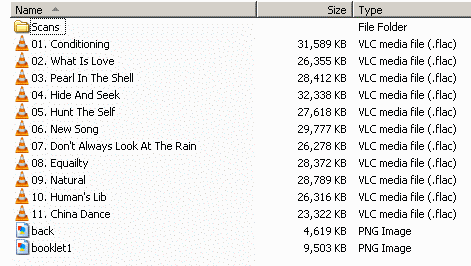
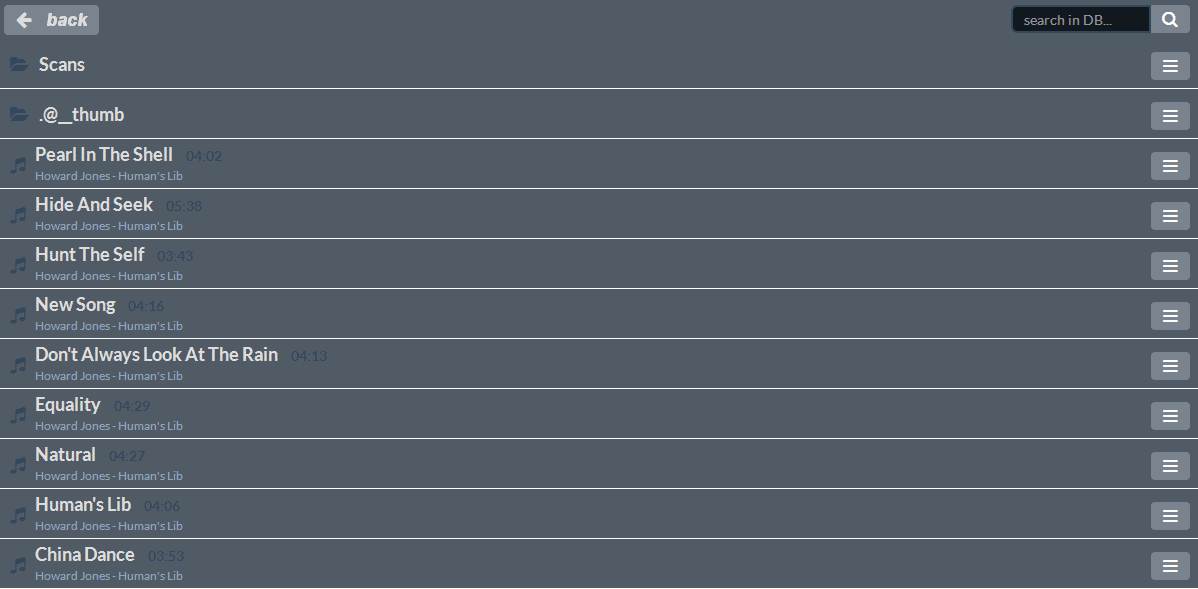
Katoemba MPoD ver. 2.1