Hello,
I’m French 
And when I install for the first time Volumio, the first step is the language : My choice “Français” but when I want to write the keyboard is QWERTY not AZERTY 

Is it normal ? I use Volumio in VirtualBox.
Thank you for your answers.
Thank you Balbuze
But my problem is VirtualBox 
Volumio is already Graphics i dont have the command line 
I try to have Volumio on USB key
I know this problem with virtalbox, but I never tried to solve… Just acces to your device from the web browser of your computer (the one running virtualbox or an other) and you won’t have this problem… :mrgreen:
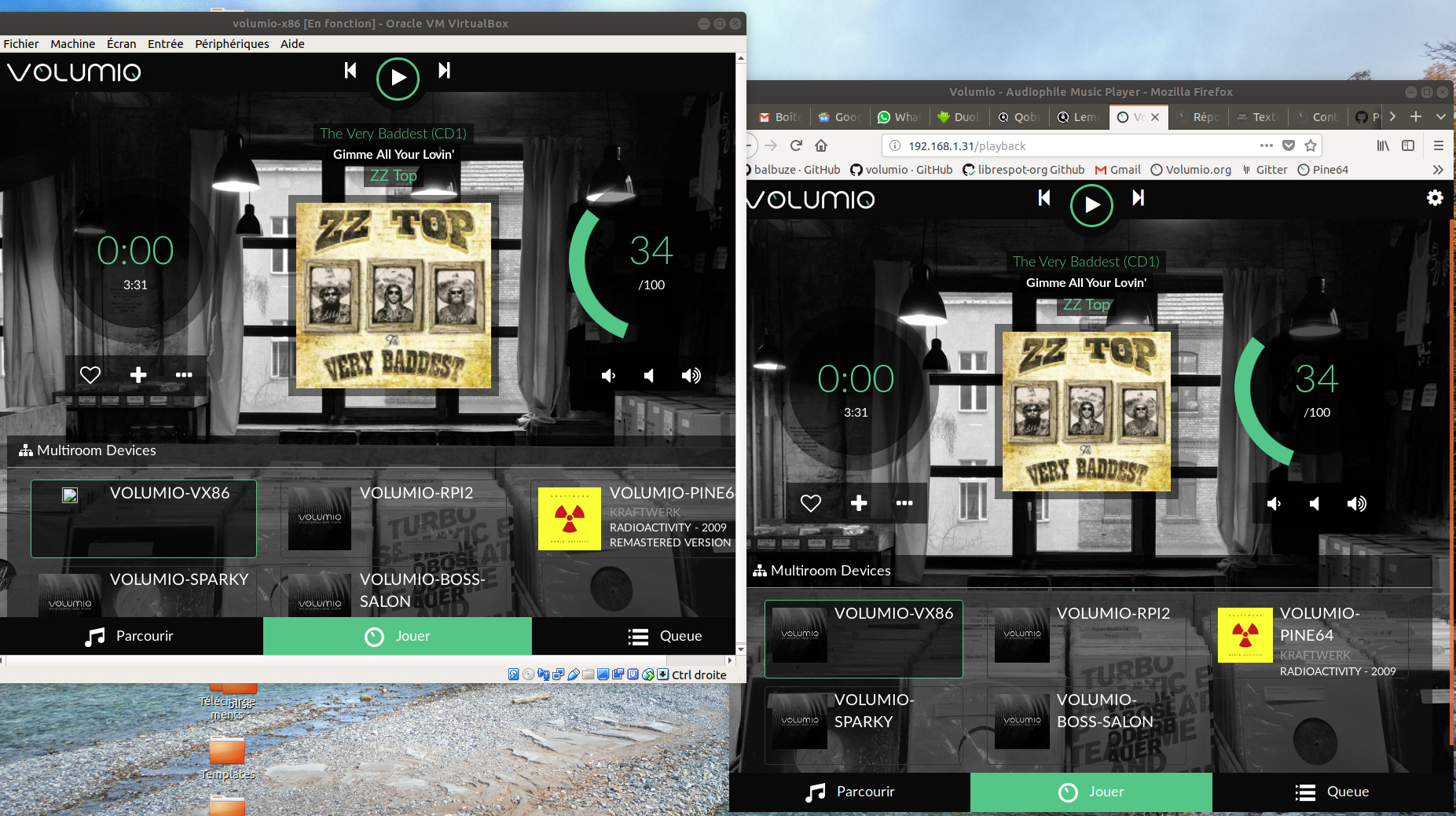
Bonjour Balbuze :mrgreen:
Hello,
I got there, finally 
My Windows network and VirtualBox configurations are not well done.
If I help, this is what I did:
 In Windows 10:
In Windows 10:
- Control Panel / Network and Internet / Network Connections
- Select active connections (Ethernet and VirtualBox)
- Create a network bridge
 In VirtualBox (5.2.18):
In VirtualBox (5.2.18):
- Select your machine (At home, Debian)
- Configuration / Network / Card 1:
- Network Access Mode: Bridge Access
- Name: Select your network card
Launch the VM Volumio
In Windows 10 :
- Launch Chrome
- volumio
There surprise the music is there 




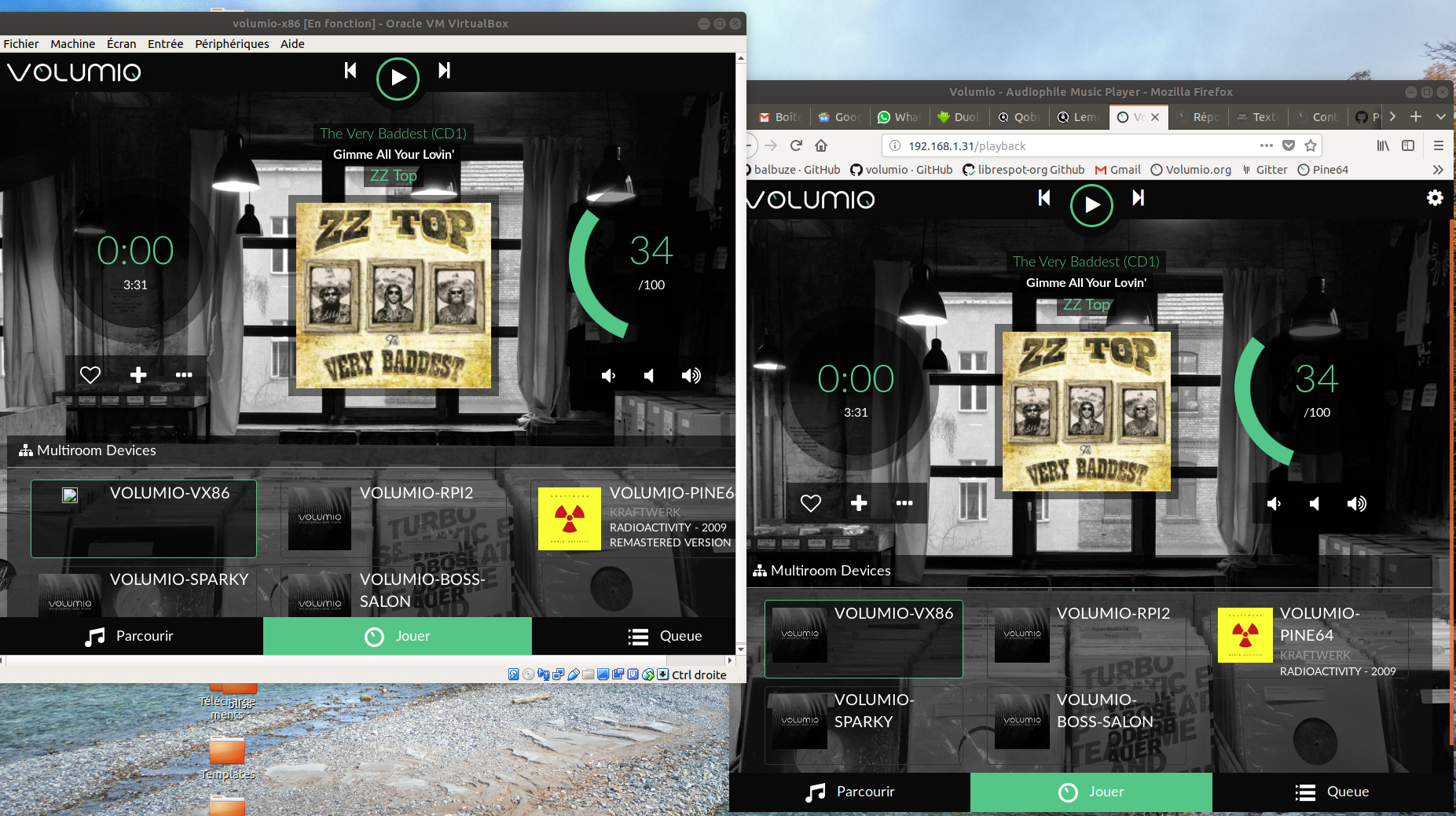

 In Windows 10:
In Windows 10: