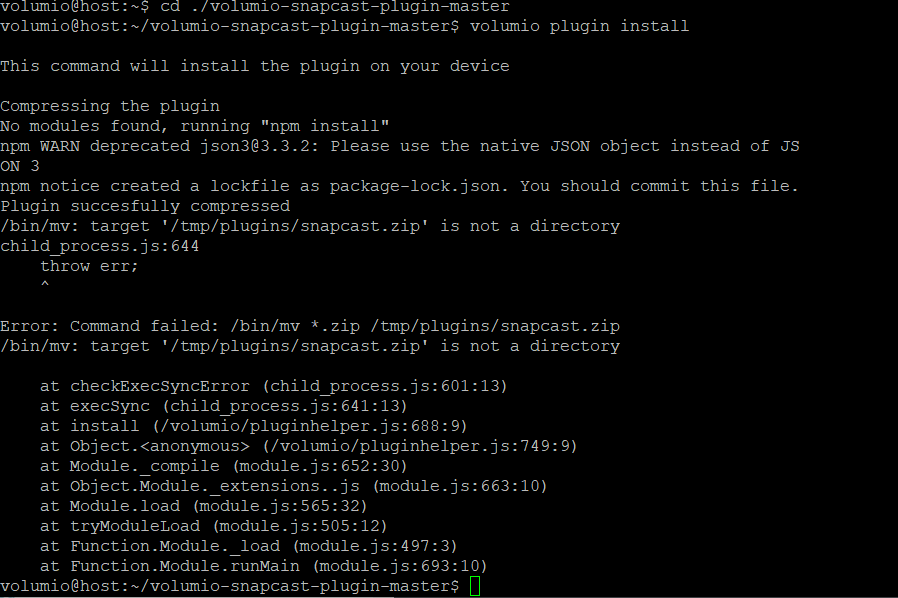Hi, I hope someone can help me
I have had to install a new image of volumio as I had a failed SD card.
I use a group of PI’s to serve my house with audio using the snapcast plugin. I had issues using the plugin from the store and followed forum posts that discussed a few issues with the store plugin.
I saw that Saiyato had been busy updating (11 days ago) the github repository of the plugin due to some installer issues. So I have tried to install the plugin via SSH. I have pulled the package and unzipped. However I get an error that says the snapcast.zip is not in the directory. Any ideas what I am doing wrong?
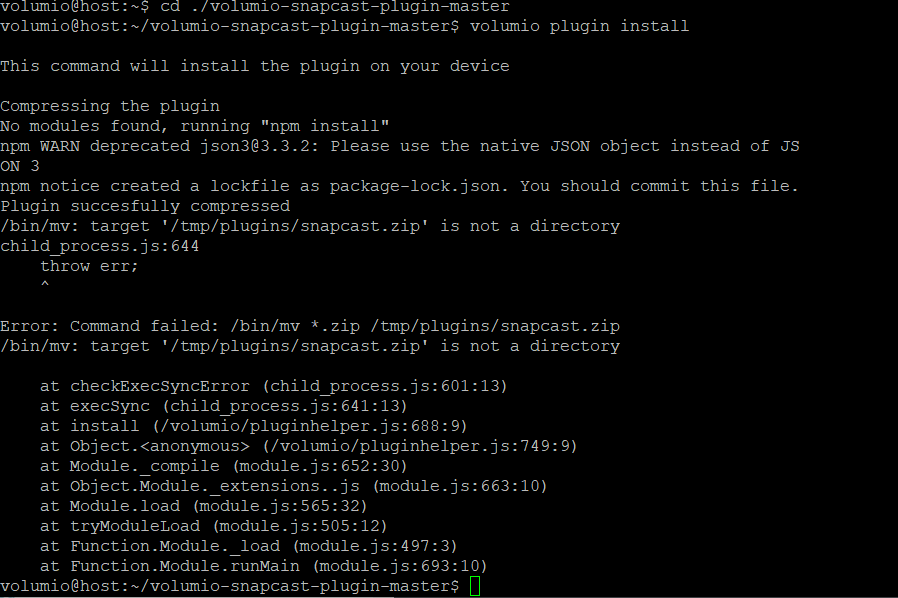
Hey,
I may not be of much help here, but maybe you forgot to delete the .zip in the folder before installing the plugin?
Cheers
Thank you for your reply, unfortunately i did not forget so this is not the issue I am seeing.
Firstly, the error message is not saying “snapcast.zip is not in the directory”; it says “snapcast.zip is not a directory.”
Secondly, have you tried messaging Saiyato directly for help?
Edit: Did you do step 4 in the installation instructions “Remove the volumio-snapcast-plugin.zip if you don’t do this, the install will fail because it will try and mv two zips, volumio-snapcast-plugin.zip and the one created by the next command (snapcast.zip) to one location in /tmp.”?