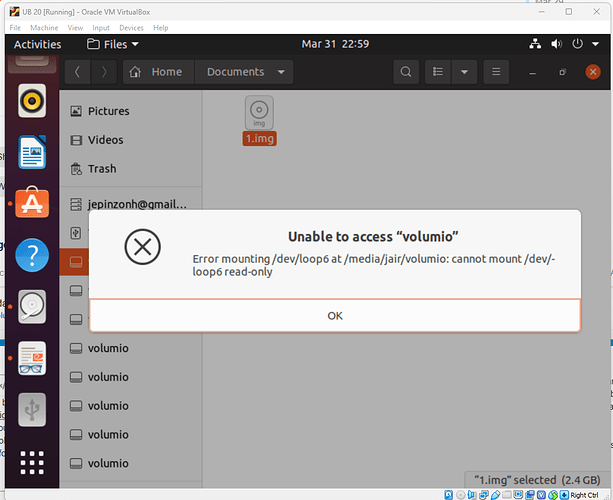Ok…I have a very annoying problem, I bought an AOIDE with dac pro the device came with the recommended power suply and a SD card with Volumio…after using it some time I decided updated the system to volumio 2.5x, one day with no reason volumio stopped reading the SD card, the system didn`t recognize the SD anymore I had to flash the SD and It came with consequences I lost all the playlist I made, in one second I lost hours and hours of listening and selecting songs all things were to the trash…Because of that I decided install Volumio V3x thinking that the new version would be more stable, and surprise It did it again, with no reason stopped reading de SD card, Is a really headache. What´s is happening, I don´t want to lose the playlist again, there´s any solution to force reading de SD and If it is not possible I need to recover the playlist at least.
next time create a backup of you sd on a computer you can create it with win32diskimager to be safe.
or / and backup your playlists.
best regards,
dvo
hello…I got to read the SD in a windows system, the pc has detected the volumio SD. I’ve took advantage of it and I made a backup of that SD, then I flashed using the backup. However the RP4 got stuck loading volumio system. The only one solution was flashing a clean version of Volumio 3 on the same SD…it works, but again I lost all my playlist.
In a last breath to try recover all the playlist I set up a UBUNTU virtual machine running on windows, (I’ve never used ubuntu o linux before). Ubuntu system recognize the linux volumio partitions on the SD, but It can´t read them.
I´ve have been two days trying to recover the playlist from the SD backup with any good result. it has been impossible. What´s the point of saving backups of your playlist in the SD when you can´t access to the information…
any suggestion ?
i can recover windows drives but linux is something else you could better ask some one else.
best is if you have a good running version to back it up.
best regards,
dvo
First: if your SD Card keeps on failing, it means there is a problem with SD Card. I suggest getting a new one, as the one you have seems to be dead.
Then, to recover your playlists: write the img file that you did on the new SD Card (it has to be same size as previous one). Once done, you will find the playlist in the third partition (called volumio_data) in the playlists folder.
Last, MyVolumio premium has a feature which could help you a lot: it saves and syncs your playlists to the cloud. So you will never loose them again and you will find them even if you change device.
Without you having to do something specific or complicated.